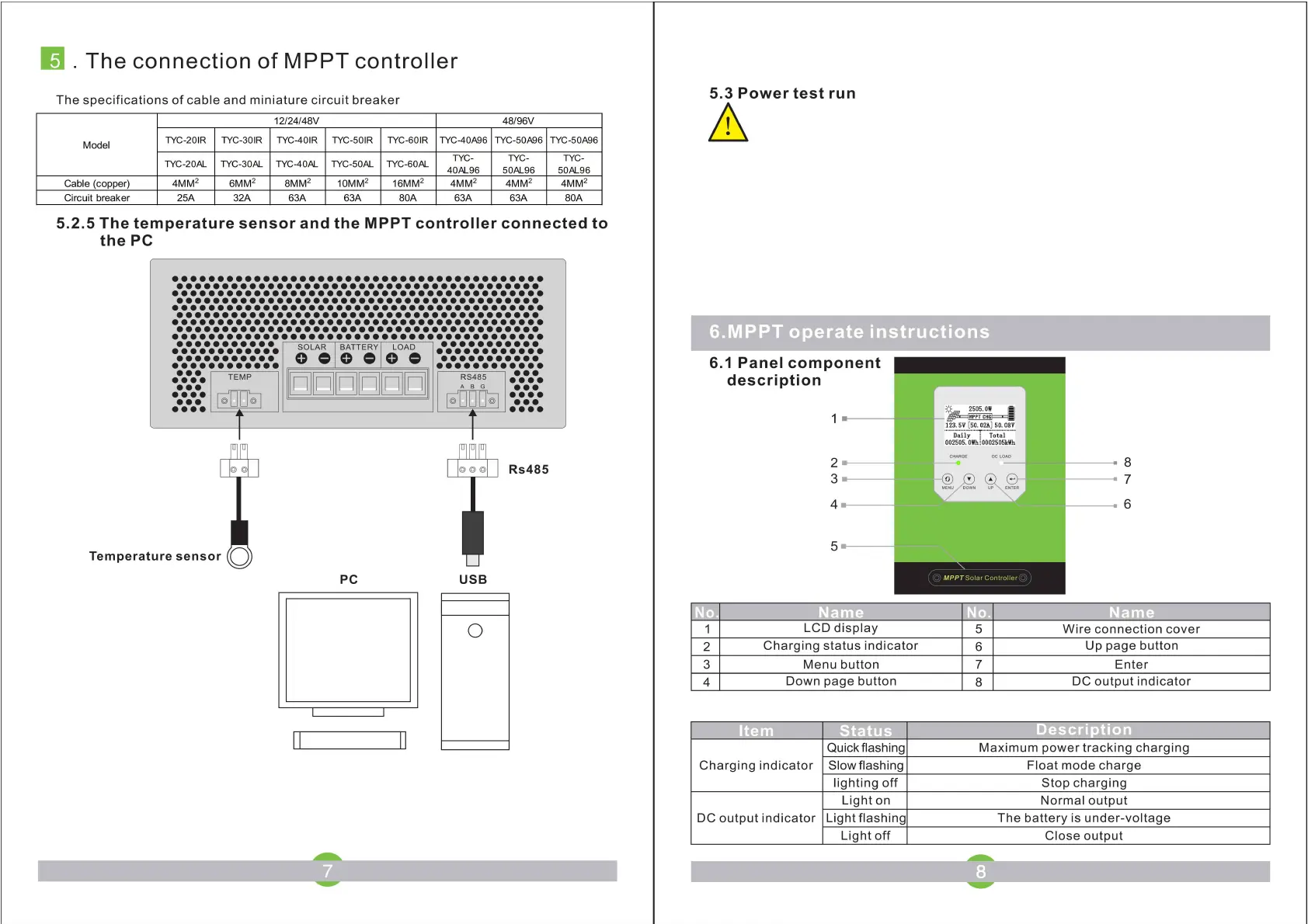Rs485 communication line is optional
If necessary to install, it needs to be purchased separately. And accessories with detailed
instructions for use and installation.
Note
: Before power test, please check all the DC wire positive and negative
terminals are fully connected correctly.
Ple
ase follow below steps to operate:
1. Check the positive and negative terminals of wire must be full connected correctly, and measure
that whether the open circuit voltage of the PV module is within the operating range of the
controller.
2. Firstly, turn on the circuit breaker of the connection of controller and battery.
3. Secondly, turn on the circuit breaker of the connection of controller and solar panel.
4. Finally, the controller starts to enter the self-test mode; if the system conditions are correct, the
controller automatically enter the work mode; if the system conditions are not correct, the
controller will be a fault prompt, refer to the chapter to solve the fault.
5. Battery type, the controller factory default is lead-acid battery, please refer to the battery
type settings.
