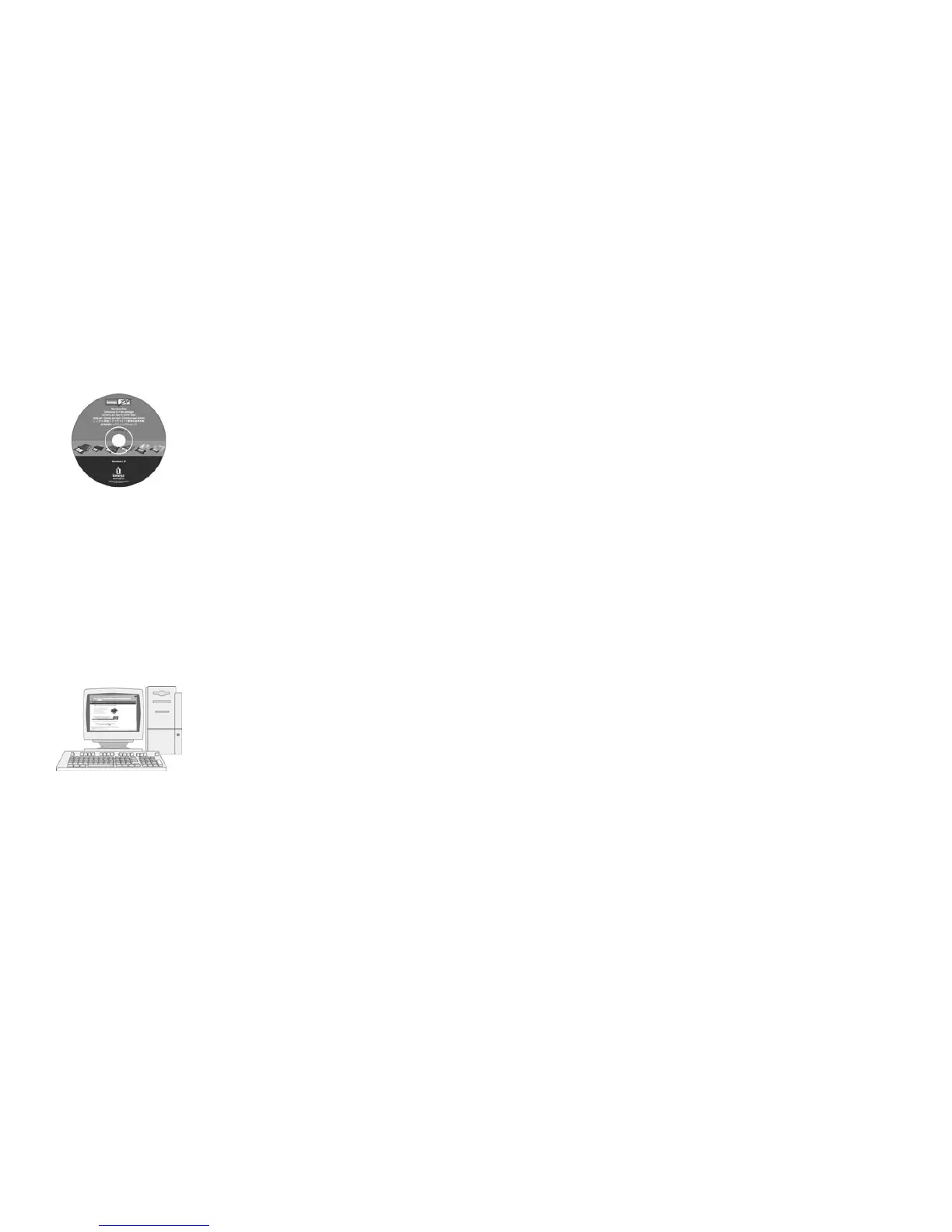7.
Restart your computer. Insert a Zip
®
disk and your Zip drive is now ready to use.
NOTE:
You will need to purchase a Zip disk (this package did not include a Zip disk).
PC Users—You should see the Zip drive (or disk) icon in My Computer or Windows
®
Explorer.
Mac
®
Users—You should see the Zip drive (or disk) icon on your desktop. Refer to “Troubleshooting”
in the User’s Manual.
For important information about your Zip drive refer to the
User’s Manual on the
Start Here First CD
The User’s Manual contains information on topics such as:
• USB/FireWire guidelines
• Detailed installation instructions
• General troubleshooting
• Problems detecting a Zip drive
• How to copy files to a Zip drive
• How to back up data using a Zip drive
You must have Microsoft
®
Internet Explorer
®
5.0 or higher or Netscape Navigator
®
6.1
or higher installed on your system.
Act now—Register online
We have made it easier and faster to register your Iomega product. Simply enter the
web address
http://www.iomegareg.com/en to register online.
Customer Support Options
For all of your service and support needs visit us at http://www.iomega.com.
4
