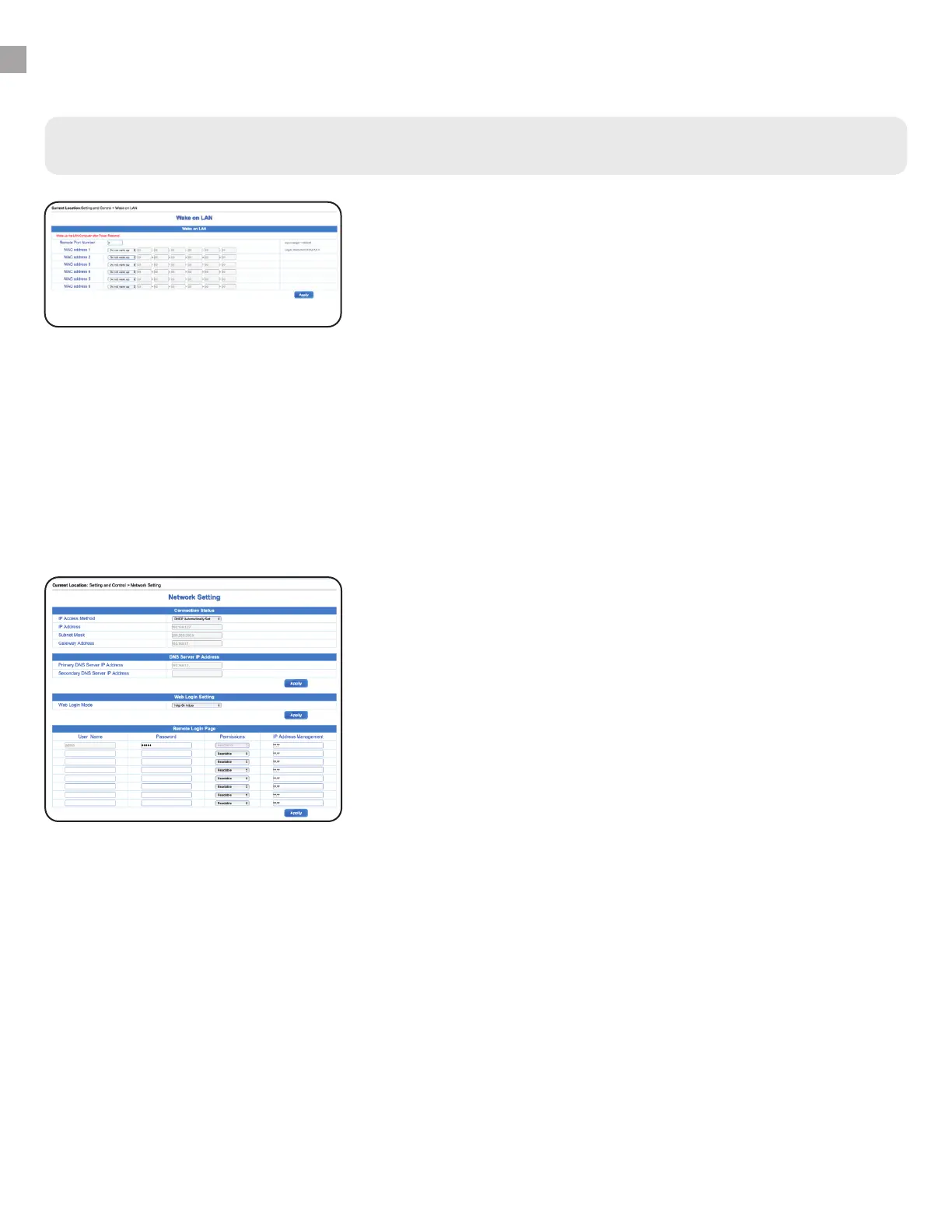INSTRUCTIONS - WISEWAY
Wake On LAN
Wake On LAN can remotely “wake” specific supported devices
14
on the network via a magic packet. When power is restored
after a lengthy outage that depletes the battery, the UPS will
automatically restart and begin recharging. It will also power
its outlets and devices connected to it. The SNMP Wake On
Lan feature can send a magic packet to device MAC addresses
and turn them on. This requires the connected hardware to
support Wake On LAN and be configured correctly.
5.
WiseWay - Settings and Control Menu
Network Setting
This page allows you to view and change the network connection
information for the UPS system’s SNMP card. Adjust these
settings carefully to maintain network connectivity with the
UPS.
You can let your DHCP server automatically set the IP of your
UPS device, or assign it an unused, static IP address, subnet
and gateway address. You can also change other network
settings such as the primary DNS Server IP and secondary DNS
Server IP addresses. You may change how the WiseWay GUI
logs in with your browser (HTTP or HTTPS or either).
Remote Login Page
• Change the password for the “admin” user here if desired.
You cannot remove the “admin” user. Do not lose the
admin password. It can not be recovered.
• Add additional users and passwords, and control whether
that user has read/write access or read-only access.
• Leave the “IP Address Management field set to “*.*.*.*” for
access from anywhere on your network, or allow logins
only from certain network IP addresses.
6.
