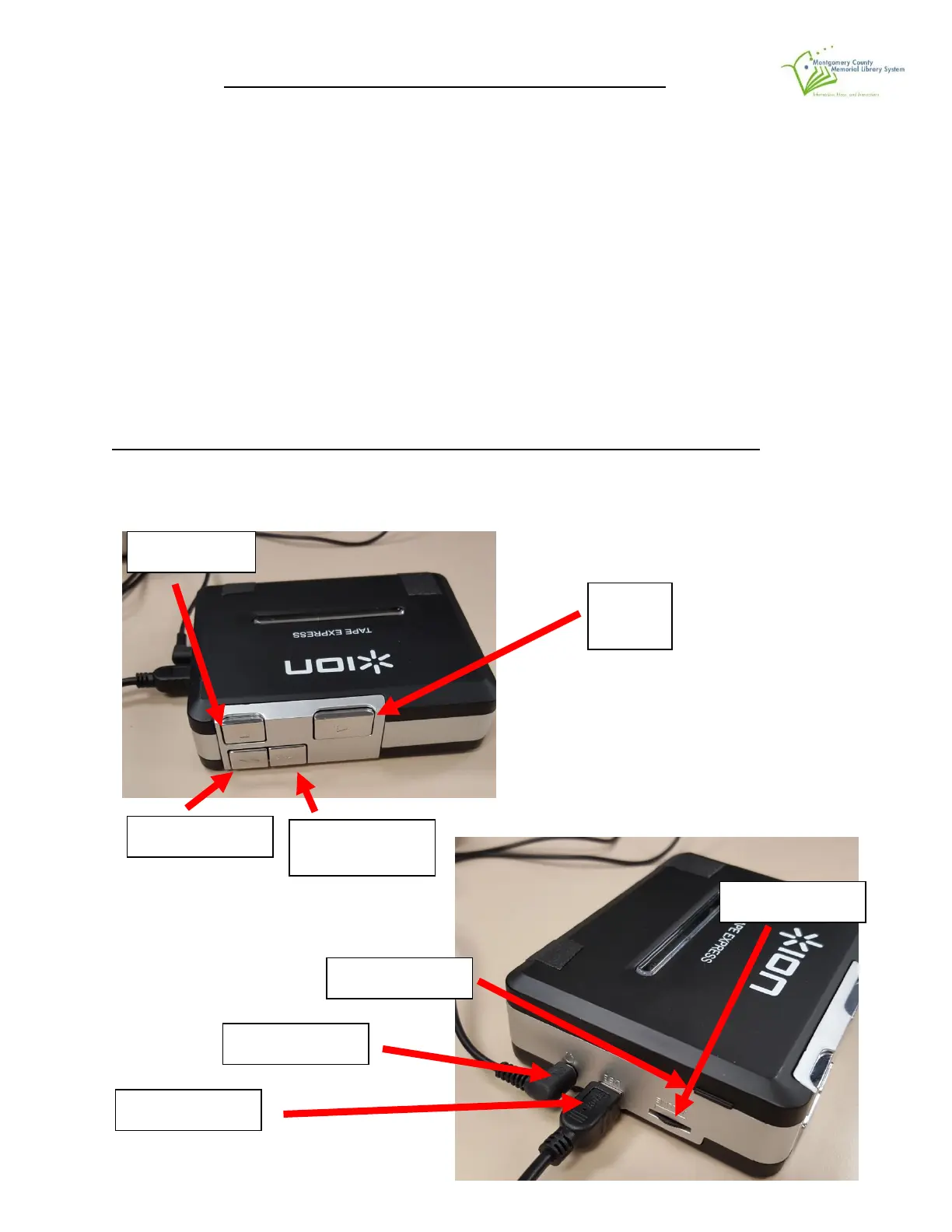2
Using the ION USB Cassette Converter
The Ion USB Cassette Converter will help you convert your old audio cassettes into a digital
.WAV audio file (usable on a computer or to burn onto a CD disc) using the EZ VINYL/TAPE
CONVERTER SOFTWARE.
NOTE: If you’d like to create an .mp3 version of your audio files you are welcome to use free
audio software on one of our computers to convert your .WAV files over the .mp3 format. Jump
down to the CONVERTING TO .MP3 with AUDACITY section on page 14
The following is a step-by-step guide that will walk you through how to use the ION USB
Cassette Converter:
CONVERTING TAPES USING THE EZ VINYL/TAPE CONVERTER SOFTWARE
1. Familiarize yourself with the ION USB Cassette Converter
