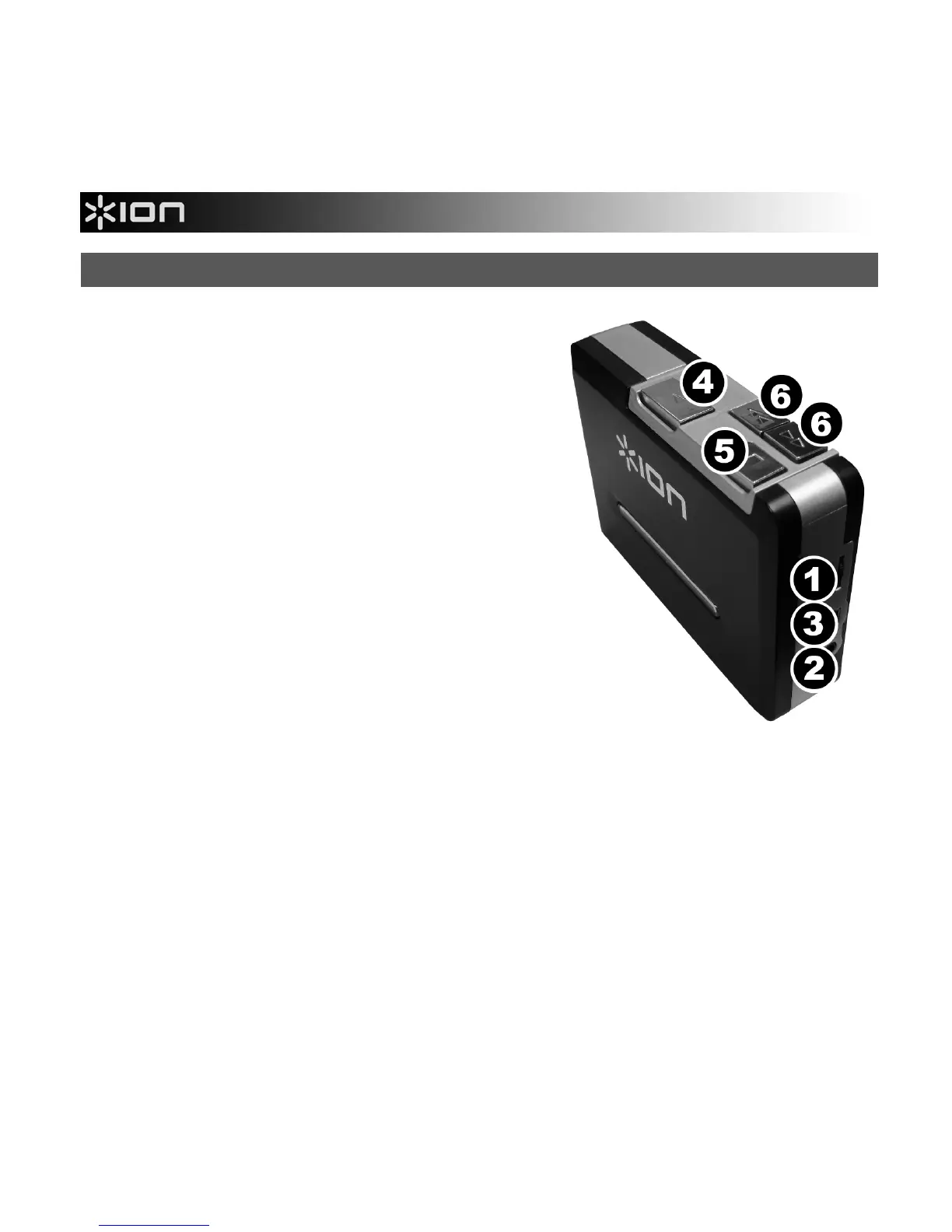10
CARATTERISTICHE
1. Volume: regola il volume delle cuffie e il
collegamento USB.
2. Cuffie: cuffie da 1/8” si possono collegare a
questo livello.
3. Collegamento USB: servirsi del cavo USB in
dotazione per collegare il TAPE EXPRESS al
computer. Il collegamento USB garantirà l’audio
dal TAPE EXPRESS al computer. Per il
trasferimento delle registrazioni al computer,
abbiamo incluso software nel CD incluso.
4. Play (riproduci): premere questo tasto per
riprodurre il nastro.
5. Stop: premere questo tasto per fermare la
riproduzione del nastro.
6. FF / REW: premere questo tasto per far avanzare
o riavvolgere il nastro.
