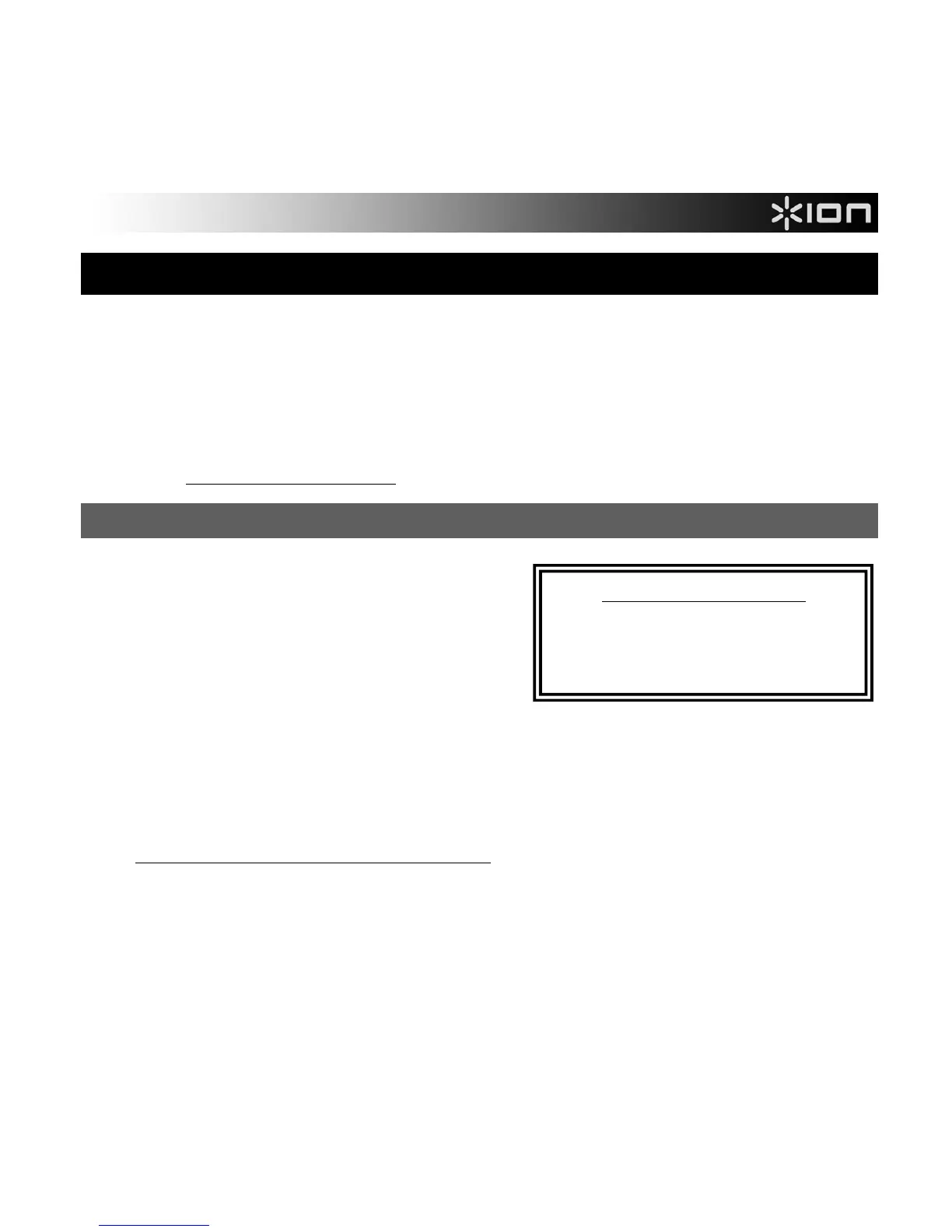5
GUÍA DE INICIO RÁPIDO
o Asegúrese de que todos los elementos abajo indicados estén incluidos en la caja.
TAPE EXPRESS CD
Cable USB Guía de inicio rápido
Folleto de información sobre la seguridad y la garantía
o LEA EL FOLLETO DE INSTRUCCIONES DE SEGURIDAD ANTES DE UTILIZAR EL
PRODUCTO.
o Visite http://www.ionaudio.com
para registrar el producto.
INTRODUCCIÓN
Debe instalar EZ Vinyl/Tape Converter para
aprovechar la función de grabación de su
computadora. EZ Vinyl/Tape Converter es la forma
más rápida y fácil de convertir las grabaciones en
medios digitales. Este software guarda
convenientemente sus grabaciones en la biblioteca
de iTunes. Incluimos una práctica guía de inicio
rápido con instrucciones paso a paso sobre la
instalación y la operación del software.
Para instalar el software: inserte simplemente el CD incluido en la computadora y siga las
instrucciones de la pantalla. Después de terminar de convertir su vinilo, puede quemarlo en CD o
cargarlo en dispositivos de medios portátiles.
Visite www.ionaudio.com/computer-optimization para más información sobre la optimización de
su computadora para audio.
Visite www.ionaudio.com/ezvc para
descargar la versión más reciente de
EZ Vinyl/Tape Converter software o
para obtener una guía útil de solución
de