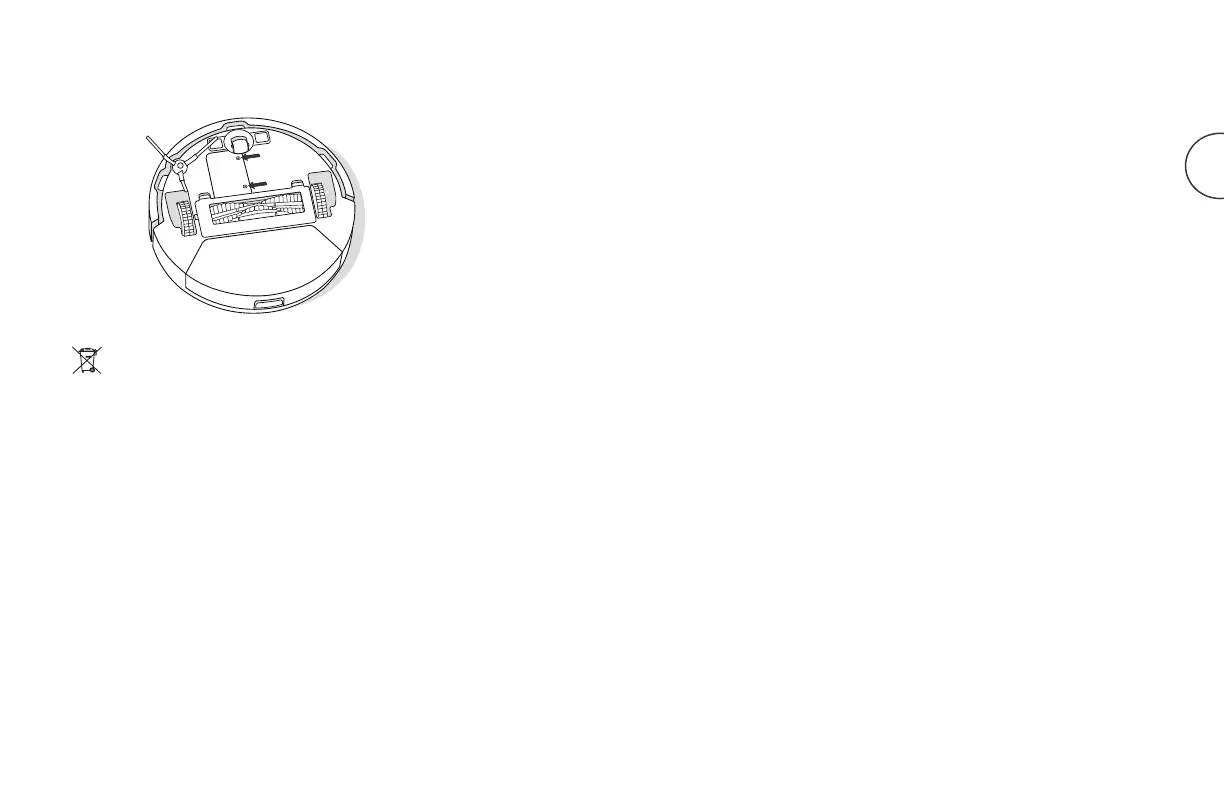4Roomba Combo® Essential robot Safety Guide
EN
• To access the battery for recycling or disposal, loosen the two screws.
Remove the battery compartment cover and unplug the battery cable.
This symbol on the battery indicates that the battery must not be disposed
of with unsorted common municipal waste. As the end user, it is your
responsibility to dispose of the end-of-life battery in your appliance in an
environmentally sensitive manner as follows:
(1) returning it to the distributor/dealer from whom you purchased the
product, or
(2) depositing it at a designated collection point.
The separate collection and recycling of end-of-life batteries at the time
of disposal will help to conserve natural resources and to ensure that they
are recycled in a manner that protects human health and the environment.
For more information, please contact your local recycling oce or the
dealer from whom you originally purchased the product. Failure to properly
dispose of end-of-life batteries may result in negative potential eects on the
environment and human health due to the substances in the batteries and
accumulators.
Information regarding the eects of problematic substances in the
battery waste stream may be found at the following source:
http://ec.europa.eu/environment/waste/batteries/
