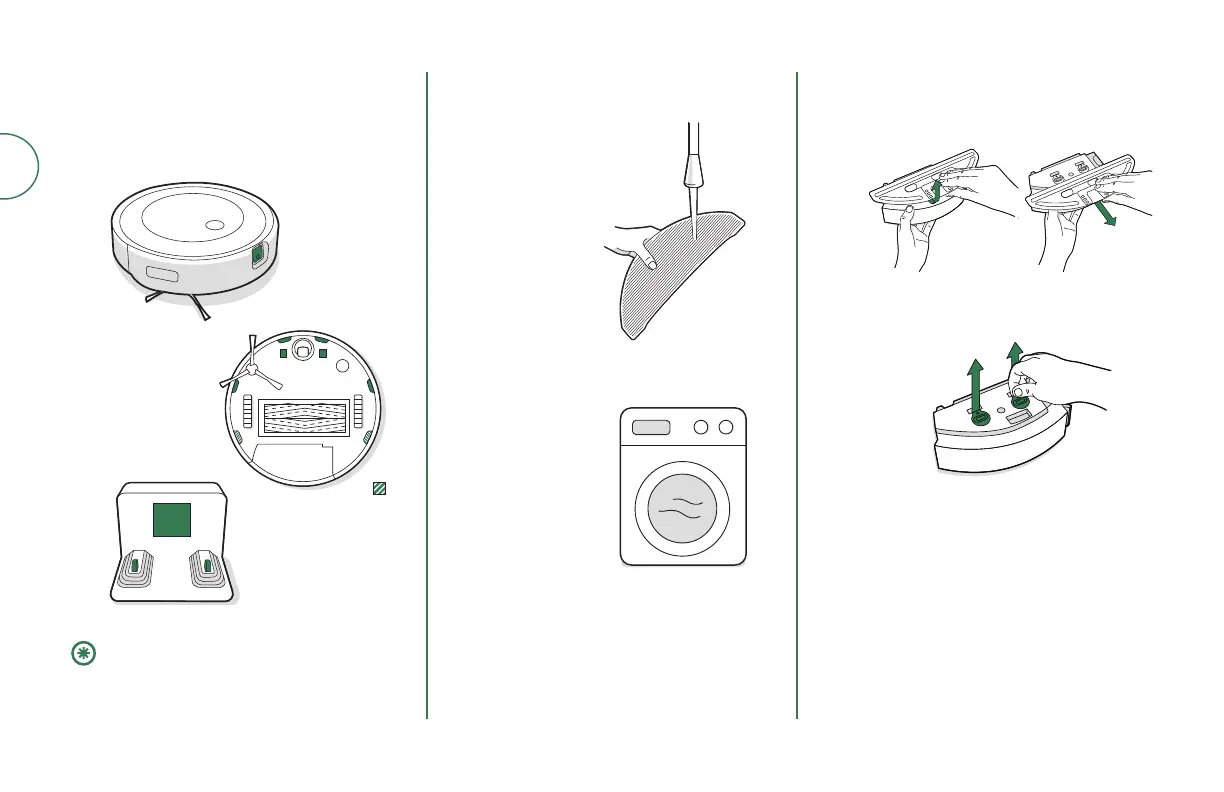EN
8 For more information, visit global.irobot.com
RVE-Y1 models only
1
Cleaning the Sensors, Camera
Window and Charging Contacts
Wipe sensors, camera window, and
charging contacts with a clean, dry cloth.
Important: Do not spray cleaning solution
or water onto the sensors or sensor
openings.
Cleaning the Mopping Pad Replacing the Wick Cap
HAND WASHING
Thoroughly wash the
pad with warm water.
MACHINE WASHING
Wash using the warm
cycle, then air dry.
Do not tumble dry.
Do not wash with
delicates.
1
2
3
4
Remove pad plate
Remove the wick cap by pulling on the side
rubber tab.
Replace with a new wick cap, pressing
firmly into place to create a tight seal to
prevent leaking.
Reintall pad plate
