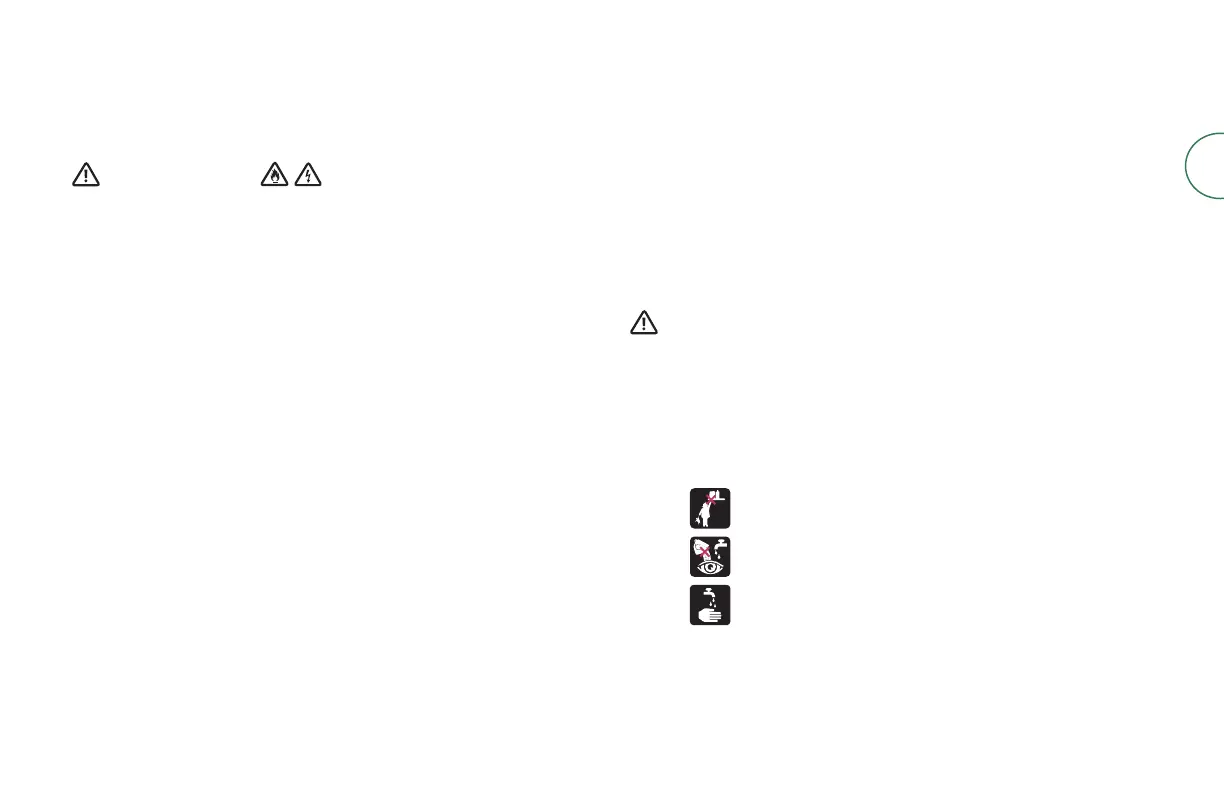3Roomba Combo® 10 Max + AutoWash dock Owner’s Guide
EN
or rug that is not compatible could result in damage to your carpet
or rug. Contact your carpet or rug manufacturer with questions on
compatibility.
DOCK
WARNING
• Do not use if the cord or plug is damaged. If appliance is not working as
it should, has been dropped, damaged, left outdoors or dropped into
water, return it to a service center.
• Always disconnect your robot from the dock before cleaning or
maintaining it.
• Do not use the dock as a step.
• Do not put any object into openings. Do not use with any opening
blocked; keep free of dust, lint, hair and anything that may reduce
air ow.
• To properly maintain your dock, do not place foreign objects in your
Debris Evacuation Port and ensure that it is clear of debris.
• In order to avoid a hazard due to inadvertent resetting of the thermal
cut-out, this appliance must not be supplied through an external
switching device, such as a timer, or connected to a circuit that is
regularly switched on and o by the utility.
• Do not allow liquids to get on or into the dock.
• Do not pour any liquids into the device and do not immerse in water.
• Do not use outdoors or on wet surfaces.
• Do not allow to be used as a toy. Close attention is necessary when used
by or near children.
• Use only as described in this manual.
• To reduce the risk of electric shock, unplug your dock before cleaning.
• Keep the dock and power cord away from heated surfaces.
• To avoid accidental contact with or ingestion of the cleaning solution, do
not allow children to remove the tanks from the dock.
• Full tank is heavy. To avoid risk of injury, take additional care when
inserting or removing the tanks. Do not allow children to insert or
remove the tank.
• To prevent the risk of your robot falling down stairs, ensure that the dock
is placed at least 1.2 metres (4 feet) away from stairs.
NOTICE
• Product may not be used with any type of power converter. Use of power
converters will immediately void the warranty.
• If you live in an area prone to electrical storms, it is recommended that
you use additional surge protection. Your dock may be protected with a
surge protector in the event of severe electrical storms.
• Do not use without a dust bag and/or lters in place.
CLEANING SOLUTION
WARNING
• Household cleaning products are safe when used and stored according
to the instructions on the label. Always be sure to read and follow the
directions carefully.
• Only use authorised cleaning solutions found on answers.irobot.com/s/
roomba-combo-cleanser
• For cleaning solution warnings, please refer to the outer box and
solution bottle.
Keep away from children
Keep away from eyes. If product gets into eyes rinse
thoroughly with water.
Rinse hands after use