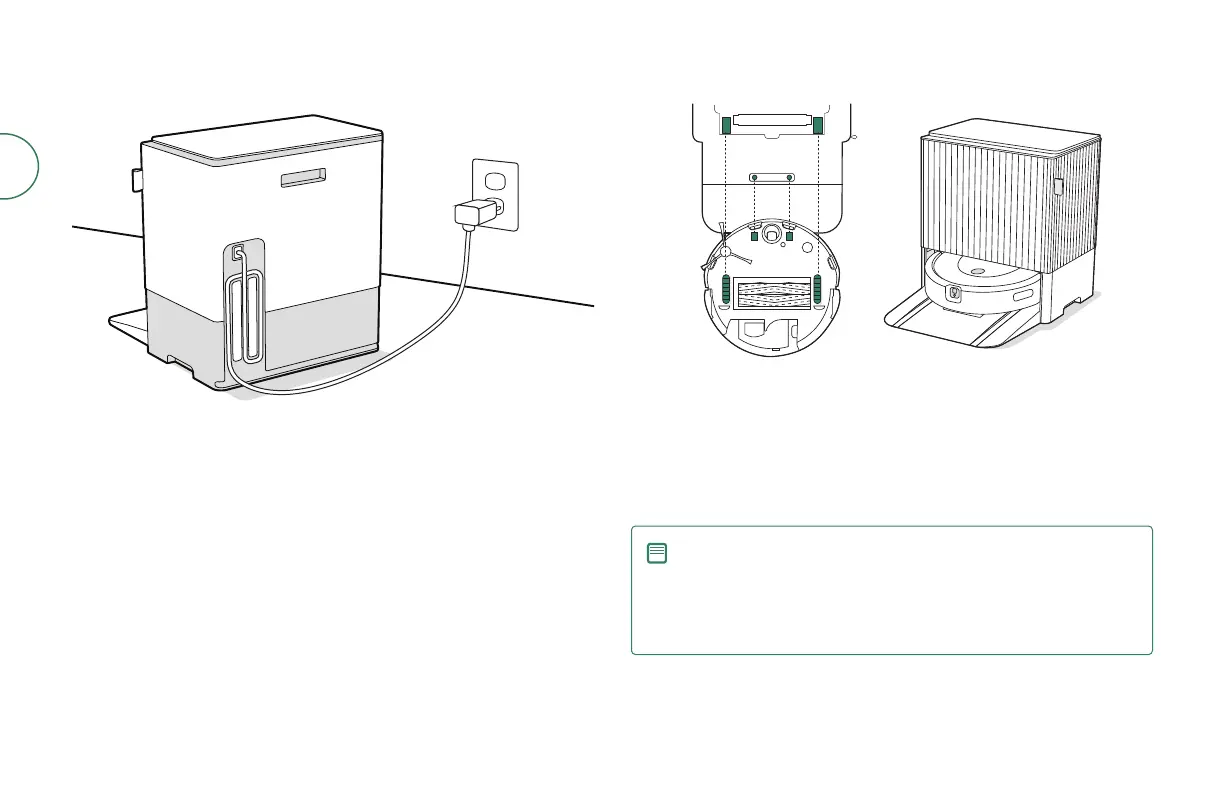For more information, visit global.irobot.com8
EN
6 Plug in the dock
• Plug the power cord into the dock, then into the wall.
• Wrap the cord back so it won’t get in the way of the robot as it comes and goes.
7 Wake up the robot
• Place your robot on the dock with the camera facing out.
• Make sure the metal charging contacts are lined up and the wheels are placed
over the wheel switches.
• The charging LED indicator on the dock will briey illuminate when the robot is
docked correctly.
• After two full minutes your robot will chime when ready and display a solid or
slowly lling white ring around its button.
NOTE: Your robot comes with a partial charge, but we recommend
that you charge the robot for 3 hours prior to starting the rst
cleaning job.
If the light ring is swirling white, the robot is not ready and is
still waking up.