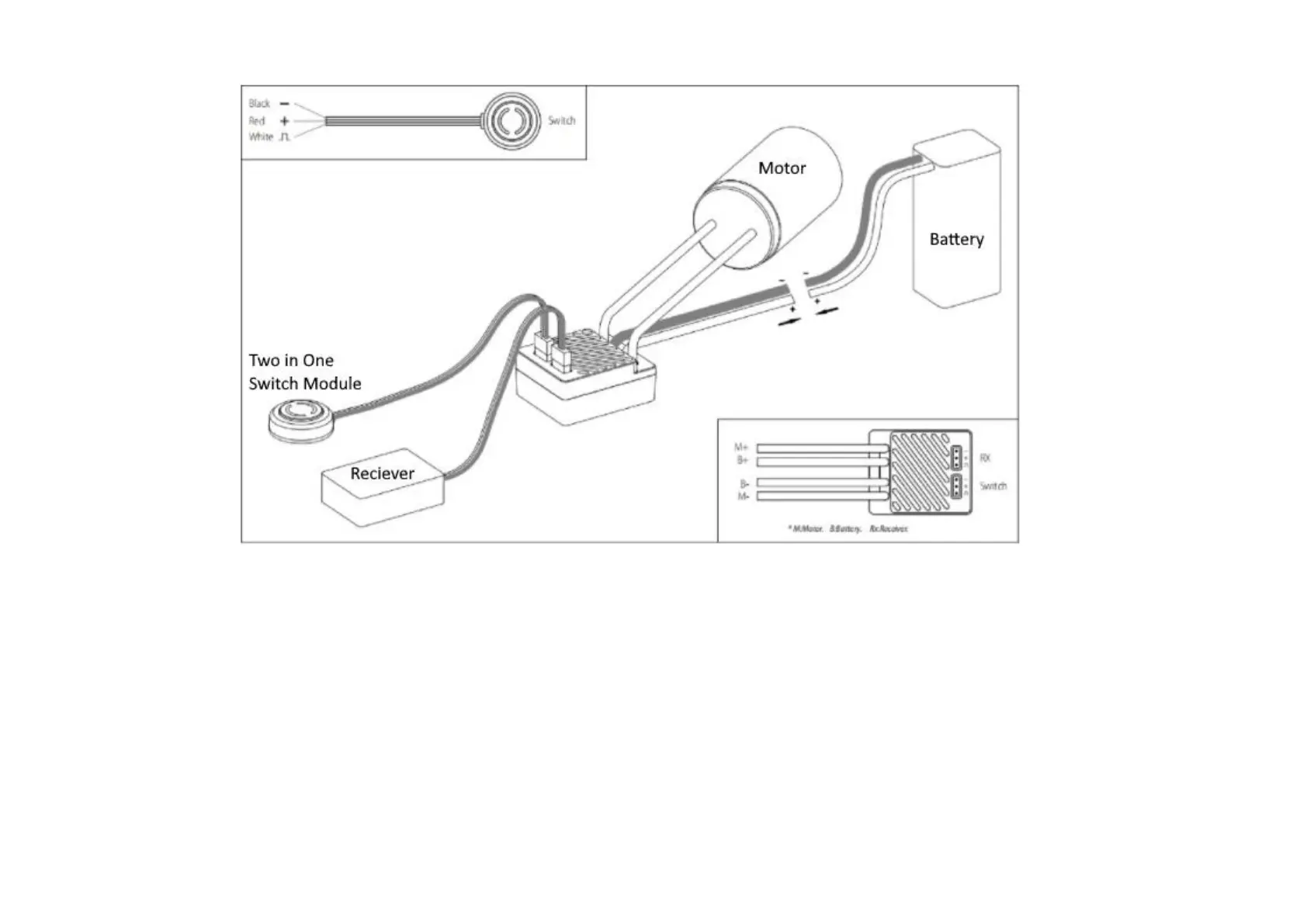1. Motor Wiring:
Connect the ESC to the motor. The two output wires of the ESC can be connected to either of two wires of the motor at will. If the direction of rotation is reversed, the two motor wires
can be interchanged or change the direction of motor rotation can be adjusted via the APP.
2. Connect ESC To Receiver:
Connect the throttle control cable of the ESC to the throttle channel of the receiver (ie Channel 1: Servo | Channel 2 ESC). Please be reminded the ESC throttle control port has BEC
voltage adjustment function to the receiver and the servo, We Suggest DO NOT supply additional power to the receiver, otherwise your ESC may be damaged.
3. Connect to the battery:
Connect to the battery, please MAKE SURE that the (+) pole of the ESC is connected to the battery's (+) and the (-) pole is connected to the (-). If the ESC is connected reversely, your
ESC will be damaged.
Note: For safety purposes, Be sure the ESC is switched off when connecting the wires to motor and battery as above diagram. Switch on the ESC by keeping the RC unit in the air or
on a Stand when you power on.