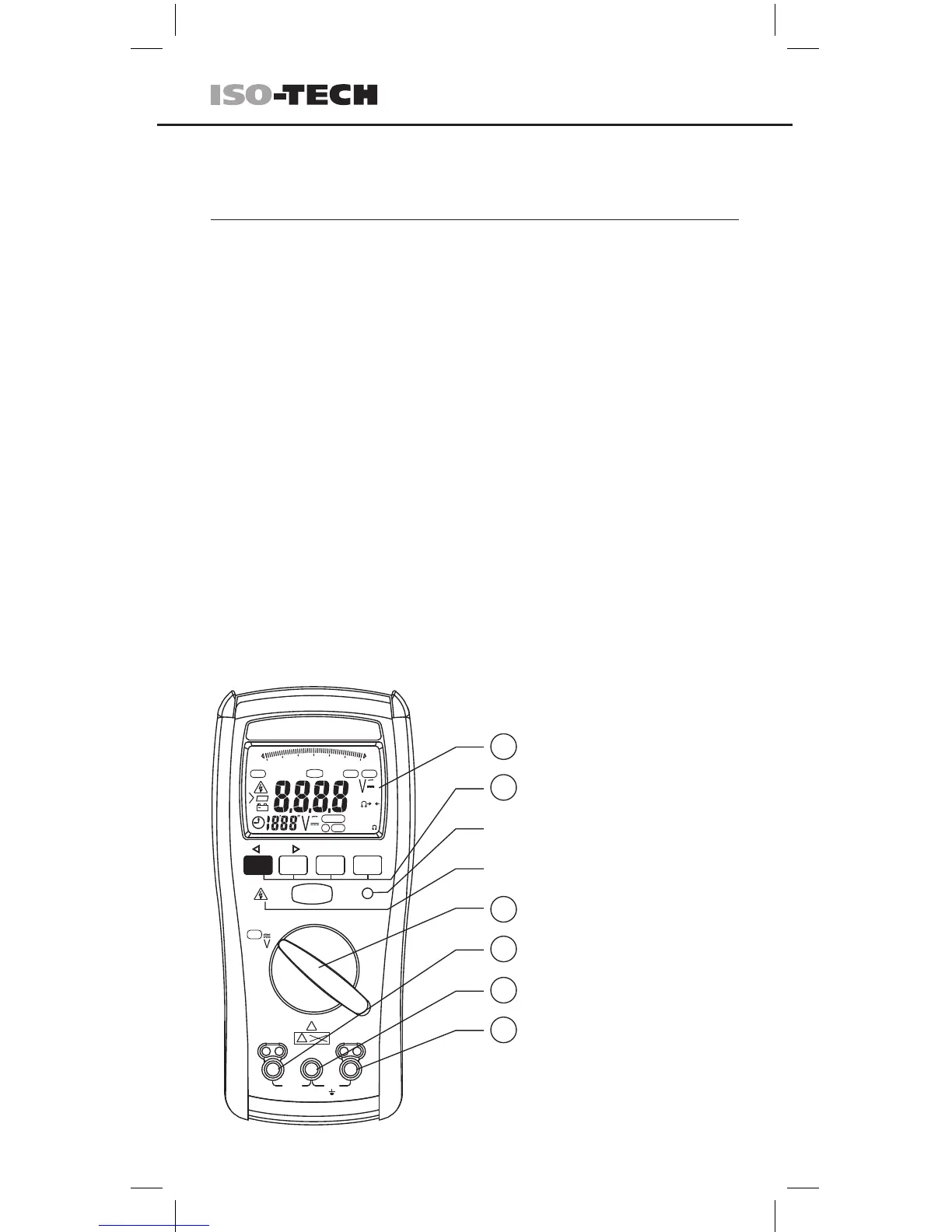5
IIT 1500 English
SECTION 2 - INTRODUCTION
Unpacking and Inspection
Unpack the instrument and check the contents for damage. If any items are
damaged or missing, contact the supplier.
The instrument is supplied with the following items:
1. The insulation tester
2. One pair of test-leads (one red lead and one black lead)
3. This instruction manual
4. One pair of crocodile-clips
(One red clip and one black clip)
5. Remote test probe
6. Protective rubber holster
7. Tester hanging kit
8. Batteries
Instrument Description
Front Panel Illustration
1. LCD display: 4000 counts
2. Push-buttons for features
3. Rotary switch to turn the Power On or Off and to select a function
4. Input terminal for Ω function
5. Common (Ground reference) Input terminal for all functions.
6. Input terminal for voltage measurement & insulation test functions
LPF
OFF
RECALL
COMP STORE LOCK
PASS
PI/DAR
TEST
FUSED
V
!
INSULATION> 660V
COM
CAT IV
600 V
!
TEST
100Gk
10Gk
100k
0
10M
100kM
100M
COMPARE
100 200
500 KM
PI DAR
MEM APO LPFLOCKAUTO SENSE
+
AC
DC
AC
DC
K M Ω
G
µ m A
0
Display
Features
Pass Indicator
High Voltage Indicator
Functions & Power On/Off
Ω Input
Common Input
V insulation Input
1
2
3
4
5
6