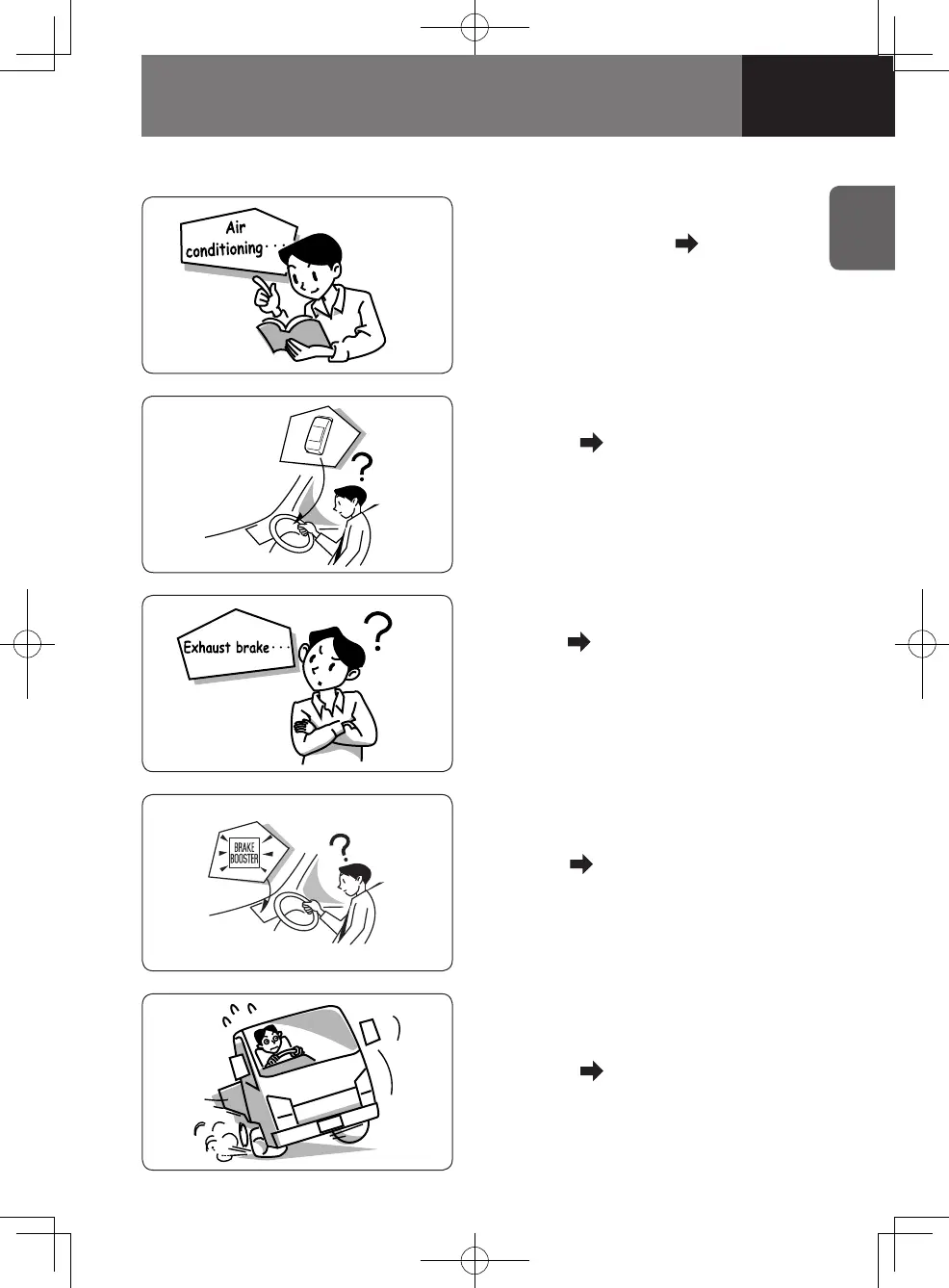0-3
Use chapter/section titles as keys
Page 0-5
Search for the page describing the specific
topic by using the general table of contents
under CHAPTER DESCRIPTION, the
CHAPTER INDEX, and/or the TABLE
OF CONTENTS on the first page of each
chapter.
Use the pictorial indexes
Pages 0-6 to 0-13
PICTORIAL INDEX
If you don't know the name of the switch
or other device for which you need
information, locate the page describing it
by using the pictorial indexes.
Use device names as keys
Pages 10-1 to 10-3
INDEX
If you know the name of the switch or other
device for which you need information,
locate the page describing it by using the
Index at the end of this manual.
Use the Warning/Indicator
Light Index
Pages 0-14 to 0-15
WARNING/INDICATOR LIGHT INDEX
If a warning or indicator light is illuminated,
you can use the WARNING/INDICATOR
LIGHT INDEX to find the page that
provides information on the light.
If you have a problem with
your vehicle
Pages 8-2 to 8-70
IN CASE OF EMERGENCY
HOW TO FIND A SPECIFIC TOPIC
4612812sec00PICTORIALINDEX.in0-30-34612812sec00PICTORIALINDEX.in0-30-3 2016/04/1416:33:232016/04/1416:33:23
