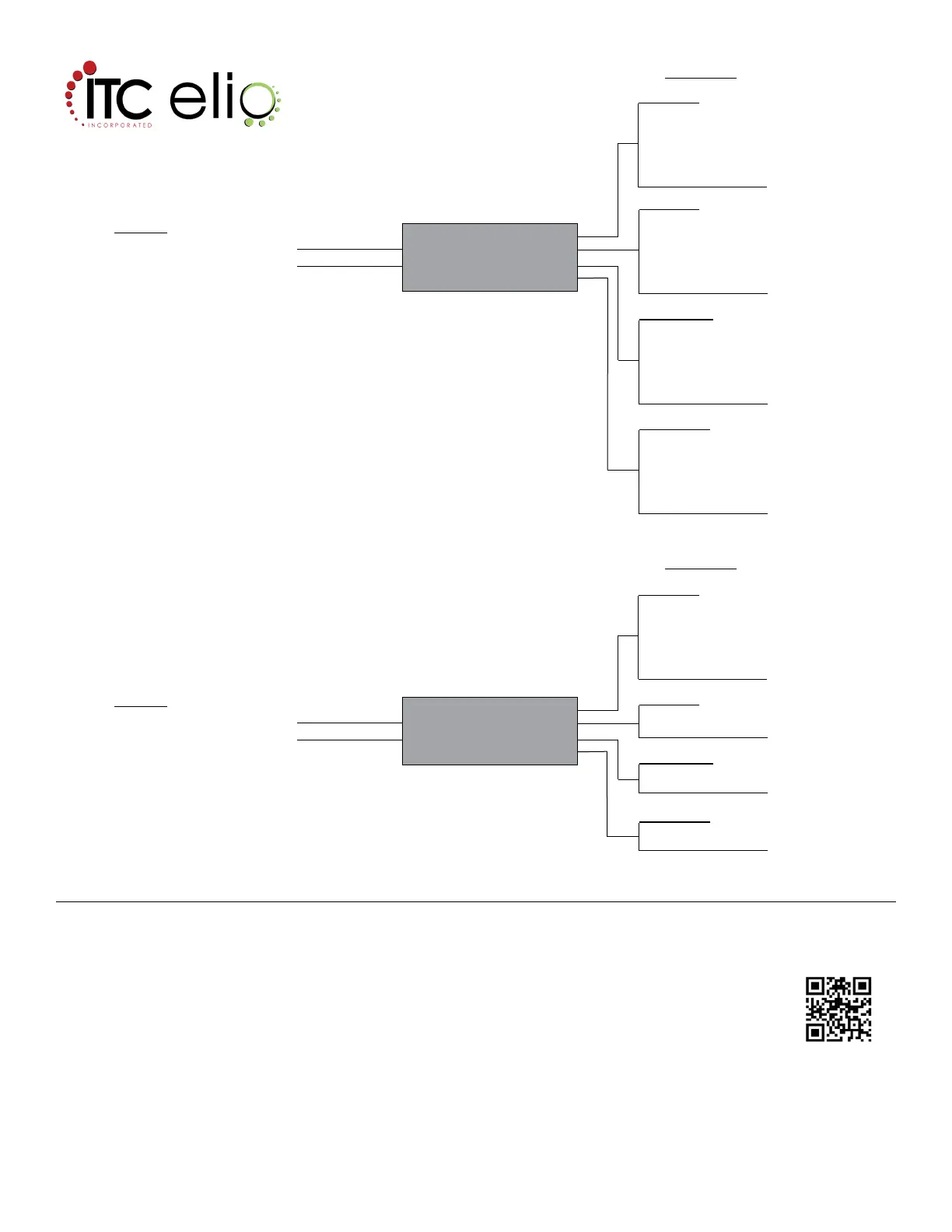230 E. Lakewood Blvd. • P.O. Box 8338 • Holland • MI • 49422-8338
Phone: 616-396-1355 • Fax: 616-396-1152 • www.itc-us.com • sales@itc-us.com • 03/08/17
Controller
Black - 12-24V DC IN (-)
Red - 12-24V DC IN (+)
(Max 20A)
Inputs
Outputs
(+) Red/White
(-) Red
(-) Green
(-) Blue
Zone 1 - (Max 8A)
(+) Red/White
(-) Red
(-) Green
(-) Blue
Zone 2 - (Max 8A)
(+) Red/White
(-) Red
(-) Green
(-) Blue
Zone 3A*
(+) Red/White
(-) Red
(-) Green
(-) Blue
Zone 3B*
Four Zone - 21050-XX or 21056-XX
*Zone 3A + Zone 3B = Max 8A
Select The Color Select The Speed of the Color Fade
• Push the knob once • Push the knob a third time
• Turn right or left to select the desired color • Turn right to speed up, or left to slow down
Select The Brightness Turn Off System
• Push the knob a second time • Push and hold knob for three seconds
• Turn right to increase brightness, left to decrease brightness
Turn On System
• Push & hold knob for one second
Controller
Black - 12-24V DC IN (-)
Red - 12-24V DC IN (+)
(Max 20A)
Inputs
Outputs
(+) Red/White
(-) Red
(-) Green
(-) Blue
Zone 1 - (Max 8A)
(+) Red/White
Zone 2 - (Max 8A)
(+) Red/White
Zone 3A*
(+) Red/White
Zone 3B*
Four Zone Simplied Wiring- 21053-XX
*Zone 3A + Zone 3B = Max 8A
3. OPERATION: You are now ready to customize your lighting. Follow the operating instructions below or scan
the QR code to watch a short video.