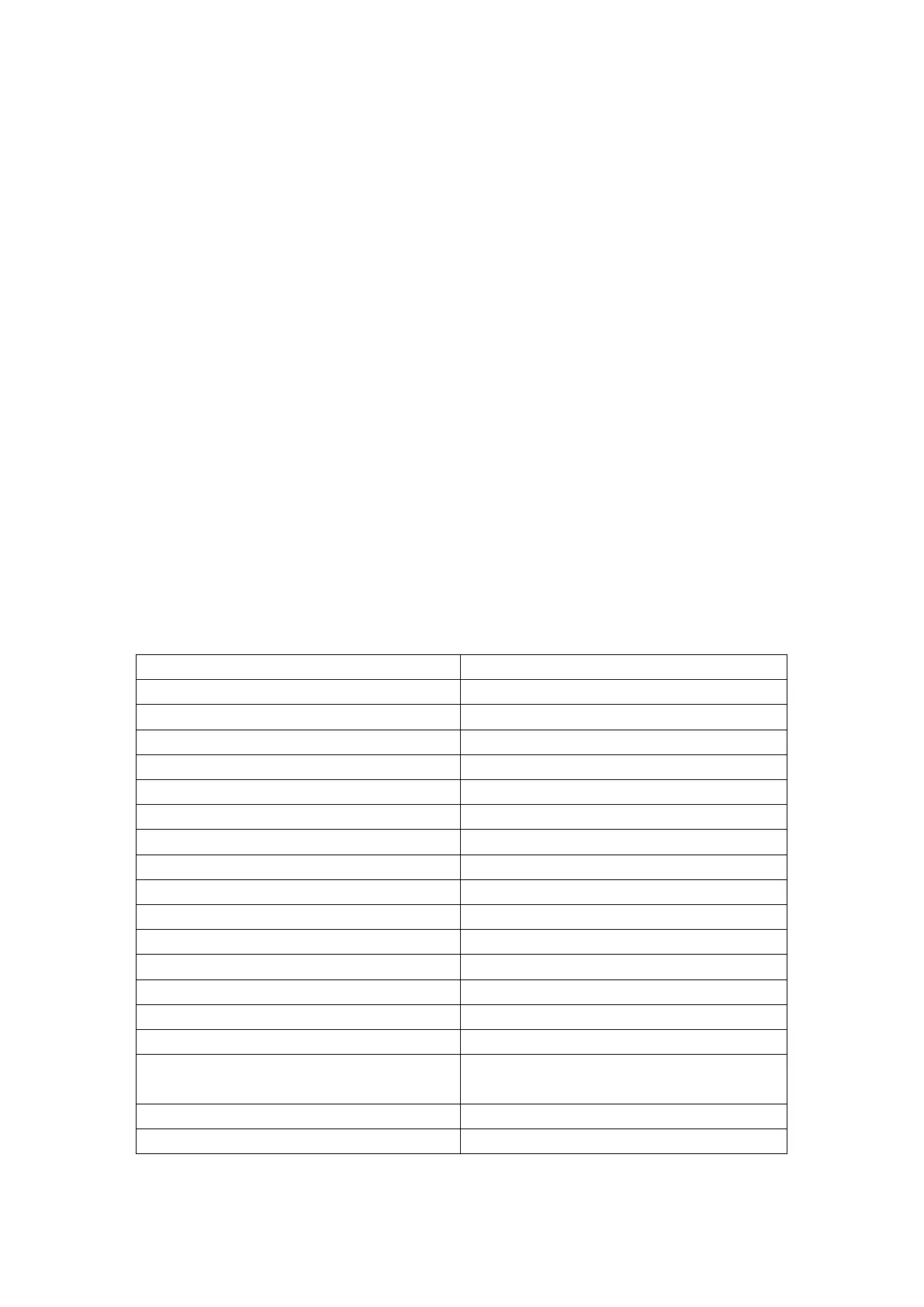find the corresponding audio files, playback output without significant distortion.
Note: The recording cannot be performed while playing mp3 files. Before recording, make
sure there is no song playing and pause playback the currently playing song. Recording
time cannot play mp3 files and switch to the next and back, each recording time must be
greater than or equal to 5 seconds, otherwise recorded audio may be no sound and play
abnormal. The recording process is best not to remove the SD card or power off, otherwise it
may cause data loss and recorded file playback abnormal.
Press the volume control button to adjust the volume, 0 is the minimum volume, 16 is the
maximum volume, when power off it will be saved automatically. SD card audio level is not
subject to this volume control.
Plug in headphones, listen to the audio.
5. Specifications
20%~80% relative humidity, without
condensation