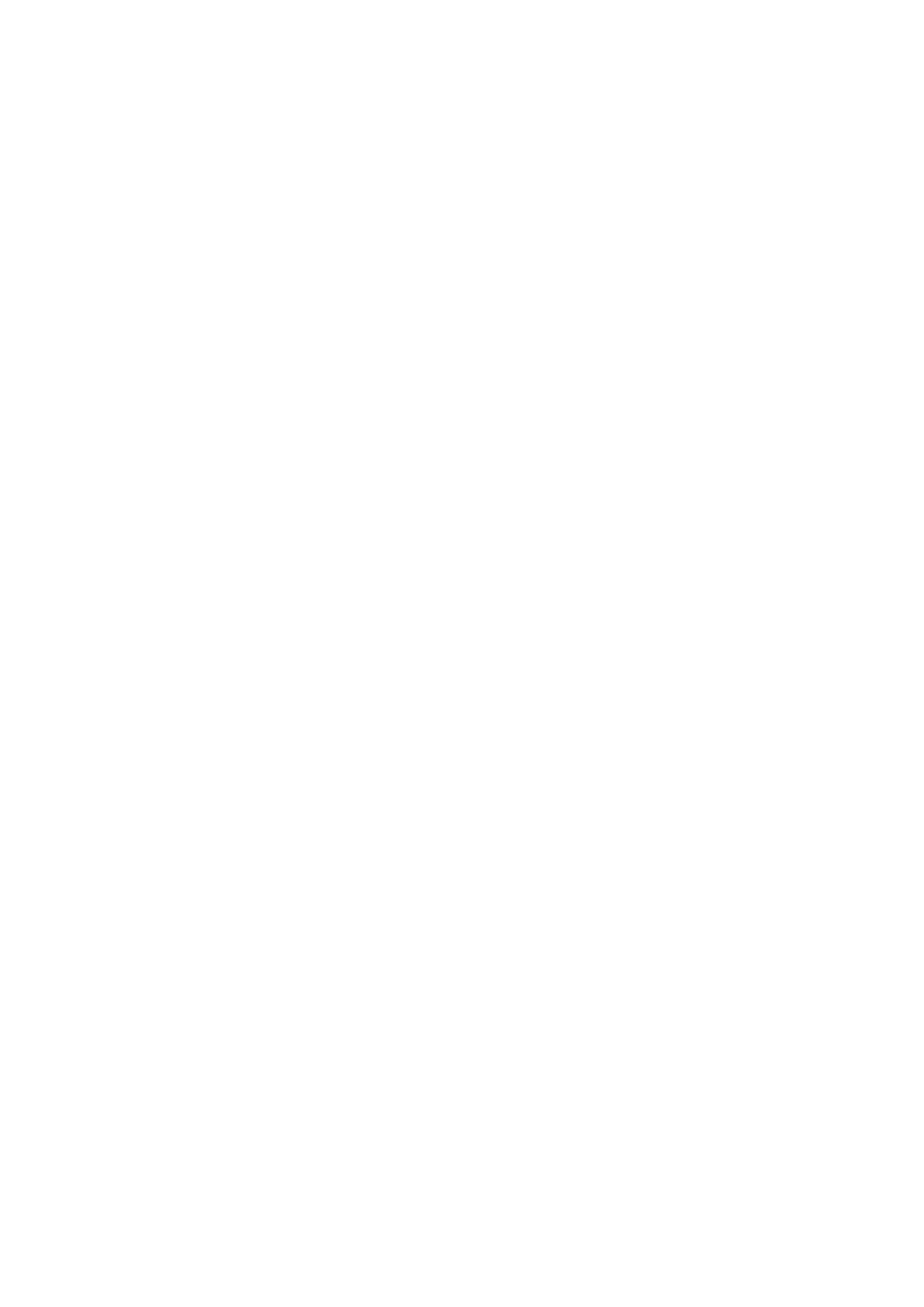- 0603 and TS - 0603A) could open the microphone by voice. When the turn on number of
delegate unit reach N,if you turn on more other delegate unit, it will enter waiting mode, the
MAX number of waiting unit is N. If you open the microphone of waiting unit,it will exit the
waiting state. When a unit is closed, the earliest waiting unit in the current all waiting unit will
open microphone automatically. If you do not use voice to control it,the operating principle is
the same as NORMAL mode.
④The APPLY mode,the microphone number 1, 2, 4, 6.
Application mode: when open the microphone of delegate unit, it is launching an application
to Chairman unit, at the same time, the third button of chairman unit(with voting function) will
flash, if the chairman unit has screen, the screen will show "delegate unit apply for open
microphone," Chairman unit press the third button as "agree" , if the chairman unit does not
press the button as "agree" , it will withdraw application of delegate unit automatically after
15 seconds. The max application microphone of delegate unit is N,when delegate unit is in
application status, if press microphone button again,you can cancel the application.
4)Meeting check-in function
① The chairman unit initiates attendance, statistics after check in, exit check-in mode.
② Management of microphone under the check-in mode.
Note: Some units without the launch keys of initiate attendance due to hardware limitations.
When the delegate unit is under microphone status in APPLY mode, the check-in mode will
be cleared.
5)Meeting vote function
① The Chairman unit initiates hardware triple bond vote.
② Under the voting mode, can make the management of microphone.
Note: Some units without the vote function due to hardware limitations. The delegate unit
under the microphone status in APPLY mode, the check-in mode will be cleared.
6)Chairman Unit priority function test
Press the priority button on the Chairman unit, close all the delegate microphone, and then
open the Chairman microphone, the other chairman microphones keep no change.
7) SD card interface
Note: When the SD card inserted, it needs some time to initialize (the specific time
depending on the capacity of the SD card and SD card mp3 file number given), write ID,
check in, the card is not recognized under the voting mode.
