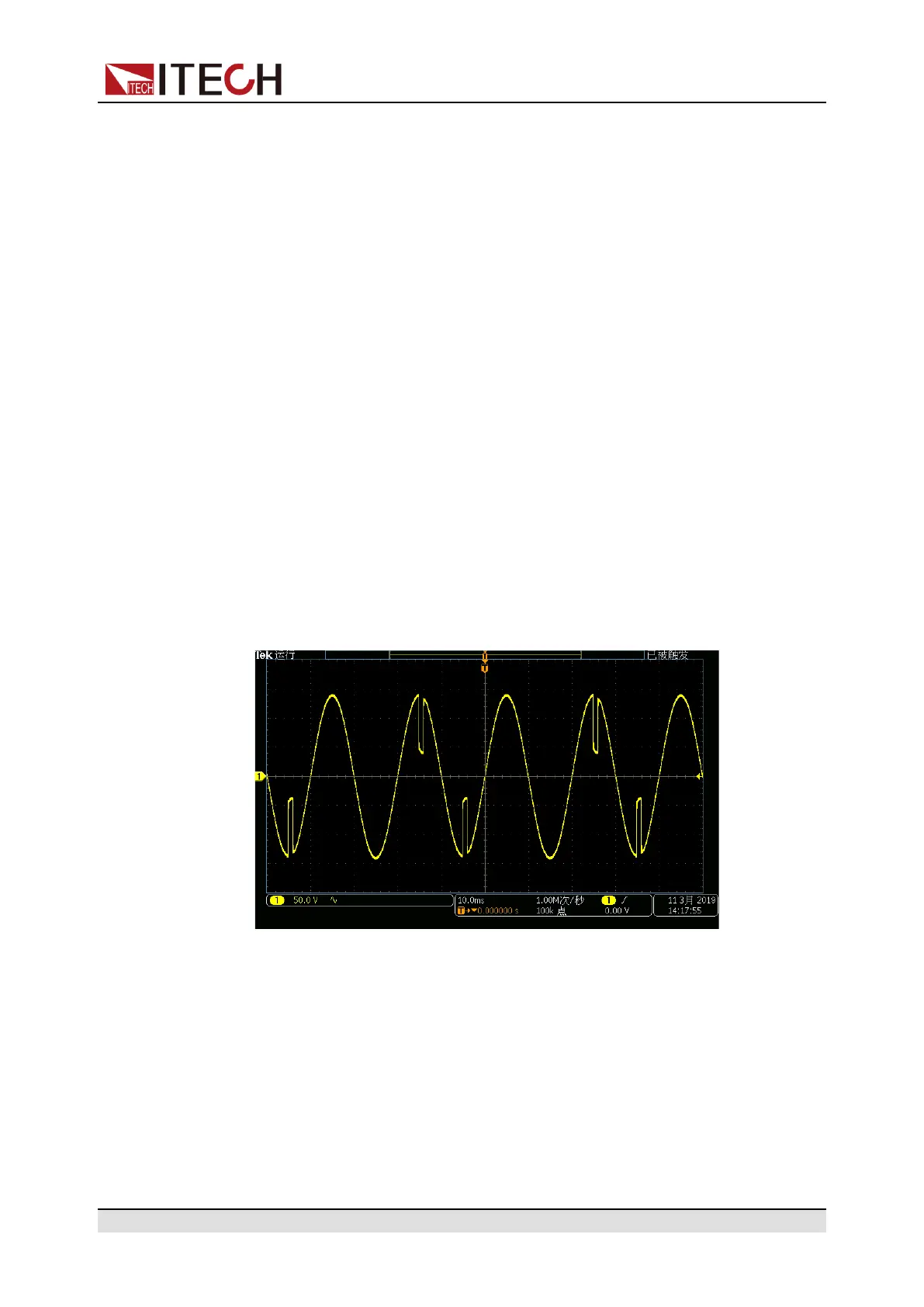Operation and Application
3. Turn the surge/trap function on.
a. Press the composite keys [Shift] + [I-set](Function) to enter function
menu interface.
b. Rotate the knob to select Surge Trap and press [Enter] key to confirm.
c. Rotate the knob to switch On and Off options. After selecting On, press
[Enter] to turn on the glitch/notch function.
4. Set the parameters of the surge/trap.
a. Rotate the knob to select Period and press [Enter] key to set the period
of the surge/trap.
b. Rotate the knob to select Width and press [Enter] key to set the width of
the surge/trap.
c. Rotate the knob to select Percent and press [Enter] key to set the per-
centage of the surge/trap.
d. Press [Esc] to exit the function menu setting.
5. Press [On/Off] key, and the power supply outputs the set surge/trap wave-
form. Press[On/Off] again to stop output.
10.0V 3.00A 50.0Hz
1Cycle 1.00mS 30.0%
Waveform Example
• The trap diagram when Period=2Cycle, Width=1.00mS, and Percent=30% is
as follows:
• The surge diagram when Period=1Cycle, Width=0.4mS, and Percent=200%
is as follows:
Copyright © Itech Electronic Co., Ltd.
66
