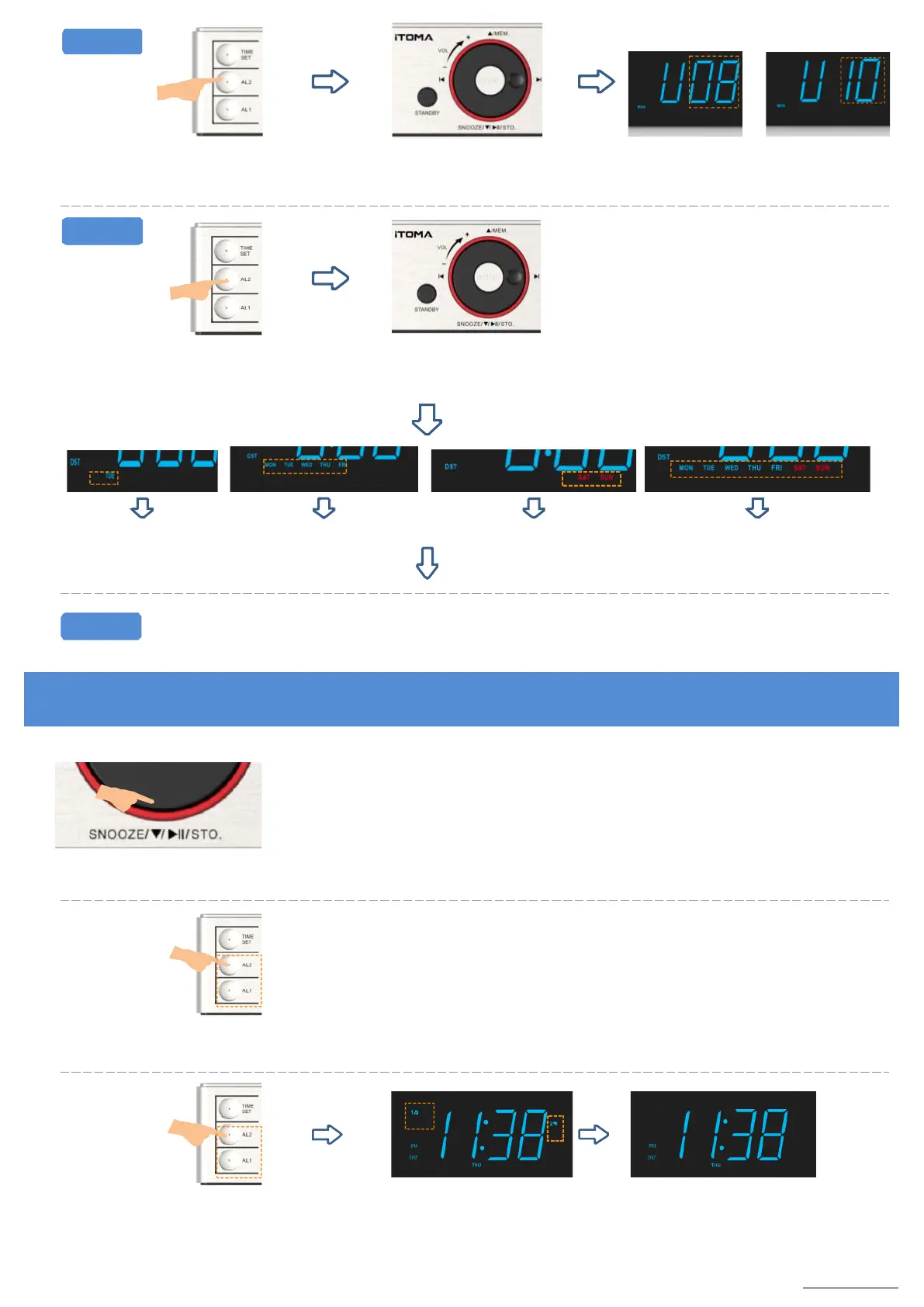STEP 2
Press AL1 / AL2 to next, the
current volume level will blink.
Press ▲ or ▼ to adjust
the volume.
STEP 3
Press AL1 / AL2 to next, the
current day mode will blink.
Press ▲ or ▼ to choose
alarm working days.
Single day
Work day
Weekend Week
STEP 4
Press AL1 / AL2 again to store the alarm setting, or wait for 40 seconds.
SNOOZE/ STOP/ TURN OFF THE ALARM
1. SNOOZE : Alarm will pause 9 minutes for each press, 6 times at most.
2. Stop the alarm : Press AL1 / AL2 when the alarm is ringing.
3. Turn off the alarm completely : Press AL1 / AL2 repeatedly until all the alarm indicator OFF from the display.
Please read CKS708 User Manual for more details about operating.
www.itoma.com