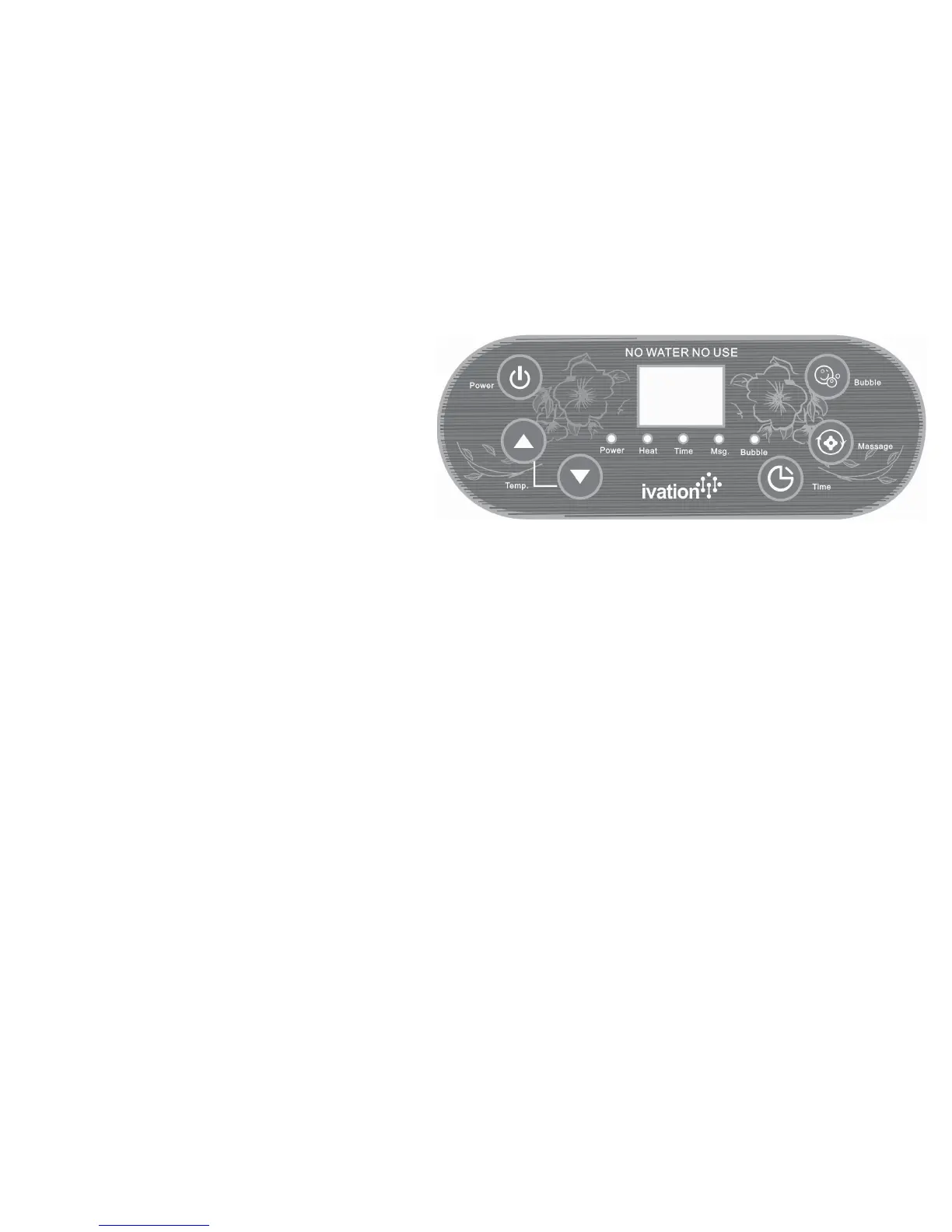• Place the unit on a level, stable floor.
• The appliance should never be left unattended when plugged in. Unplug it from the outlet when not in use.
• Do not let children use or play with this appliance.
• Do not use any attachments not supplied or recommended by the manufacturer.
• Never operate the appliance if it has a damaged cord or plug, if it is not working properly, if it has been dropped or damaged, or submerged in water
or other liquids.
• Do not place the appliance near open flames or heat sources. Fire, electric shock or injury might occur.
• Keep the power cord away from heat.
• Disconnect the power cord by holding the plug attached to the cord. Do not pull the cord itself.
• Use caution when using this appliance if you have sensitive skin or poor circulation.
• Never use while sleeping or drowsy.
• For optimal hygiene, always use fresh, clean water.
Control Panel Functions
Power button: Press to start. "Power" indicator light will turn on.
Press button again to turn off.
Temp up arrow: Each press increases the temperature one degree.
Maximum temperature is 122° F.
Temp down arrow: Each press decreases the temperature one
degree. Lowest temperature will be 95° F.
Bubble button: Press once to turn on the bubble massage. The
“Bubble” indicator light will turn on. Press again to turn on the
infrared light. Press again to turn off.
Massage button: Press to start the massage rollers.
Press again to stop.
Timer button: Press once and the display indicates the remaining operating time. Press again to adjust the time. Press again to turn off.
This machine features an intelligent start function. When turned on, it will automatically start to heat the water. When the temperature reaches 95° F,
the bubble function will automatically start. When the temperature reaches 108° F, the massage function will automatically start.
To Use
Place the basin on the floor and plug the electrical cord into an AC outlet.
Add water, noting the minimum and maximum water level marks on the inside of the basin. Water level should fall between these two marks. Do not
overfill the basin.
Press the Power button.
Immerse your feet in the water.
To heat the water, press the "up" arrow button. The LCD will display the temperature settings. Press the button until you reach the desired setting.
Maximum water temperature is 122° F. To lower the temperature setting, press the "down" arrow button.
Press the Bubble button for an infrared bubble massage.
Press the Massage button to start the massage rollers.
To set the timer, press the Time button and adjust the time by pressing the "up" or "down" arrow buttons. Maximum operating time is 60 minutes.
To turn off, press the Power button. Disconnect the electrical cord from the outlet. Pour out the water.
Cleaning and Storage
Wipe the exterior unit with a soft damp cloth. Do not use harsh detergents.
Clean the basin with water and mild detergent after each use.
Make sure the appliance is clean and dry before storing. Store in a clean, dry and cool place.
Specifications:
Power rating: 230V, 50Hz
Power output: 450W
Dimensions: 16.5" x 14.9" x 9.2" (41.8 x 37.8 x 23.5cm)
Weight: 6.7 lbs. (3.05kg)
This product is covered by a limited one-year warranty. Coverage is subject to limits and exclusions. See warranty for details.
Customer Service:
info@myivation.com
866-849-3049
Distributed by
C&A Marketing, Inc.
114 Tived Lane East
Edison, NJ 08837 USA
C&A Marketing UK LTD
167 Hermitage Road
Crusader Industrial Estate
London N4 1LZ, UK
info@myivation.com
Made in China
Ivation is a trademark of
C&A IP Holdings, LLC
©2016 All rights reserved
