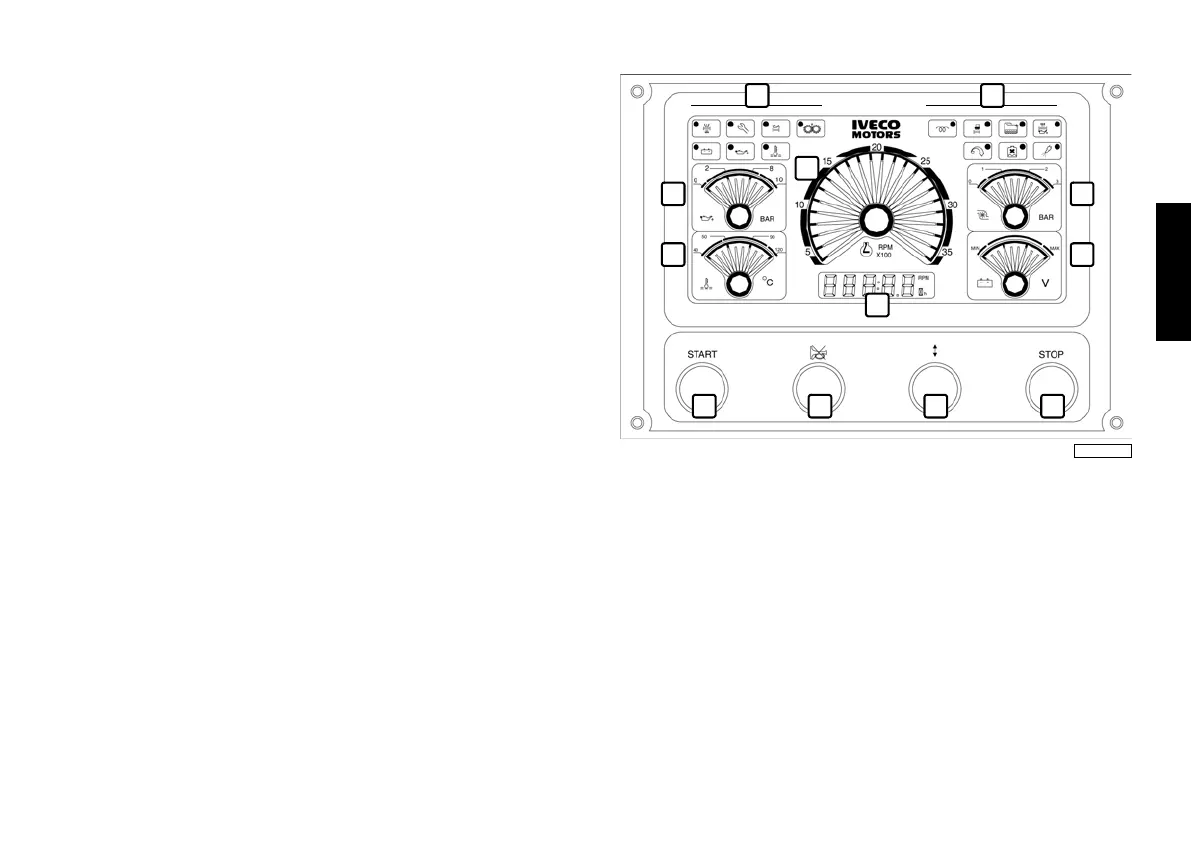15
ENGLISH
Startup procedure from IVECO MOTORS
secondary panel or
fly-bridge (provided upon request)
1. Enable the secondary panel operation by turning the key switch on
the main panel to 8B position (see instructions described in the
previous paragraph).
2. Wait for the acoustic alarm to stop and that the warning lights (5)
on the signaling module are switched off (except for "alternator
anomaly" and "oil low pressure"). At the same time check that
testing of indicators is successful (see relevant section
RECOGNIZING ALARM STATUSES).
3.
Press the green
START
(11) push button and release it when the
engine has started
. Check that instruments and analogic reading are
acceptable.
1. Engine coolant temperature indicator - 2. Lubrication circuit
pressure indication - 3. Service and alarm signals- 4. Revolution
counter - 5. Air booster pressure indicator - 6. Voltmeter - 7.
Alphanumeric display - 8. Engine stop button - 9. Additional
information slide selection key - 10. Horn silencer - 11. Engine start
button.
1
2
6
5
3 3
4
7
1011 9 8
04_358_N