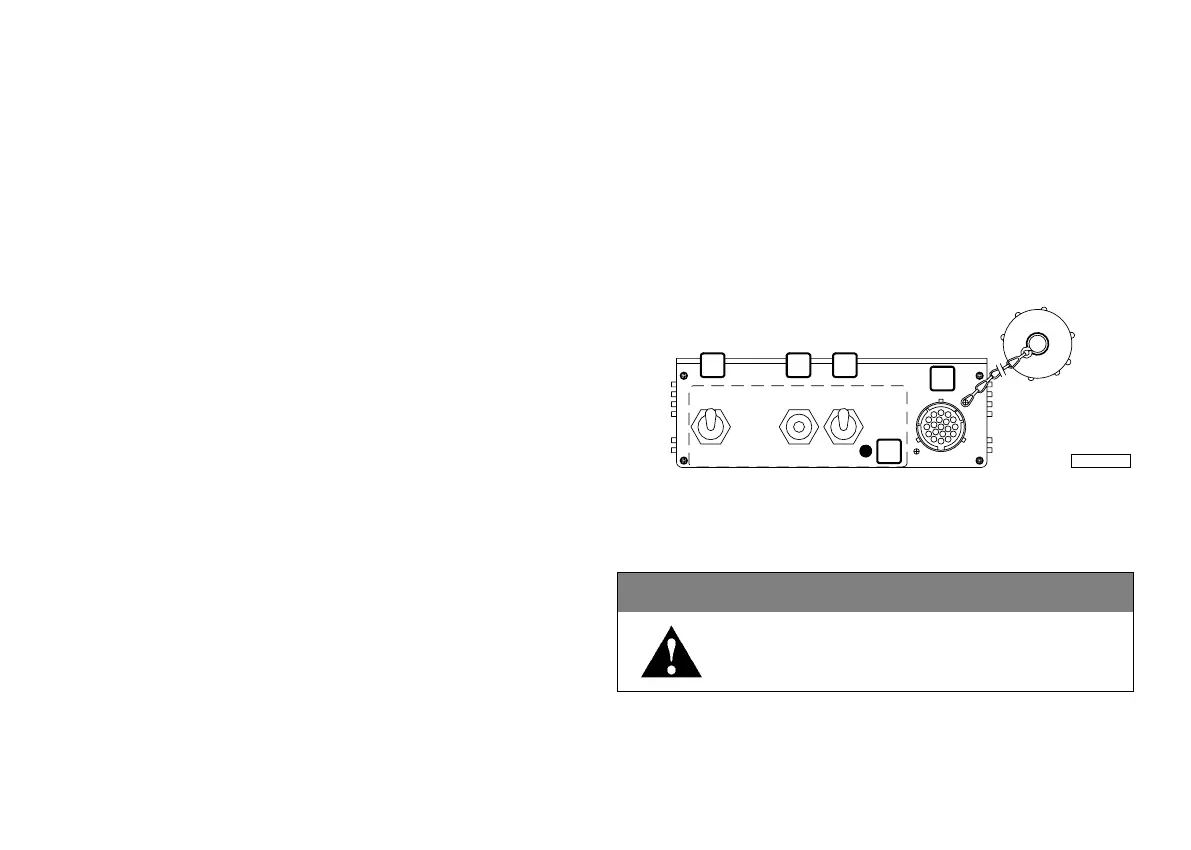20
Stop procedure
1. Press the 2 push button to STOP position until the engine is
completely stopped.
2. Bring the switch 1 back to BRIDGE position to allow for the use of
controls located on the on board panels and to inhibit the use of
the START-STOP button of the "Relay box".
Self-diagnosis procedure
The use of the CHECK (5) push button allows the Customer Service
Network to read the self-diagnosis information save in the Engine
electronic control unit. The 6 LED will show the code by blinking.
ENGINE MANAGEMENT FROM RELAY BOX
(C13 ENT M50 engine only)
The engine fitting includes a "Box relay" unit which is usually located near
the engine room and which provides management of the following
functions:
Start and stop.
Control post selection: bridge or engine room.
Revolution speed increasing and decreasing.
Self-diagnosis test (only for Customer Service Network).
1. Control post selection - 2. Start/stop and manual speed-up control -
3. This button is not active - 4. Led not used with this fitting - 5. Diagnosis
tool connector.
WARNING!
When the engine is rotating, do not operate the ENGINE
ROOM / BRIDGE switch.
%.').%
2//-
34/0
"2)$'% 34!24
#(%#+
1 2 3
4
5
04_074_N