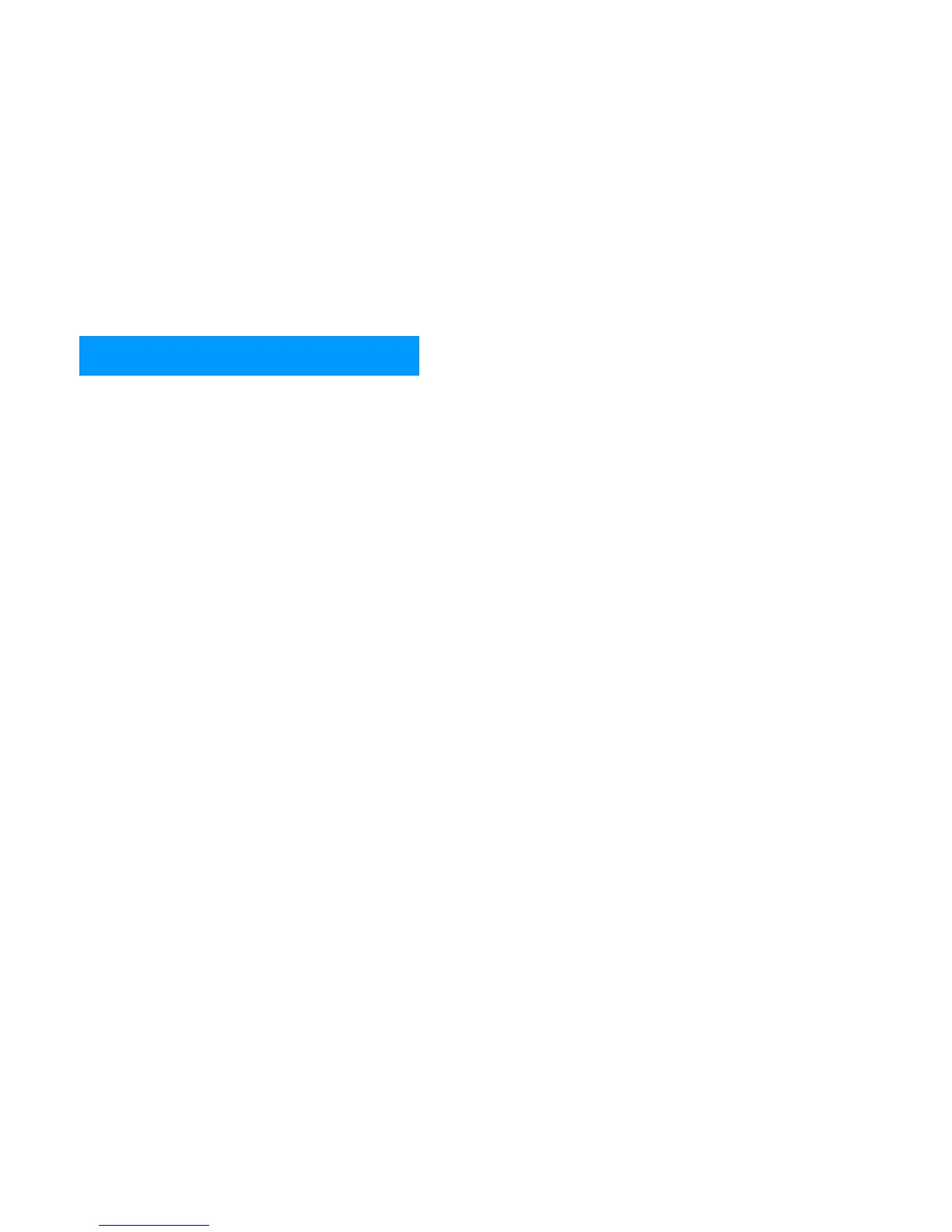5
Forward on EV mode
1. Check if gear is in neutral position
2. Release the parking brake
3. Depress the accelerator to start driving forward
Reverse on EV mode
1. Stop fully and hold brake pedal depressed
2. Push “REVERSE GEAR” button on the HCU dashboard
3. Check that “REVERSE GEAR” lights up in red,
“Reverse Gear” message is on the LCD and sound is
audible
4. Start driving in reverse by depressing accelerator
5. To switch back to forward – repeat steps 1 and 2
6. Check that R light is OFF and no message is displayed
7. Depress the accelerator to start driving forward
NOTE:
It is important to stop fully when switching from forward
to reverse and back. If vehicle is still rolling, driving
direction might not be changed.
NOTE:
While driving on EV mode – gears and clutch is not used
at all. Unless switching to hybrid mode is required.
Turning off the vehicle
1. Fully stop the vehicle
2. Hold brake pedal depressed
3. Switch key to STOP-0 position
4. Pull the handbrake
NOTE:
Using handbrake is necessary. Electric motor does not
provide braking while vehicle is off.
