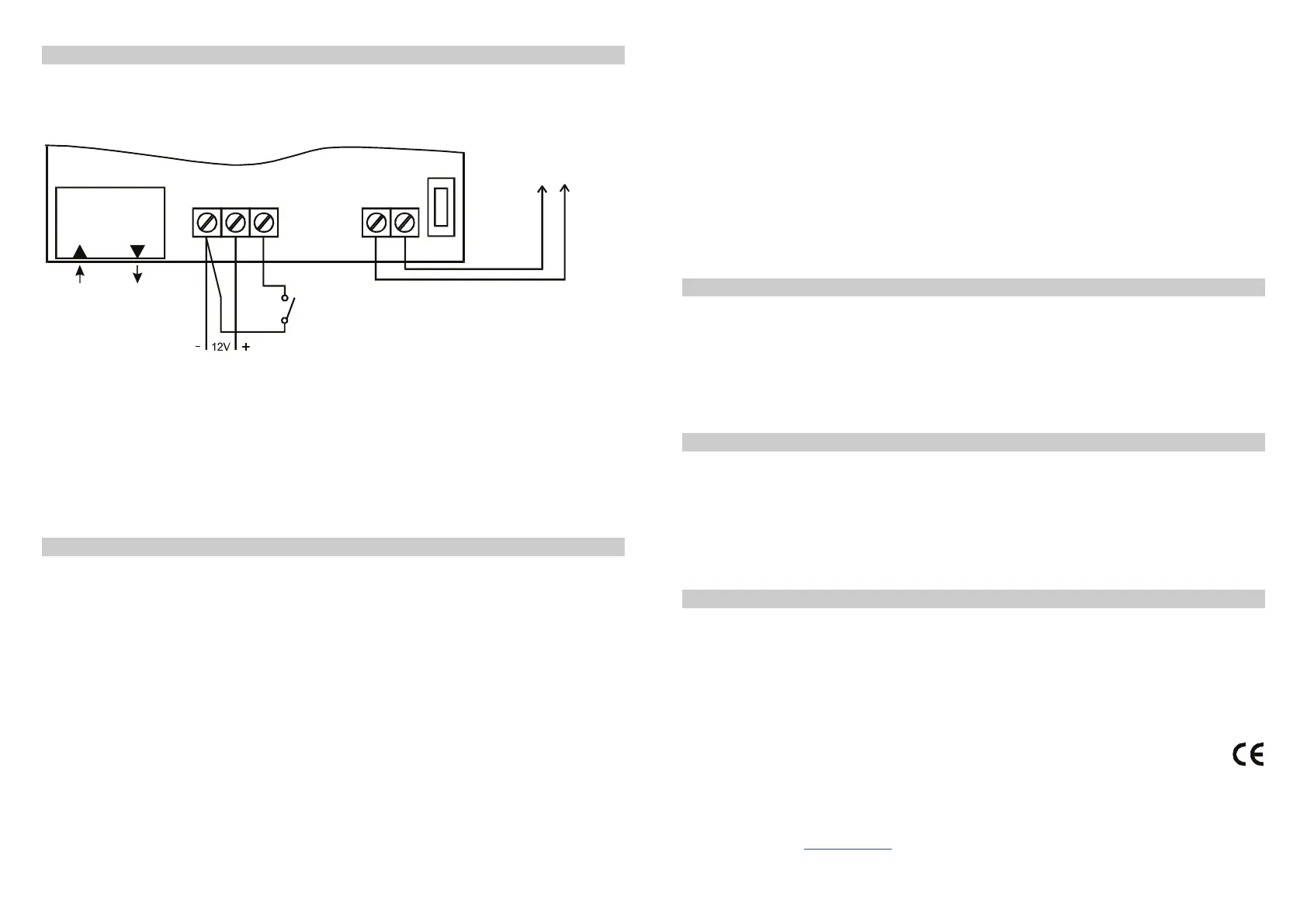Installation
Fix the communicator with two screws (spacing 100mm). Partly screw in the top screw and slide its
head through the hole located in upper part of the dialer’s rear housing. After opening the terminal cover,
screw in the second screw. Do not try to open the upper part of TD-110 housing during installation.
TAMPER
+12VGND IN1
to outside
line
phone, fax,
other devices
TELEPHONE
LINE
IN
OUT
power supply
trigger
( N.C. or N.O. contact )
24hr. loop input
(when used with alarm system)
Terminals
IN - telephone line connection (to outside line)
OUT - other devices (phone, fax...), in standby the phone line is running through the dialer
GND +12V - external power supply (12VDC, max. 100mA)
IN1 - trigger input - connecting or disconnecting with the GND will start dialing.
Can be operated by Normally Closed or Normally Opened contact.
TAMPER - switch - normally closed contact (24hr. loop, when used with an alarm system)
After switching the power supply ON the dialer will run a self testing program and will then enter
stand-by mode (a green LED will light). Enter Mem 6 to listen to the initial voice message from the
factory.
Setting
Store tel. numbers and your own message into the communicator. Setting is possible when the green
LED is lit (stand by mode). Data being entering from the keypad is indicated by a red flashing LED.
Started programming can be terminated with the End key at any time.
• tel. numbers: enter the number and store it with Mem key followed by the memory number from 1
to 4. A tel. number can have max. of 16 digits, the area code can be separated with the — key
(Pause). A Pause can not be used as a first digit. We recomend to store a pause after the last digit
when you store a GSM phone number, this will make dialing faster for some providers.
If # is stored after the last digit, the dialer will call this number 4 times whenever triggered.
• message recording: press shortly the Mem button then press the 0 key and hold it pressed while
talking into the mic. (max. 20sec.), recording is indicated by a lit yellow LED. After releasing the 0
key, the message will play back (playback can be terminated with the End key).
• Pager message: enter exactly the same sequence of numbers as if you were to dial a pager from an
ordinary phone. Then store this sequence with the Mem 5 (max. 26 digits).
• After the Provider Prefix, press the Fce key and then enter the numeric message you want sent to the
pager Some Paging systems request other specific codes or pauses inside the dialed number (lan-
guage selectors etc.), consult your Paging provider for details if you have trouble sending a message
to the Pager.
• deleting numbers: enter —
Mem x (x = corresponding memory number from 1 to 5)
• dialing methods: enter Mem * for pulse dialing, Mem # for tone dialing = factory default
• testing: enter Mem Fce and the dialer will call all programmed numbers once (you will hear the tel.
line signals from the built in mini speaker during the test)
• listening to the message: enter Mem 6 to check the recorded voice message
• keypad locking: enter Mem —
and your own customized four digit code (PIN). Repeat the code a
second time for confirmation. The yellow LED will turn on and the keypad is blocked against unauthor-
ized use.
• keypad unlocking: enter your code (PIN), the green LED will light. If you use the dialer with an alarm
system, lock the keypad after each programming.
• Learning of remote controls (TD-110W only) – after entering Mem 9 the dialer is in the remote con-
trol learning mode. Activate remote controls (max. 3) one by one (pressing any button of the remote con-
trol). Close the learning mode by pressing the End key. Both remote control buttons will have identical
trigger function.
Note: when the first remote control is taught in the learning mode, all previous remote controls are forgotten
.
• remote controls erasing (TD-110W only) - enter Mem 9 — to erase all remote controls.
How the communicator works
The TD-110 will activate under three conditions: when its input IN1 is triggered, when the Fce key is
pressed or when the remote control of a TD-110W is pressed.
When activated, the TD-110 will immediately disengage all other devices hooked up to the phone line
(telephone, fax..). It will then, one by one, call and play the user recorded message, for all programmed
numbers. If the dialer makes a successful connection to a programmed number, it will not call that num-
ber again. If the number is busy, the TD-110 will make 3 more attempts to call it.
Empty tel. number memories are skipped. The red LED indicates transmitting.
If the keypad is unlocked, the calling sequence can be stopped by pressing the End key.
If it does not work as you expected?
• check that you selected the correct dialing method (Pulse or Tone)
• check that there is a signal on the tel. line and that the dialer is powered
• enter your tel. numbers once again and confirm your voice message
Forgot your access code?
If you forgot the code you used to lock the keypad, disconnect power supply for 20 sec. After you recon-
nect the power enter code 1234 immediately (when the red LED lights). The green LED will light indicat-
ing that the keypad is unlocked.
Specifications
operating voltage 10 -14 VDC (adapter DE-01-12)
consumption stand by max. 15 mA, dialing max. 100 mA
triggering connecting or disconnecting of IN1 with GND, or pressing Fce key
remote controls max. 3 of RC-86 (for model TD-110W only)
telephone line electrically separated, built in over voltage protection
dialing method pulse or tone (factory default = tone)
number of cycles the dialer recognizes signals in the line and it calls the same number more times
(max. 3x)only if ringing tone is not detected
tel. num. memories 4× 16 digits (
Mem1
to
Mem4
) for voice message sending
1× 26 digits (
Mem5
) for Pager numeric message sending
voice mess. duration max. 20sec., record is repeated for 40sec. during sending
for indoor use only, working temperature from -10 to +40°C
can be connected to analogue interfaces - EN 301437, ETS EN 300001, TBR 21, EG 201 121 V1.13, AS/ACIF
S002 (Australia)
Hereby, JABLOTRON ALARMS a.s., declares that this TD-110(W) is in compliance with the essential require-
ments and other relevant provisions of Directive 1999/5/EC. Original of the conformity assessment can be
found at the web page www.jablotron.cz, section Technical support.
Telephone communicator TD-110 / TD-110W -2 - MEN51207 Telephone communicator TD-110 / TD-110W - 3 - MEN51207
