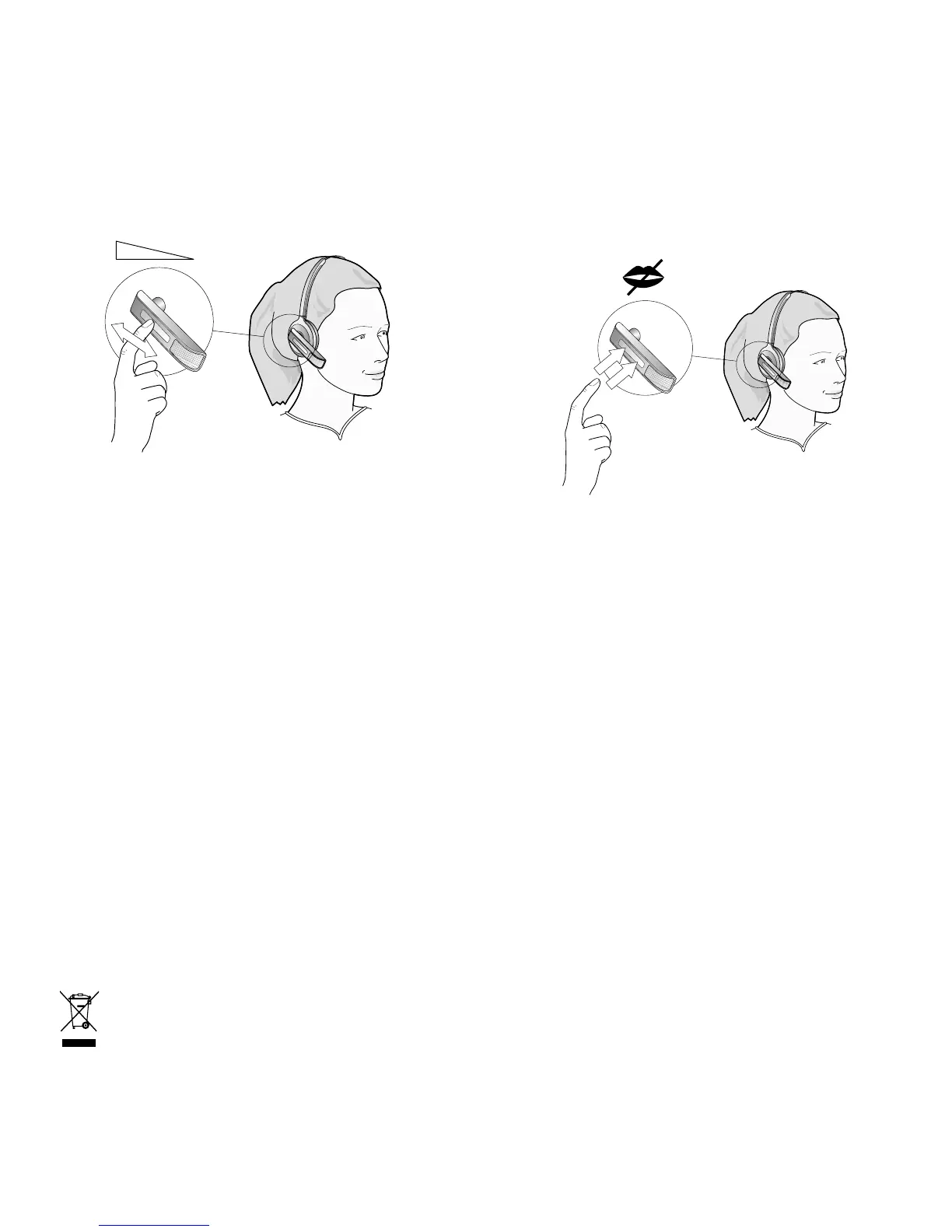UK
During a call:
- To adjust the volume you hear, slide your finger up
or down the touch-sensitive panel.
- To mute or un-mute the microphone, double-tap
on the touch-sensitive panel. A soft tone sounds
every now and then to remind you when the micro-
phone is muted.
Dispose of the product according
to local standards and regulations.
www.jabra.com/weee
