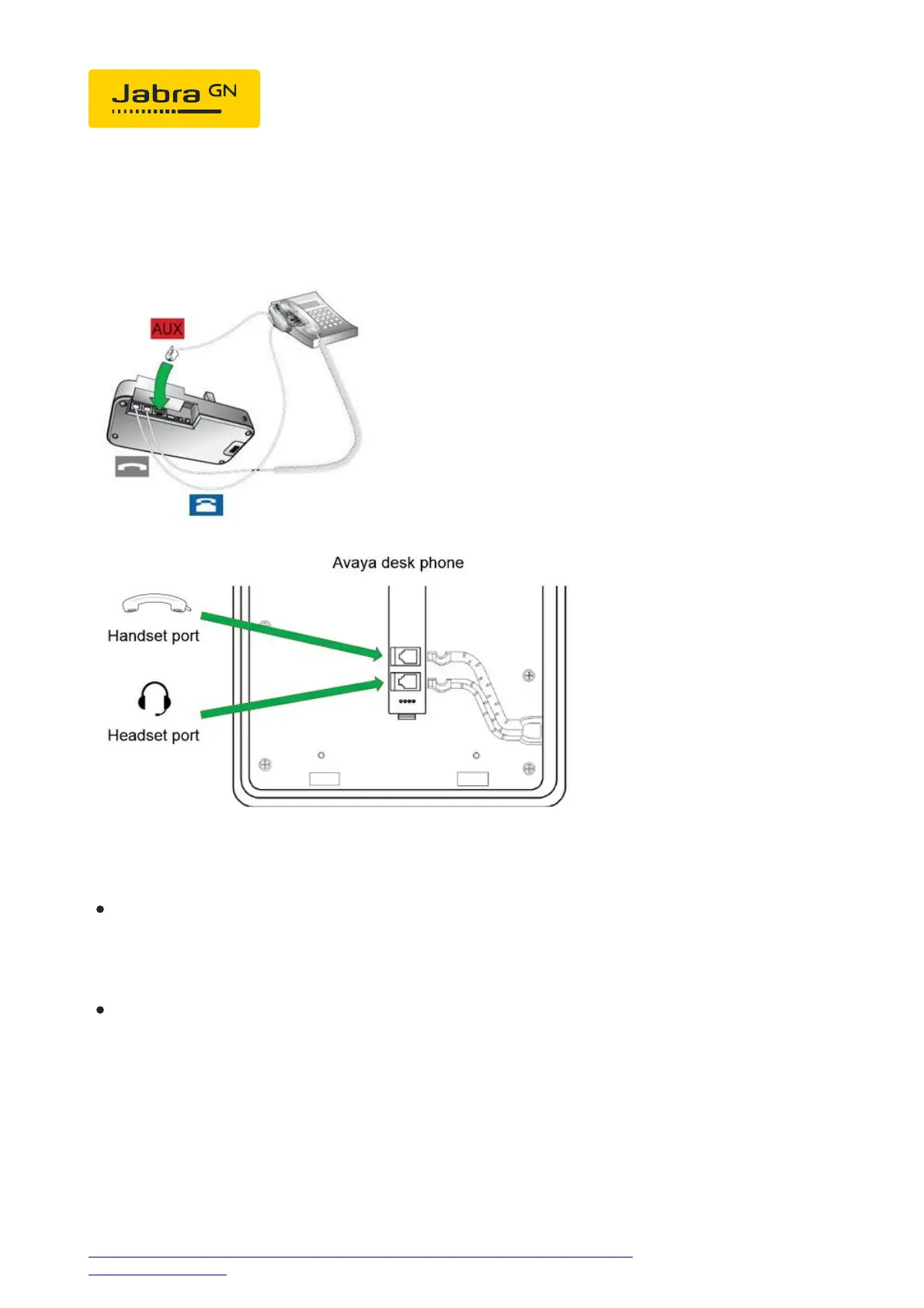4. Mount the Jabra GN1000 underneath the Avaya handset according to
the Jabra GN1000 setup guide.
5. Connect* the Jabra GN1000 cable to the AUX port on the Jabra base.
How to answer/end calls*:
Answer: Undock the headset from the base. Alternatively, while wearing
the headset press the Multifunction (answer/end) button on the
headset or on the base (product dependent).
End: Dock the headset in the base. Alternatively, press the
Multifunction (answer/end) button on the headset or on the base
(product dependent).
*Ensure the Jabra base setting Electronic hook lifter shows Jabra GN1000
as the selected solution for remote call control. You can find more details
