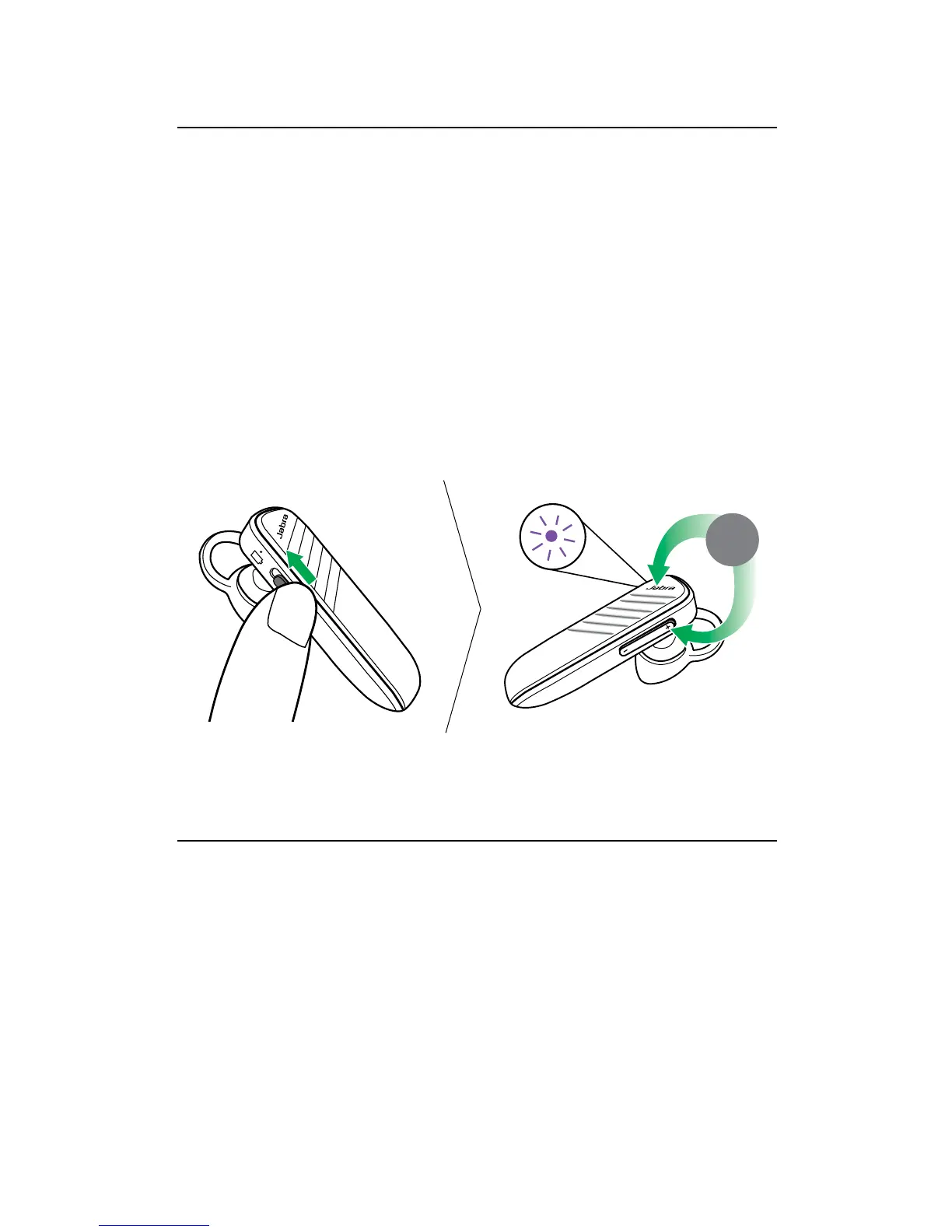13
ENGLISH
Jabra Talk 2
7. 3 How to reset
Resetting the headset clears the list of paired
devices. After resetting, it is necessary to
re-pair the headset to your smartphone, or
Bluetooth device.
1. Turn on the headset.
2. Press and hold the Answer/end button and
the Volume up button, until the Battery LED
flashes purple.
5 Secs
7.4 PowerNap
TM
To extend battery life, the headset will
automatically enter PowerNap
TM
when the
headset is turned on, but has not been used or
connected for 1 hour.
To exit PowerNap, simply tap the Answer/end
button.
