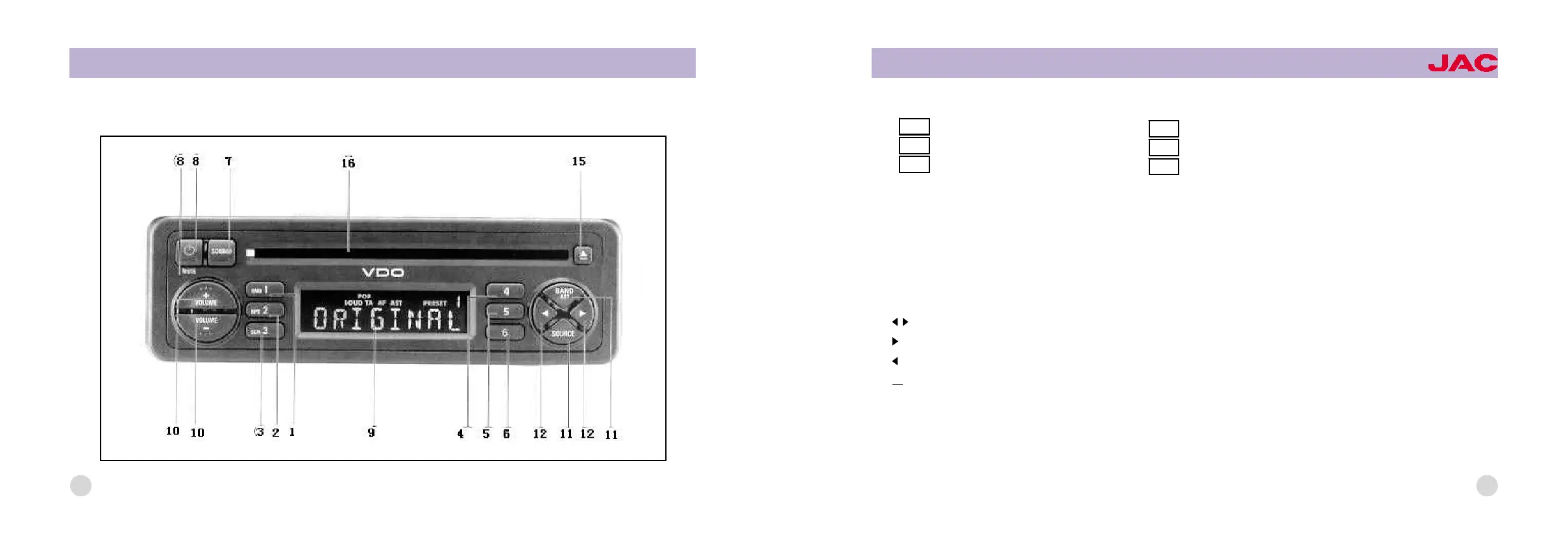CD
44
OWNER爷SMANUAL
JACHighendLightTrucks
Panelfunctiondescriptions
1. 噎噎Presetkey1 2. 噎噎Presetkey2
3. 噎噎Presetkey3 4. 噎噎Presetkey4
5. 噎噎Presetkey5 6. 噎噎Presetkey6
1
2
4
3
5
6
7.SOUND 噎噎soundeffectmode,soundeffectkey
8. Shortpress:poweron;Longpress:poweroff.
9. 噎噎Monitor
10. 噎噎Volumeknob.Pressup/downtoadjustthesoundvolume;regulatethefrequencymodeselected.
11. 噎噎OURCE.........Shortpress:selectthesoundsource(CD).
BAND......Shortpress:selectthewaveband
AST......Longpress:autostorage(CD).......Shortpress:autostorage(cassette)
12. 噎噎Attuningmode(shortpress:autosearchupward/downward;longpress:manualsearchupward/downward
13. 噎噎fastforward
14. 噎噎fastbackward
15. 银噎噎Ejectkey(CD)
16. 噎噎Discchamber/cassettech-amber
45