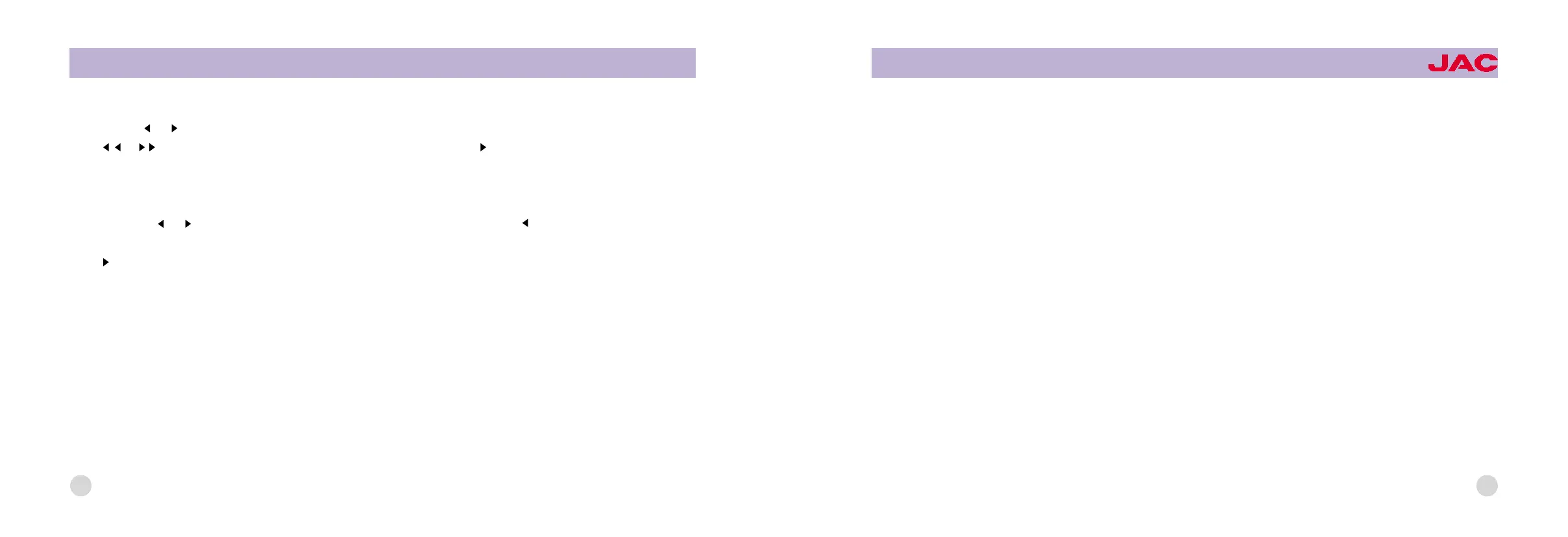48
Autosearch
PressButton or toautosearchtheradiostations.
Press or keytunetotheradiostationsoflowfrequency,orpresskey totunetotheradiostationsofhighfre鄄
quency.
Youmaypressthesamekeyifyouwanttosearchforanotherradiostation.
Manualsearch(ifyouknowthefrequencyoftheradiostationyouneed)
LongpressKey or forabout2secondsbeforeentryofmanualsearch.PressKey forsearchoflow-frequencyra鄄
diostations.
Press forsearchofhighfrequencyradiostations (Ifthereisnosearchin5seconds,thesystemwillreturntotheprevi鄄
ousoperationstate).
Preselectedradiostations(storedorpreselected)
Manualstorageofradiostationsinpresetkeys
Usethepresetkeys (1-6)tostore6radiostationsineachwaveband.Tunetotheradiostationdesired,andpressthe
presetkeyneeded(1-6)for2secondsatleast,andtheradiostationavailablenowcanbestoredintothispresetkey.
Callbackthepresetting
Pressthepresetkeyneeded(1-6),thepresetradiostationwillbecalledout.
Autostorageofradiostations
Thisfunctioncanautostore6FMradiostations(withmostpowerfulsignals)intheFMASTwavebandor6MW(AM)radio
stations
OWNER爷SMANUAL
JACHighendLightTrucks
(Withmostpowerfulsignals)intheMW (AM)waveband.Whenthisautostoragefunctionisusedfornewradiostations,
newradiostationswilltaketheplaceofthosestoredpreviouslyinFMSTorMW(AM)ASTwaveband.
PressASTkeytoactivatetheautostoragefunction.
Themainunitgivesout"beep"beforemuteness.
"Beep"canbeheardafterthestorageisover.
Sometimeslessthan6radiostationscanbefound.
CDplay*(CD)
Putthedisc(printedsideup)intothediscchamberandtheplaybegins.
Ifadiscisalreadyinthechamber,presstheSOURCEkeytoselectCDasthesource.Playbegins.
Previous/nextmusic
PressKey3or4toselectthemusicdesired.Playbeginswiththemusicselected.
Musicfastforward/backward
PressKey3formorethan2secondstodrivethediscfastforwardorfastbackward.Releasethekeyandthenormalplay
willgoon.
Randomplay
PressRNDkeyforatleast2secondstoactivate/quitRandomplay.
Repeatedplay
Repeattheplayofthepresentmusic.PressRPTkeyforatleast2secondstoactivate/quittheRepeatedplay.
Musicscan
Thisfunctioncanscaneachofthemusicpiecesforseveralseconds.PresstheSCNkeytoactivate/quittheMusicscan
49