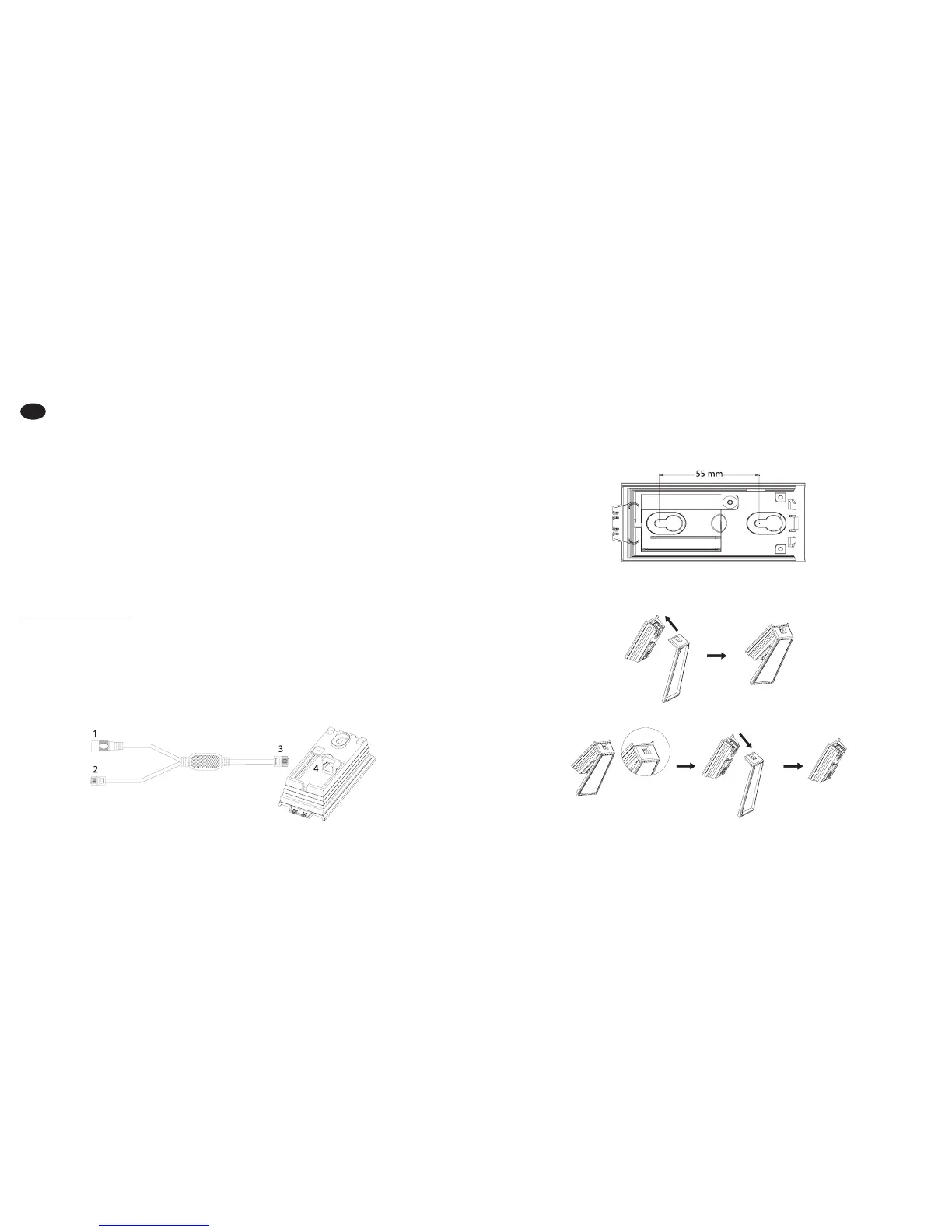4
Congratulations on your new JACOB
JENSEN
TM
Telephone HT20D.
The telephone is designed in Denmark by Jacob Jensen, whose products have
gained international recognition for their original, simple and classic design.
Jacob Jensen has received about 100 prizes from around the world and has
19 products included in The Design Study Collection and The Design Collection
of The Museum of Modern Art in New York.
The HT20D is specially designed for leading hotels. It features digital signal
processing technology and other patented technologies, which ensures clear
sound, stable quality, powerful function and elegant outlook design.
A. INSTALLATION
A.1. Install power and telephone cord
First please connect the T-Cable’s power jack (Marked 1 in the below figure)
with the power adaptor. Then please connect the T-Cable’s RJ11 (4 pin. Marked
2 in the below figure) with the telephone line jack in the room. Finally please
connect the T-Cable’s RJ11 port (6 pin. Marked 3 in the below figure) to the
jack port ( Marked 4 in the below figure), which is on the back of the phone.
A.2. Wall mounting
The distance between the two wall mounting holes is 55 mm. The holes are
suitable for a 6 mm drill.
A.3. Base installation – table stand
Disassembly:
UK
