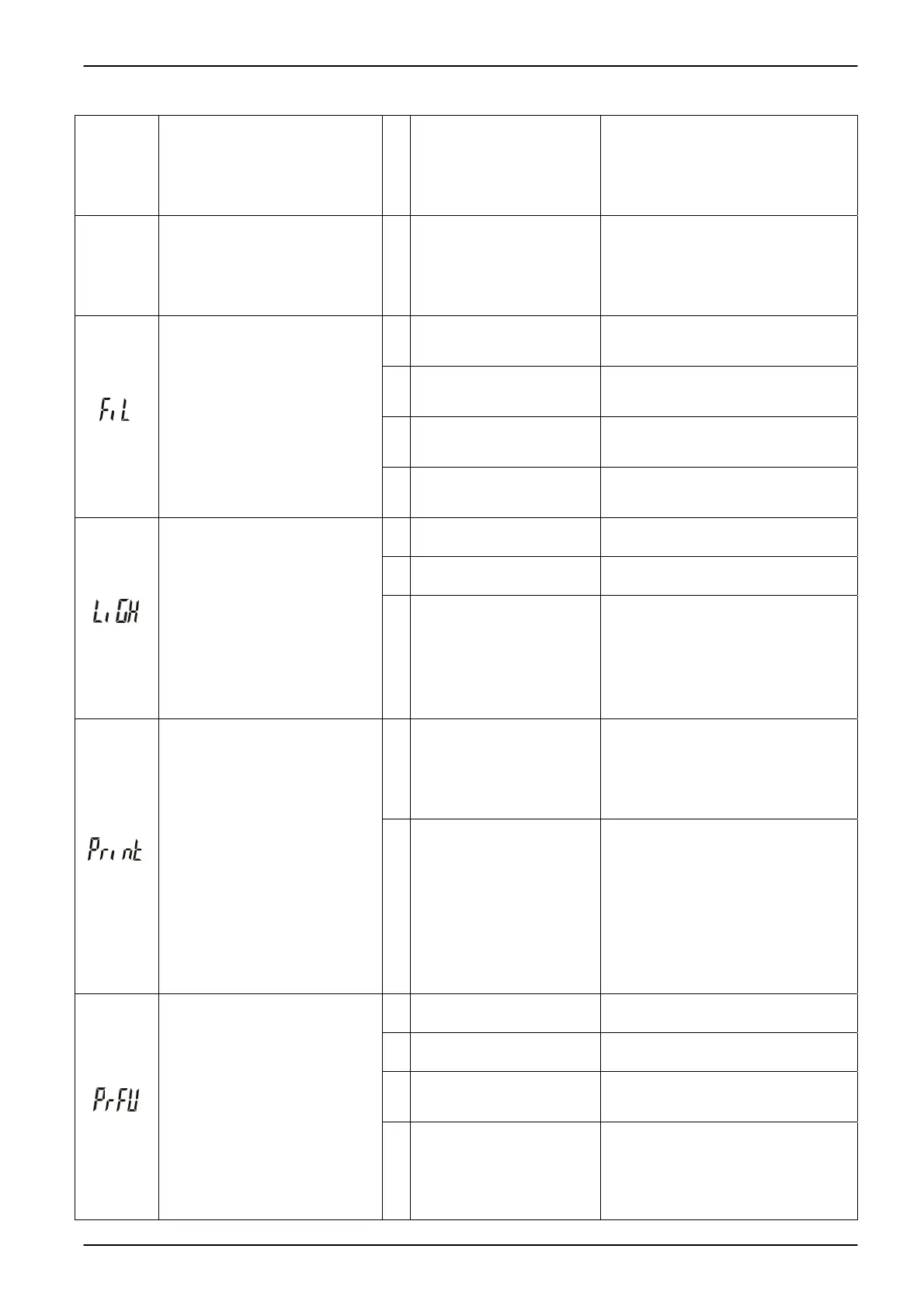JADEVER SCALE
SNUG III
9
d 4
In case the indication is below
zero, the value may be
displayed only after at least 5
resolutions are loaded.
d 5
In case the indication is below
zero, the value may be
displayed only after at least 6
resolutions are loaded.
FIL 1
The application environment
of the scale is excellent.
☆
FIL 2
The application environment
of the scale is good
FIL 4
The application environment
of the scale is adequate
Anti-vibration
function
Note: it may improve the
weighing instability
caused by environment
and other interferences.
FIL 8
The application environment
of the scale is poor
☆
onoff
Auto backlight
off No backlight
Backlight mode of
display window
Note: there are three
backlight modes that may
increase effectively the
convenience of
application.
on Backlight keeps ON
☆
Pr-co
Signals transmit continuously.
In case this option is
selected, peripheral devices
may only be set to “PC”.
Setting of printing
mode
Note: the mode of signal
transmission.
Pr-st
Signals transmit automatically
only when the weighing
process becomes stabilized.
In case this option is
selected, all options for
peripheral devices may be
selected.
☆
PC
Computers
SH-24 Common printers
ZEBRA
Option specially for Zebra
printer
Selection of
peripheral devices
Note: It may support the
general requirement of
peripheral devices. The
model of built-in printer is
also the common
commercial mode.
BP-443 Thermosensitive printer
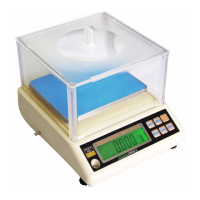