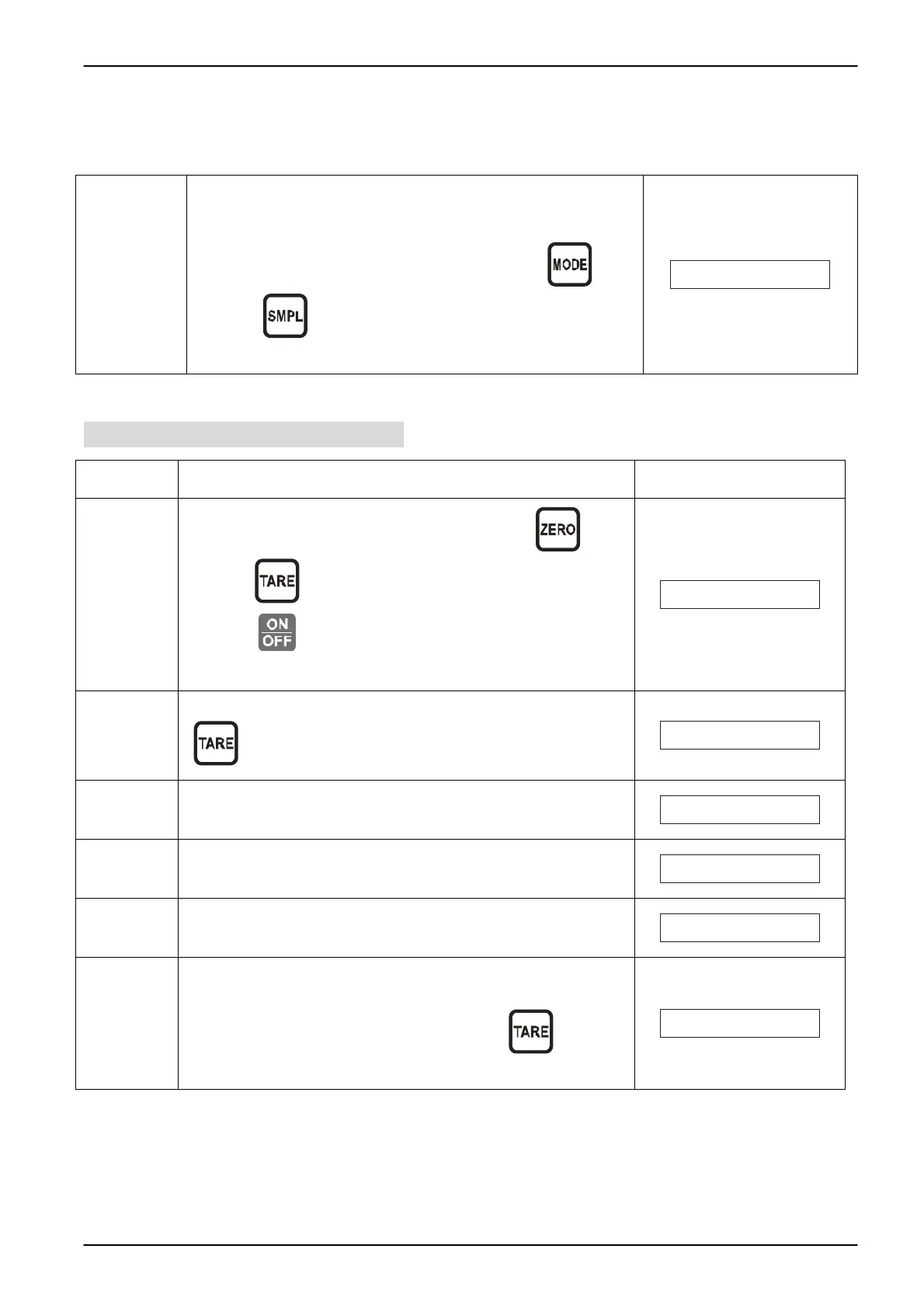JADEVER SCALE
SNUG III
11
Procedure
6
After the sound “bi” is heard and “PASS” is displayed
on screen, the calibration is completed.
Remove weights, and press down button and
button sequentially to begin count-down, and
then enter the weighing mode.
PASS
5-3 Linear calibration of weight
Specification Display on screen
Procedure
1
Under Stop mode, hold down button and
button simultaneously, and then press down
button once to energize the scale, and then
release all pressed buttons.
L-CAL
Procedure
2
After clearing away the scale pan, press down button
to enter zero calibration.
On0
Procedure
3
After the sound “bi” is heard, place the weight equal
to 1/3 of the full capacity on the pan.
On1
Procedure
4
After the sound “bi” is heard, place the weight equal
to 2/3 of the full capacity on the pan.
On2
Procedure
5
After the sound “bi” is heard, place the weight equal
to the full capacity on the pan.
On3
Procedure
6
After the sound “bi” is heard and “PASS” is displayed
on screen, the calibration is completed. Remove
weights and then press down button to return
to the weighing mode.
PASS
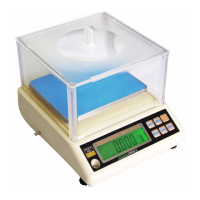