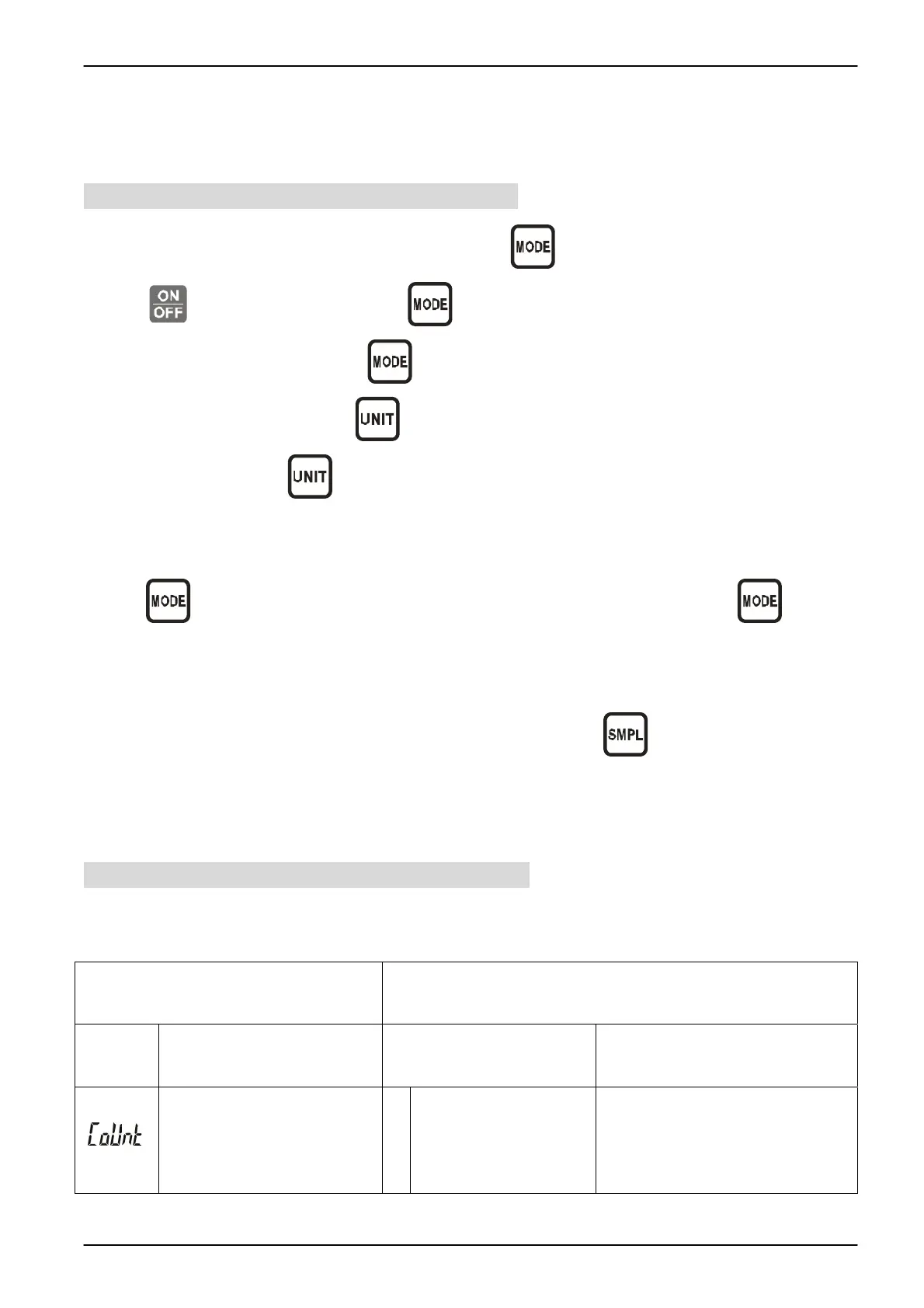JADEVER SCALE
SNUG III
6
Ⅳ. Setting of various parameters
4-1 Entry and parameter adjustment mode
Procedure 1: Under Stop mode, hold down button and then press down
button and then release button to enter the mode of parameter display.
Procedure 2: Press down button to select “Option of main functions” in a cyclic
manner, and press down button to enter “Internal option” to make modification, and
then press down button to select “Internal option”.
Procedure 3: After completing the modification of internal options, press down
button to exit; in case the next option should be set, press down button to
go to the next option.
Procedure 4: After completing all settings, press down button to end the setting of
functions to return to the normal weighing mode.
4-2 Specification of parameter and function (The item marked with ☆ is set at
delivery)
Option of main functions Internal options
Item
Specification Item
Specification of internal
options
Internal value
Note: for maintenance
and setting
-------------------- ------------------------
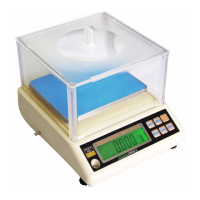