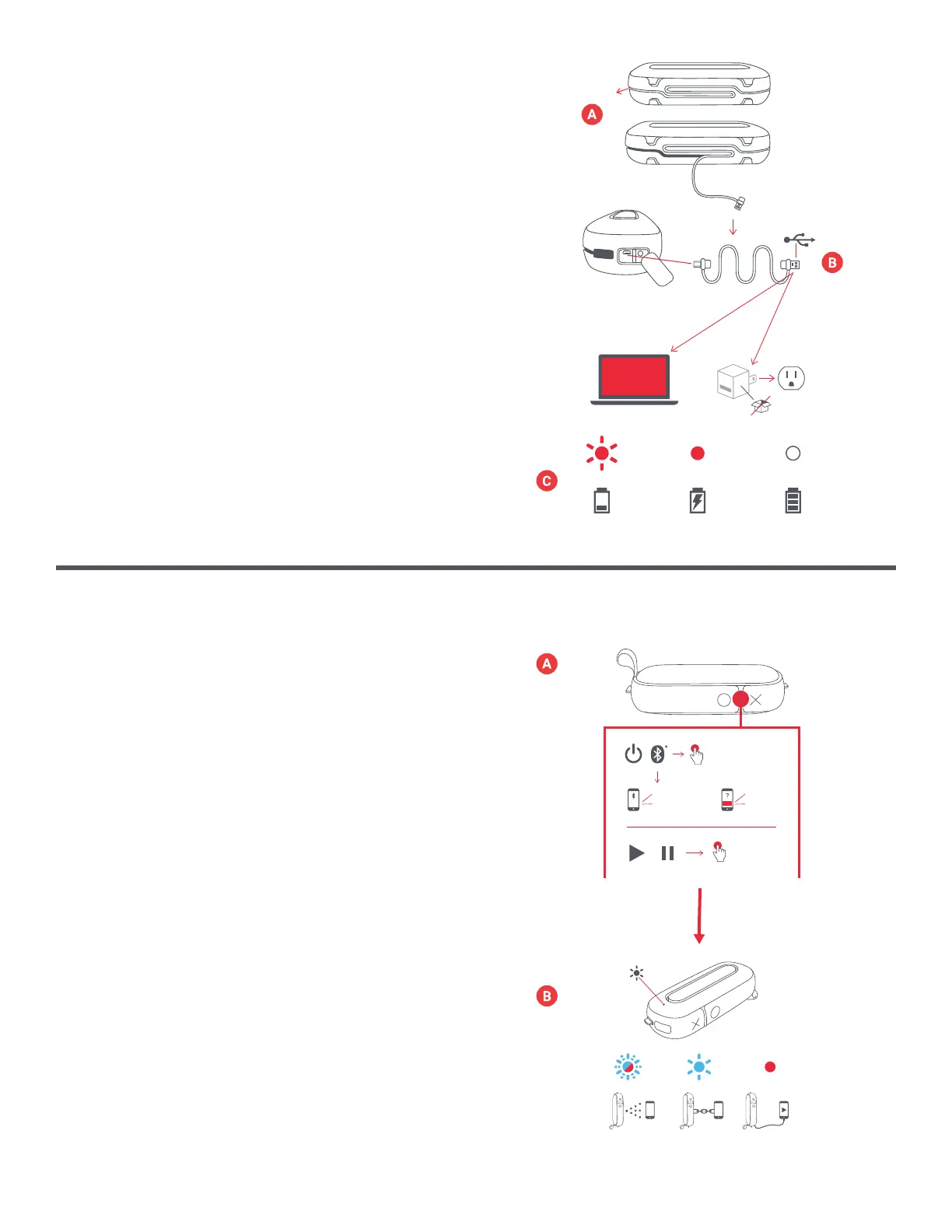EN 3
SET UP
USE
CHARGING YOUR SPEAKER
The “Hang Around” speaker is powered by a
rechargeable battery. The speaker comes pre-charged;
however, for optimal playtime, make sure to charge
before rst use.
A – Unwrap the integrated charging cable and plug
the micro USB end into the charging port
on the speaker.
B – Connect the larger USB plug to your computer
or a powered USB AC adapter. An AC adapter is not
included in the box, but you can use the one for your
cell phone or pick one up next time you’re at the store.
C – When the LED ashes red, it indicates that the
battery is low and it’s time to plug in and recharge.
Charge for about 3 hours to get up to 20 hours of play
time; while charging, the light will stay solid red. Once
fully charged, the light will turn off.
A – TURN ON YOUR SPEAKER
Long press the “play/pause” button for 3 seconds
to turn on your speaker.
B – CONNECTING TO A DEVICE
Once turned on, the speaker will immediately search
for a device to pair to; the LED will blink red and blue
alternately. Enable Bluetooth on your device. From the
Bluetooth menu, select “Hang Around.” When the device
and Hang Around are connected, you will hear a tone
and the LED will turn solid blue.
Note: Once paired, your device and speaker will nd each
other every time, as long as your device’s Bluetooth is
on. If you’re connecting to a computer, you may have
a few more steps on that end. You’ll have to get that
information from the computer company. Depending
on your device, you may be prompted to enter a pairing
code. If so, use “0000” as the code. Holding down the “X”
and “play/pause” button at the same time for 2 seconds
will disconnect a paired device.
You may also connect your device to Hang Around
using an aux cord, which is not included. When plugged
in, the light will turn solid red.
3hrs 20hrs
...2s
...0.5s
...2s
...0.5s
0000
...0.5s
...3s
0000
Hang
Around
Hang
Around
0000
...4s
...2s
0000
Hang
Around
Hang
Around
...3s
...3s
...0.5s
...0.5s
3hrs 20hrs
3hrs 20hrs
...2s
...0.5s
...2s
...0.5s
0000
...0.5s
...3s
0000
Hang
Around
Hang
Around
0000
...4s
...2s
0000
Hang
Around
Hang
Around
...3s
...3s
...0.5s
...0.5s
3hrs 20hrs
3hrs 20hrs
...2s
...0.5s
...2s
...0.5s
0000
...0.5s
...3s
0000
Hang
Around
Hang
Around
0000
...4s
...2s
0000
Hang
Around
Hang
Around
...3s
...3s
...0.5s
...0.5s
3hrs 20hrs
