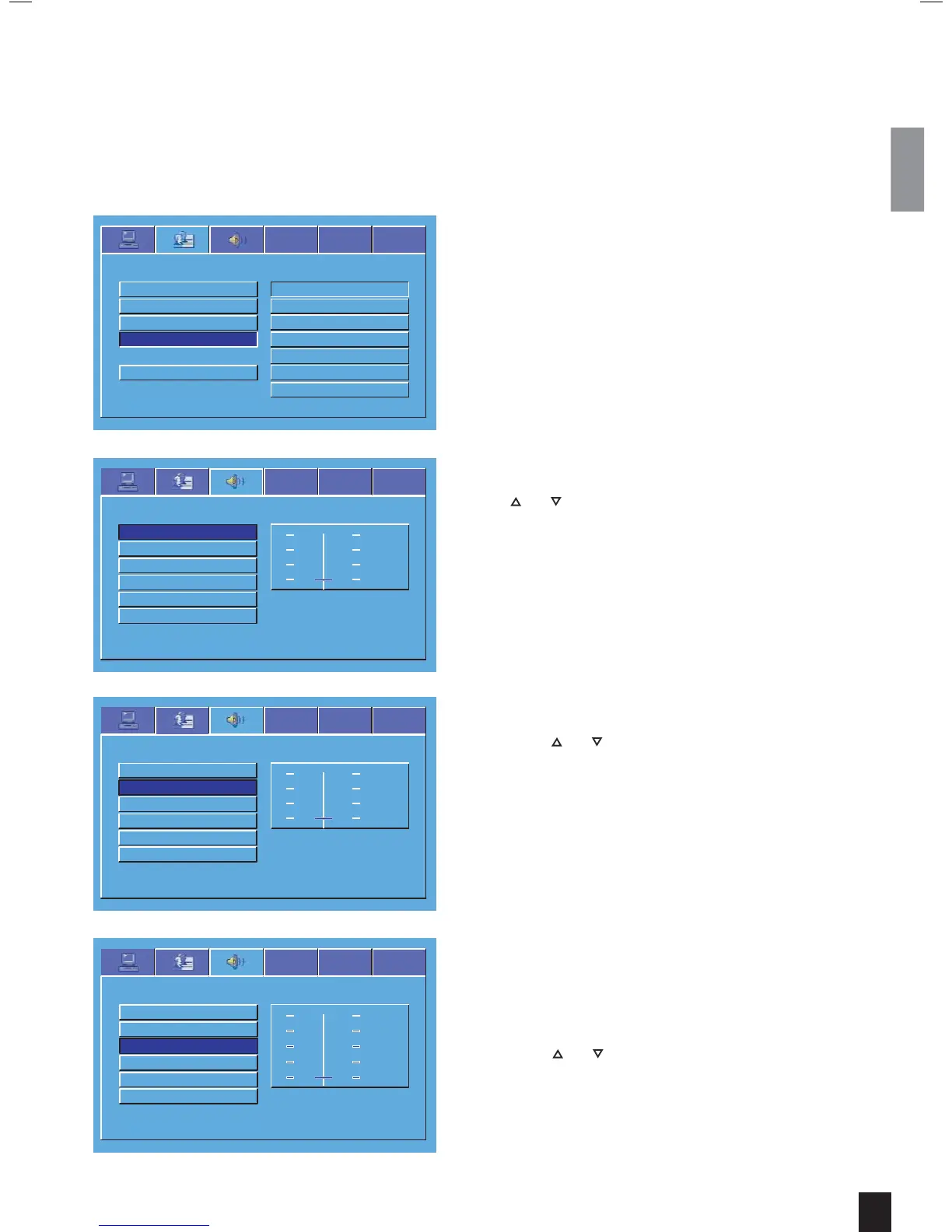11
MENU LANGUAGE
If available on the DVD, this function allows you to select the
desired Menu language.
Default setting is: ENGLISH.
LANGUAGE SETUP
AUDIO LANG.
EXIT SETUP
OSD LANG.
GERMAN
FRENCH
ITALIAN
SPANISH
PORTUGESE
DUTCH
ENGLISH
SUBTITLE LANG.
MENU LANG
Speaker Setup
CENTRE DELAY
Selects the Centre-channel delay time for Dolby Digital audio.
Use and to turn it up and down.
Default setting is: OFF.
M is how many metres the centre speaker is closer to the
listening position than the front speakers.
SPEAKER SETUP
2M
1M
0.5M
OF
F
SURROUND DELAY
TEST SPEAKERS
CENTER DELAY
DYNAMIC RANGE
HDMI AUDIO
EXIT SETUP
SURROUND DELAY
Selects the Surround channel delay time for Dolby Digital
audio. Use and to turn it up and down.
Default setting is: OFF.
M is how many metres the surround speaker is closer to the
listening position than the front speakers.
DYNAMIC RANGE
If you want to watch a movie without disturbing others in
the house, you can reduce the dynamics (loud sounds) by
activating the dynamic range function.
Dynamic range compression can be selected in Dolby Digital
mode. Use and to turn it up and down.
Default setting is: OFF.
SPEAKER SETUP
5M
3M
1M
OF
F
SPEAKER SETUP
FULL
6/8
4/8
2/
8
OFF
SURROUND DELAY
TEST SPEAKERS
CENTER DELAY
DYNAMIC RANGE
HDMI AUDIO
EXIT SETUP
SURROUND DELAY
TEST SPEAKERS
CENTER DELAY
DYNAMIC RANGE
HDMI AUDIO
EXIT SETUP
