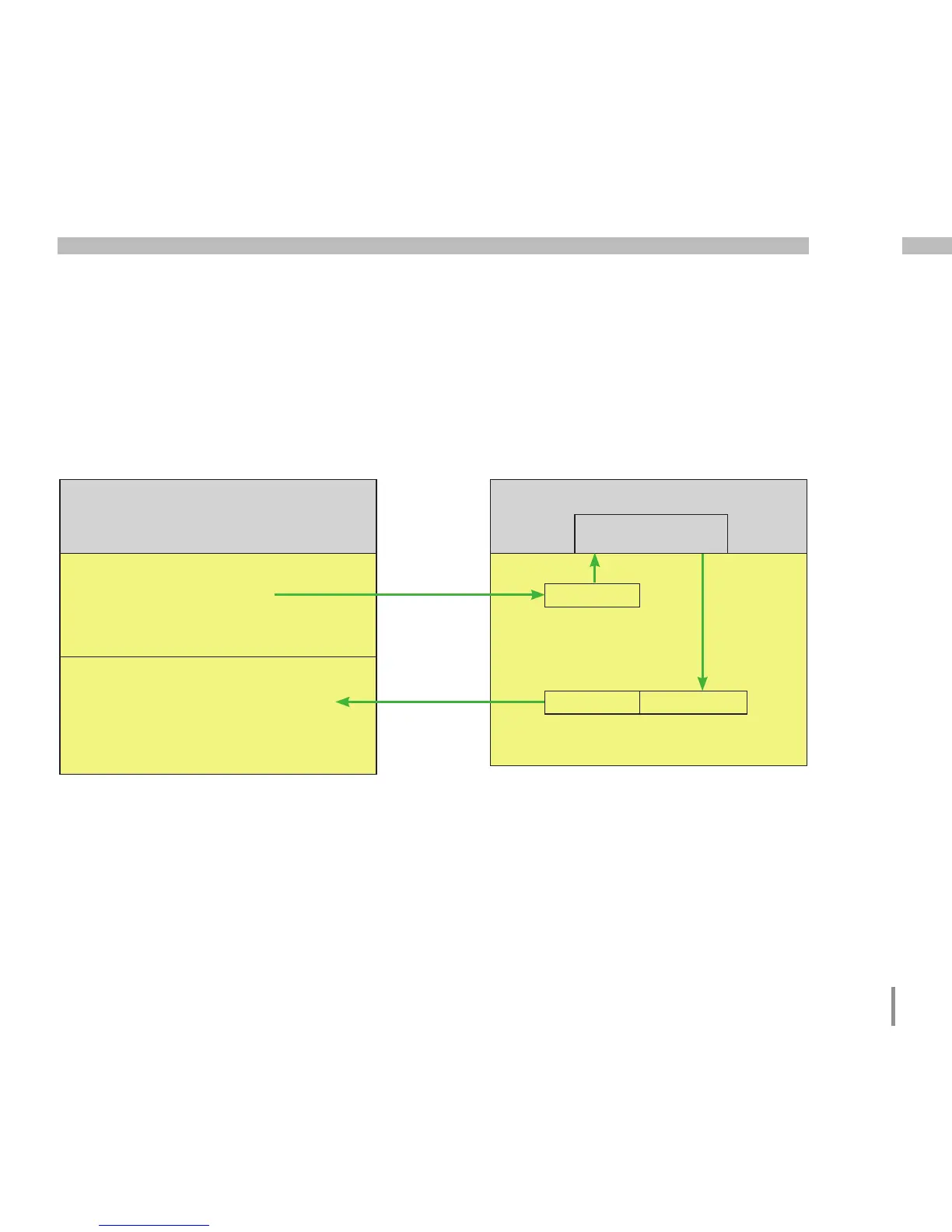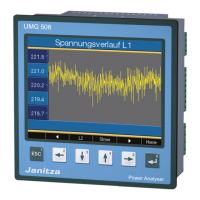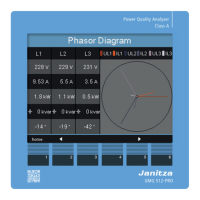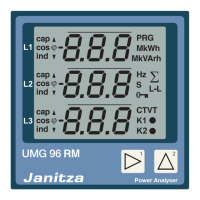93
UMG 509
Example
Using Profibus to retrieve measured values
At least one Profibus profile must be set up with GridVis
software and transferred to the UMG 509.
A Jasic program is not required.
Fig. Block diagram for data exchange
between PLC and UMG 509.
PLC
PLC process output box
1. Byte = Profile number (0 to 15)
2. Byte = Data to the UMG 509
•
•
PLC process input box
1. Byte = Return signal from the profile number
2. Byte = Requested by UMG 509 Data
•
•
UMG 509
Fetch measured values
for this profile number.
Profile number
Profile number Measured values
Profibus
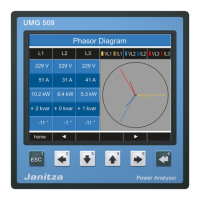