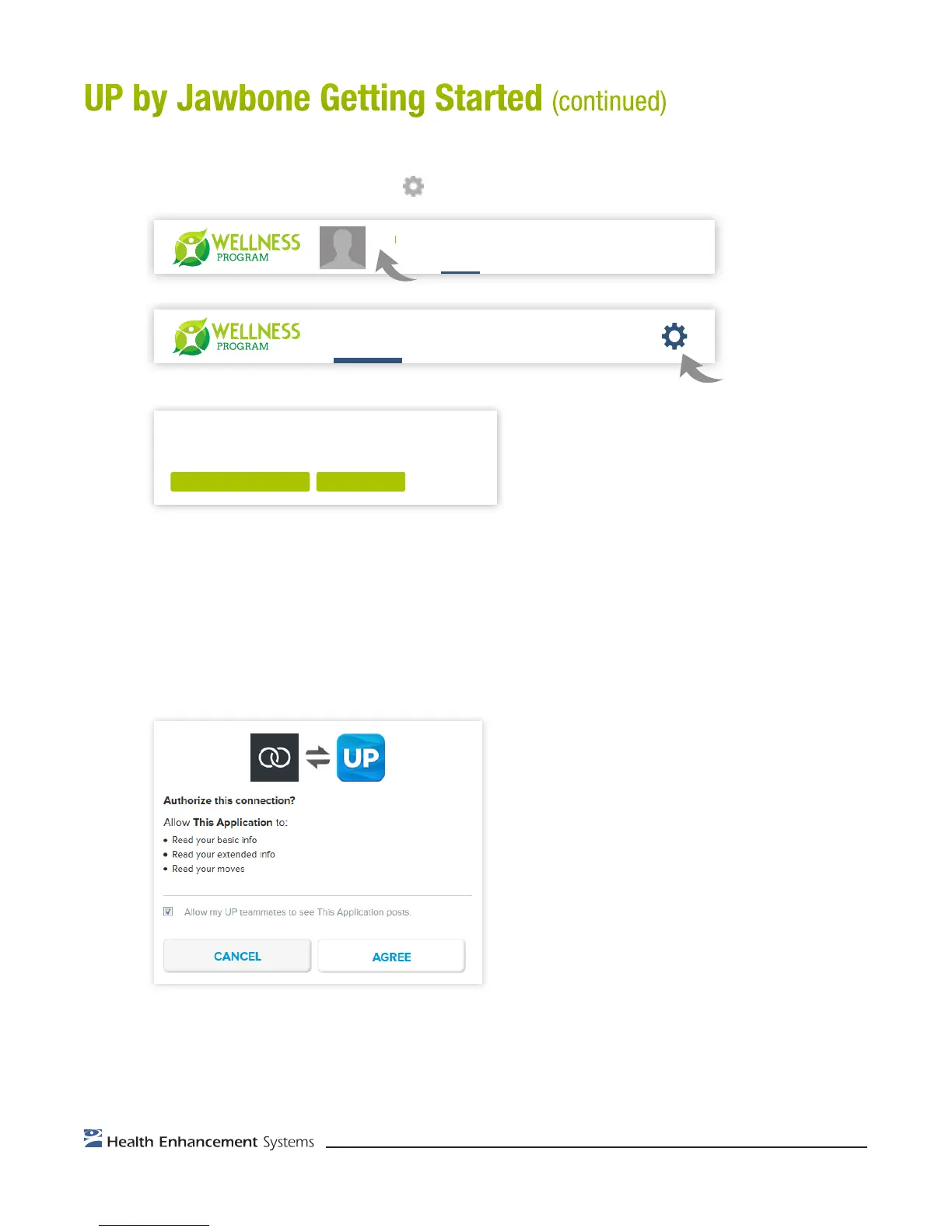© 2016 Health Enhancement Systems
2
Or go to Prole or the Settings icon at the top of the site, then click Connect Your Jawbone.
3. Authorize the connection
Once you click Connect, you’ll be taken to the Jawbone site. You’ll be asked to authorize the
connection; click Agree.
UP by Jawbone Getting Started (continued)
HOME SOCIAL RESOURCES
DECIDE HOW YOU WANT TO LOG ACTIVITY
Sync a device with your wellness program account or log manually.
HOME SOCIAL RESOURCES
Hello Greg
Profile Log Out
CONNECT YOUR JAWBONE LOG MANUALLY