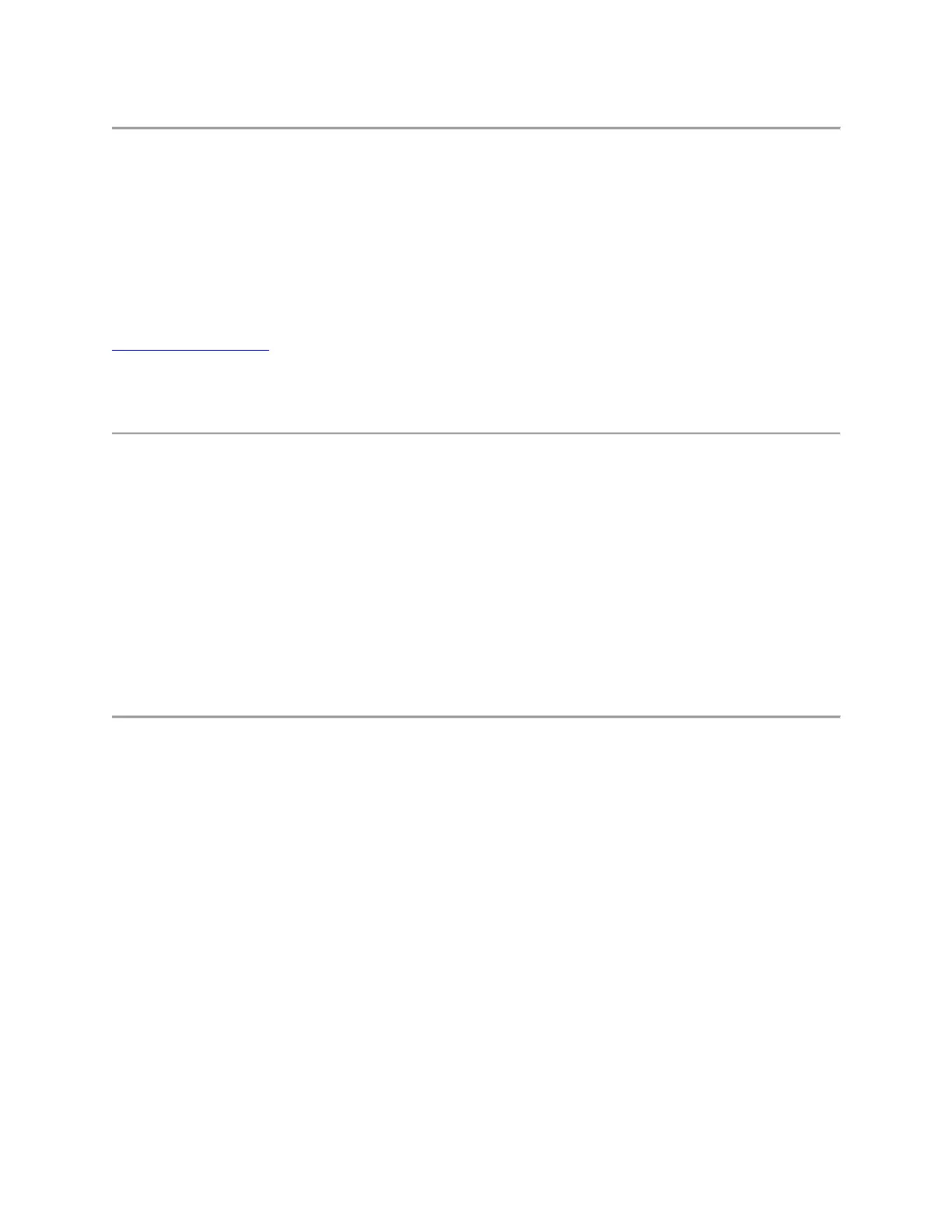WHERE CAN I FIND THE USER MANUAL FOR MY BUDS?
You can find the user manual on jaybirdsport.com under the product page. You can also find it
on the support tab, or click on the link below. You can also find all of the tutorials on our
YouTube channel, @jaybirdsport.
X3 USERMANUAL
CAN I USE MY X3 BUDS WITH SKYPE ON PC OR MAC?
You can use your X3 buds for Skype calls or other audio and music features on your PC and
Mac. You will need to pair your X3 buds to your computer and once connected, you may need to
select your buds as the default playback and output device in the audio settings of your
computer’s operating system.
MY X3 BUDS KEEP TURNING OFF OR MY MUSIC DEVICE KEEPS
STOPPING AFTER I CONNECT. WHAT DO I DO?
If your buds keep turning off, or your device stops playing music, try these suggestions:
Buds keep turning off
1. Make sure your X3 buds and your Bluetooth device are charged.
2. Complete a reset of your buds. See Reset the Jaybird X3 buds for help with resetting your
buds.
3. If your buds continue to turn off, please contact customer experience. [Link to CE]
Device stops playing music
1. Make sure your X3 buds and Bluetooth device are charged.
