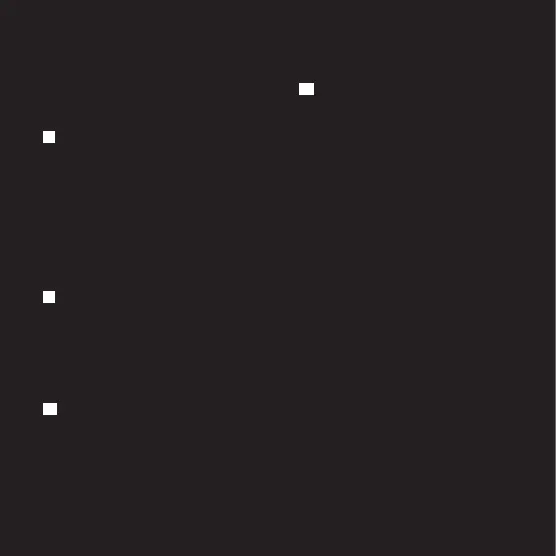13
trovato il dispositivo, o se ci si disconnette
manualmente tramite il dispositivo.
PT Nova ligação e emparelhamento adicional
Da próxima vez que ligar o dispositivo, o
u-JAYS Wireless irá automaticamente tentar
voltar a ligar-se com o dispositivo utilizado
mais recentemente. O modo de emparel-
hamento irá ser iniciado automaticamente
se o seu dispositivo não for encontrado ou
se desligar o mesmo manualmente através
do seu dispositivo.
JA 再接続および追加ペアリング
次回電源オンにすると、u-JAYS
ワ
イヤレスは自動的
に最も直近に使用された
デ
バイスに再接続しよう
としま す。
デ
バイスが見つからない、または手動で
デ
バイ
ス
の接続を切った場合、ペアリングモード
が自動的に開始されます。
ZH 重新連線及其他配對
當您下次再度啟動時,u-JAYSWireless會嘗試
自動連接您最近所用的裝置。如未能找到您的
裝置或當您透過裝置手動斷線時,會自動啟動
配對模式。
KO 다시 연결 및 추가 페어링
다음에 전원을 켜면 u-JAYS Wireless가 자동으로
가장 최근에 사용한 기기에 다시 연결합니다.
기기를 찾을 수 없거나 기기에서 수동으로
연결을 해제한 경우 페어링 모드가 자동으로
시작됩니다.
