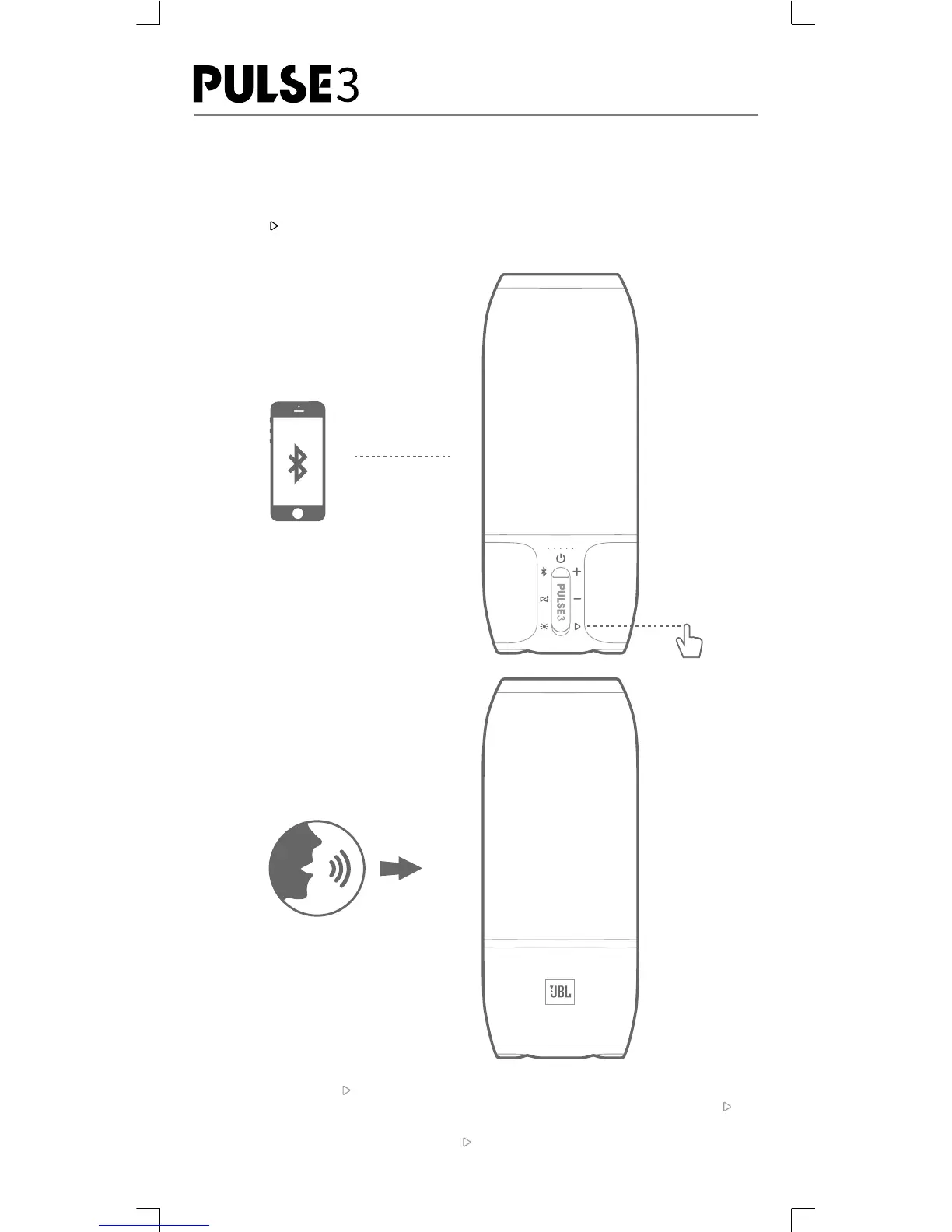Appuyez sur le bouton « » de l'enceinte pour activer Siri ou Google Now sur votre téléphone.
Veuillez vérifier que Siri ou Google Now sont activés sur votre téléphone. / Pulse el botón " " en
el altavoz para
activar Siri o Google Now en el teléfono. Compruebe que Siri o Google Now esté
activado en el teléfono. /
Pressione o botão “ ” na caixa de som para ativar o Siri ou o Google
Now em seu smartphone. Verifique se o Siri ou o Google Now estão ativados em seu dispositivo. /
Quick Start Guide
Guide de démarrage rapide
Press the “ ” button on the speaker to activate Siri or Google Now on your phone.
Please make sure the Siri or Google Now is enabled on your phone.
