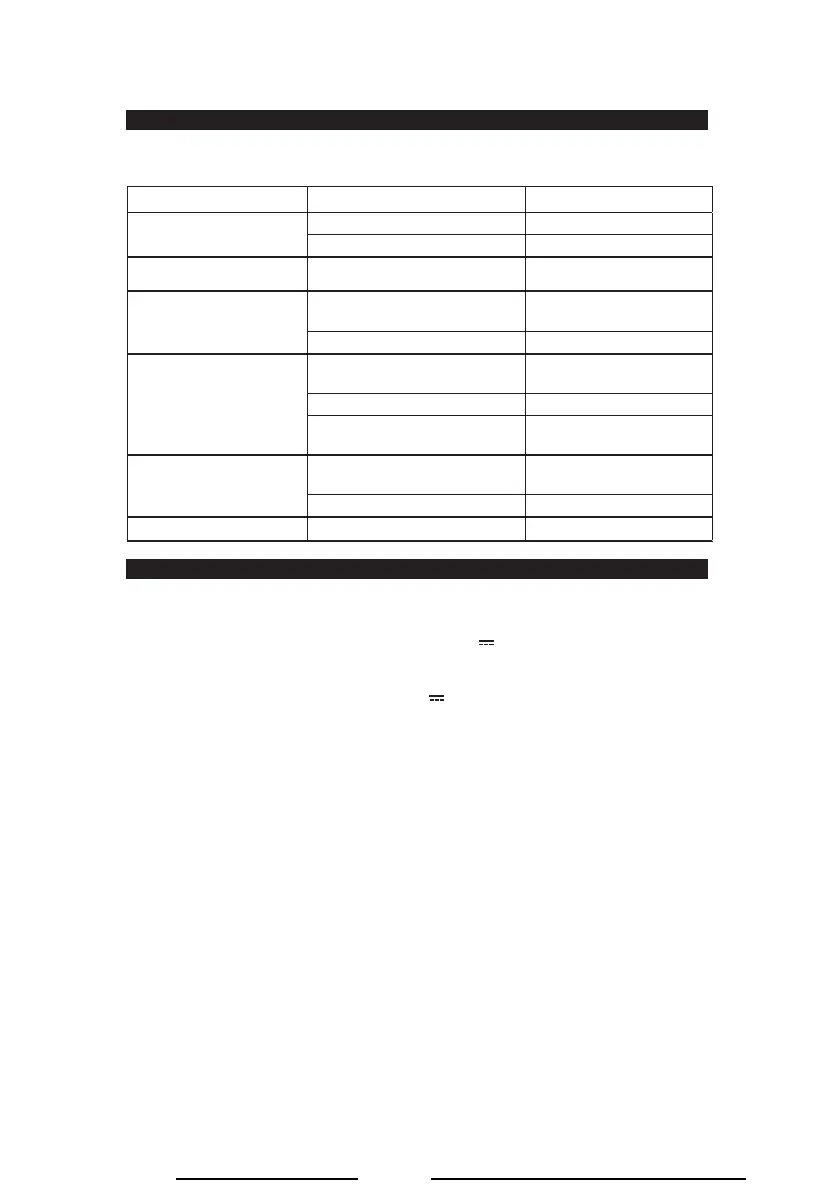SYMPTOM
POSSIBLE
SOLUTION
No sound
Power adapter connect unstable
Reconnect adapter
Volume set at minimum
Increase Volume level
Noise or sound distorted
on FM broadcast
Wire antenna is not extended Extend wire antenna
Radio no sound
Unit not in RADIO (FM) mode
Press SOURCE Button to
select FM mode.
Station unstable Retune the station again
Bluetooth no operation
Unit not in Buetooth mode
Press SOURCE Button to
select Bluetooth mode.
Bluetooth connect
unstable
Reconnect again
No music file in mobile
Install music to your
mobile.
Aux in no sound
Unit not in AUX mode
Press SOURCE Button to
select AUX mode.
Aux cable connect unstable
Reconnect again
USB no changing function
USB cable connect unstable
Reconnect again
AC Power Requirement Use AC / DC adapter (included)
Input AC 100~240V ~
Output DC 5V 1200mA
Batteries 2 x AAA ( UM4 ) batteries for backup operation
USB DC 5V 1000mA for
mobile battery charging only
Audio Section RMS 1.2 W
FM Radio Section 87.5~108 MHz
For music share with mobile.
Bluetooth version : 2.1
TECHNICAL SPECIFICATION
Looking for dependable rv electronics? Rely on Spectra for quality and long-lasting products.
