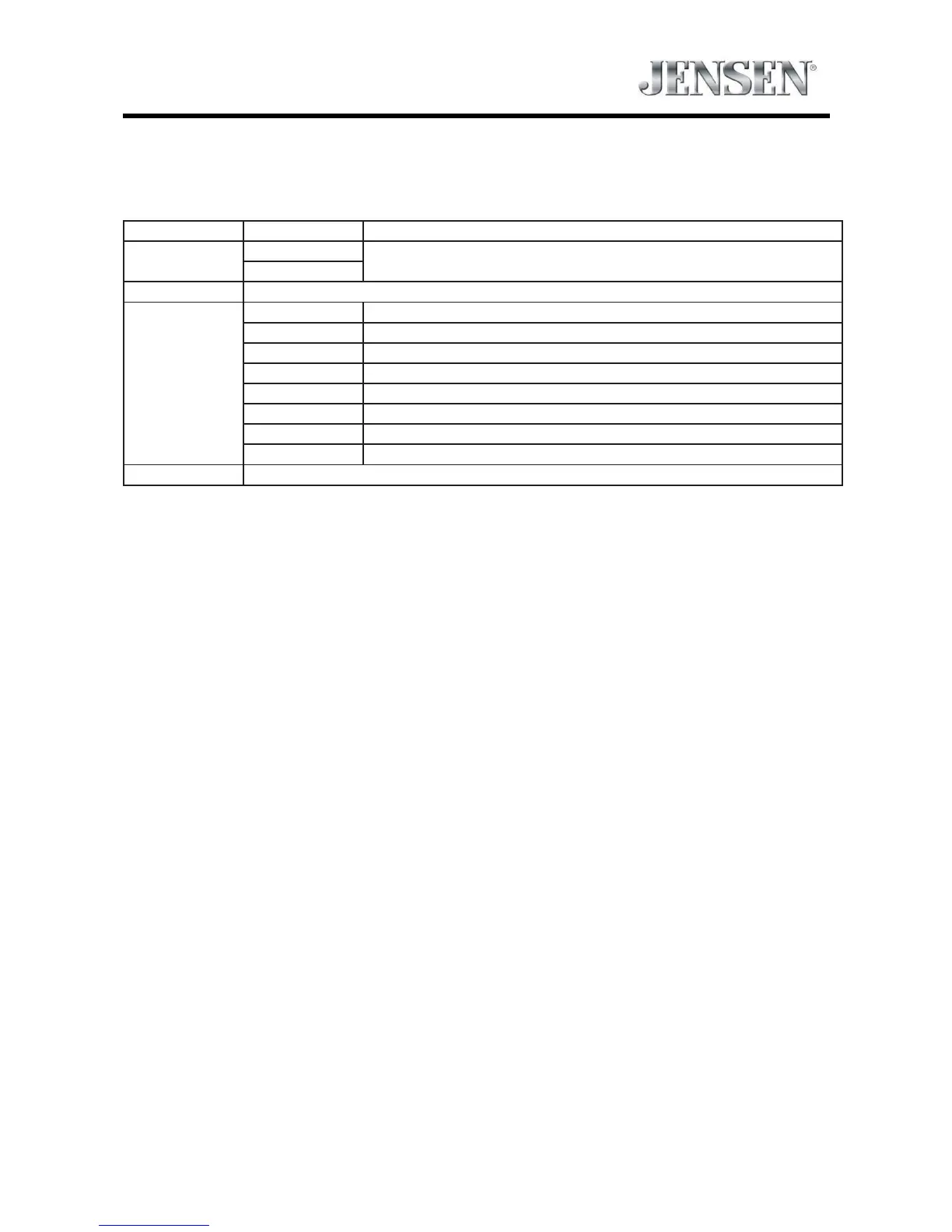25
VX3014
Adjust Video
1. Touch [video].
2. Touch an option repeatedly to select.
DVD rating Options Description
Aspect Ratio
Full
Set the Aspect Ratio of the video image.
Normal
Password Set password to restrict the play of discs. The default password is 4321.
Rating
Kid safe Acceptable for children.
G Acceptable for general viewers.
PG Parental guidance suggested.
PG-13 Unsuitable for children under age 13.
PG-R Recommend parents to restrict children under 17 to view.
R Restricted recommend parents to guide children under 17 to view.
NC-17 Unsuitable for children under age 17.
Adult Acceptable for adults only.
Adjust Adjust the Brightness/Contrast/Saturation of the video image.
3. Touch top left of the screen to exit.
Adjust Volume Settings
You can set dierent volume for dierent modes.
1. Touch [Volume].
The volume setting sub-menu is displayed.
2. Touch to select a source.
3. Select a value from 00 to 06.
When switching to the source, the volume increases automatically.
4. Touch top left of the screen to exit.
