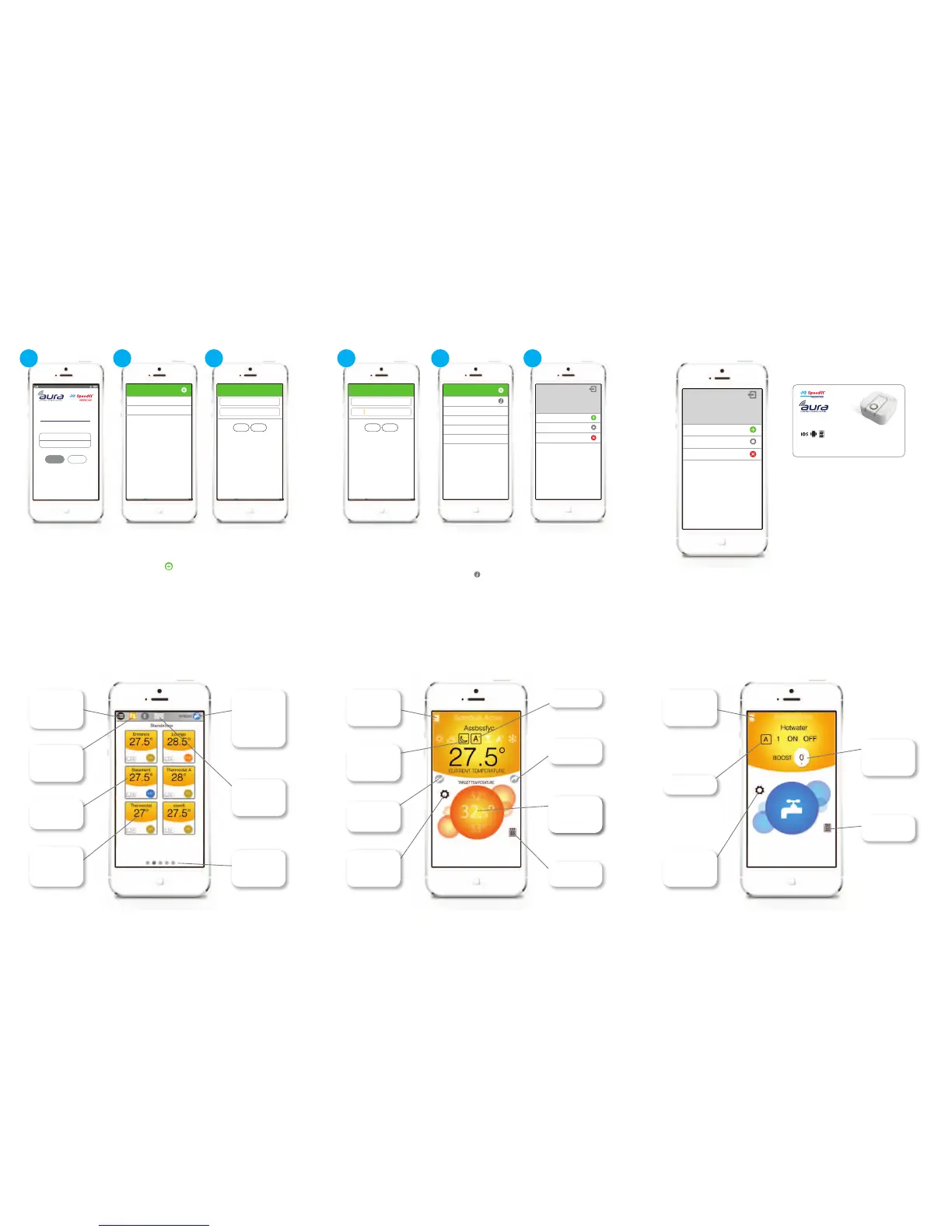MY LOCATIONS
MY ACCOUNT
LOG OUT
MY LOCATIONS
SAH00000086-6D
Location
O
K CANCEL
House 1
SAGXXXXX-XX
Tier 10 Devices
Add Licence
General
Delete Hub
M
Y LOCATIONS
House 1
MY ACCOUNT
LOG OUT
D
ETAILS
VERSION 1.0.6
House 1
SAGXXXXX-XX
T
ier 10 Devices
A
dd Licence
General
Delete Hub
J
G Hub User Licence
Compatible with iOS, Android and Windows
www.speedfitUFH.co.uk
technical help desk: 01895 425333
Return to
MY LOCATIONS
list
Click to enter
Hot Water
control, if
your system
supports this
Return to
Overview
page
Thermostat
device
settings
Schedule active
Set
temperature
control
Schedule
detail
Schedule
following LOW
temperature
Next
thermostat
Previous
thermostat
Individual room
thermostats
Each tile shows
a summary of
that thermostat
Drop-down
global change
menu
Change the
overview page
layout
Dots indicate
more
thermostat pages
Once logged in you will
be asked to add your first
Hub (location).
Click on the icon.
Enter the Hub number that you
made a note of earlier.
Congratulations, you have now
added your Hub to the
device list. To see information
on a particular Hub, simply click
on the icon.
From here you can access
information for the
selected location.
Enter a location name of
your choice.
The JG Aura Hub comes pre-installed with the
ability to connect up to 10 thermostats. If you
want to connect more, you must buy
a JG Aura User Licence card.
Each User Licence card supports an additional
10 thermostats. The JG Aura Hub (with licences)
can support a maximum of 30 thermostats.
C
ANCEL
L
OGIN
Forgot password?
Email Address
Password
Don’t have the JG Aura system yet?
Create an Account
J
G Aura Thermostat
Ultimate control at your fingertips
from
xxxxxxxx@xxxxxx.com
••••••••••••••••
After you have received
the confirmation email,
you can now log in.
Register your first JG Aura Hub
Location Overview Page Thermostat Control Page Hot Water Control Page (if applicable)
Additional User Licence Cards
Hot water
device
settings
Return to
Overview
page
Scroll to boost
for up to
nine hours
Schedule
detail
Schedule active
1 2 3
MY LOCATIONS
SAH00000086-6D
House 1
O
K CANCEL