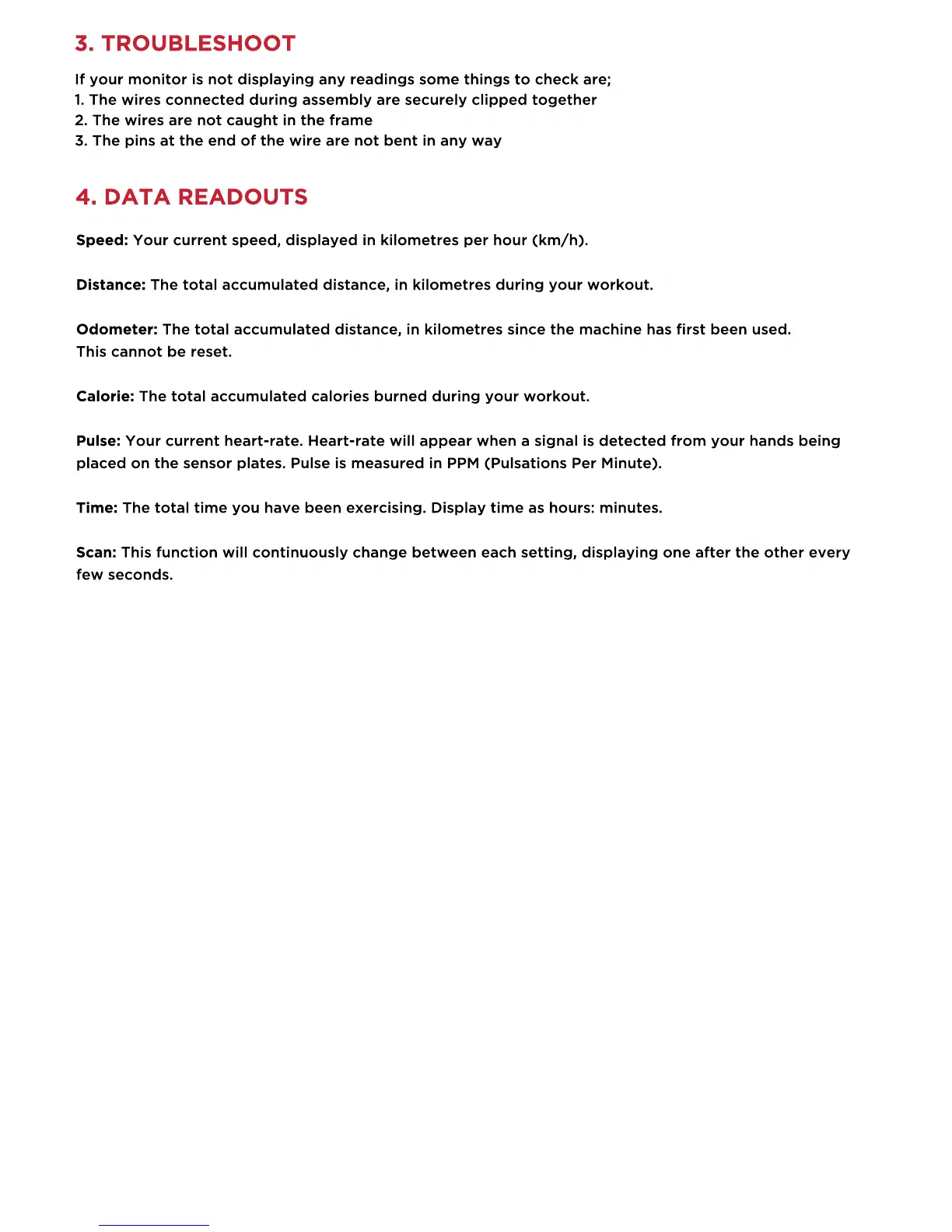Speed: Your current speed, displayed in kilometres per hour (km/h).
Distance: The total accumulated distance, in kilometres during your workout.
Odometer: The total accumulated distance, in kilometres since the machine has first been used.
This cannot be reset.
Calorie: The total accumulated calories burned during your workout.
Pulse: Your current heart-rate. Heart-rate will appear when a signal is detected from your hands being
placed on the sensor plates. Pulse is measured in PPM (Pulsations Per Minute). placed on the sensor plates. Pulse is measured in PPM (Pulsations Per Minute).
Time: The total time you have been exercising. Display time as hours: minutes.
Scan: This function will continuously change between each setting, displaying one after the other every
few seconds.
4. DATA READOUTS
If your monitor is not displaying any readings some things to check are;
1. The wires connected during assembly are securely clipped together
2. The wires are not caught in the frame
3. The pins at the end of the wire are not bent in any way
3. TROUBLESHOOT