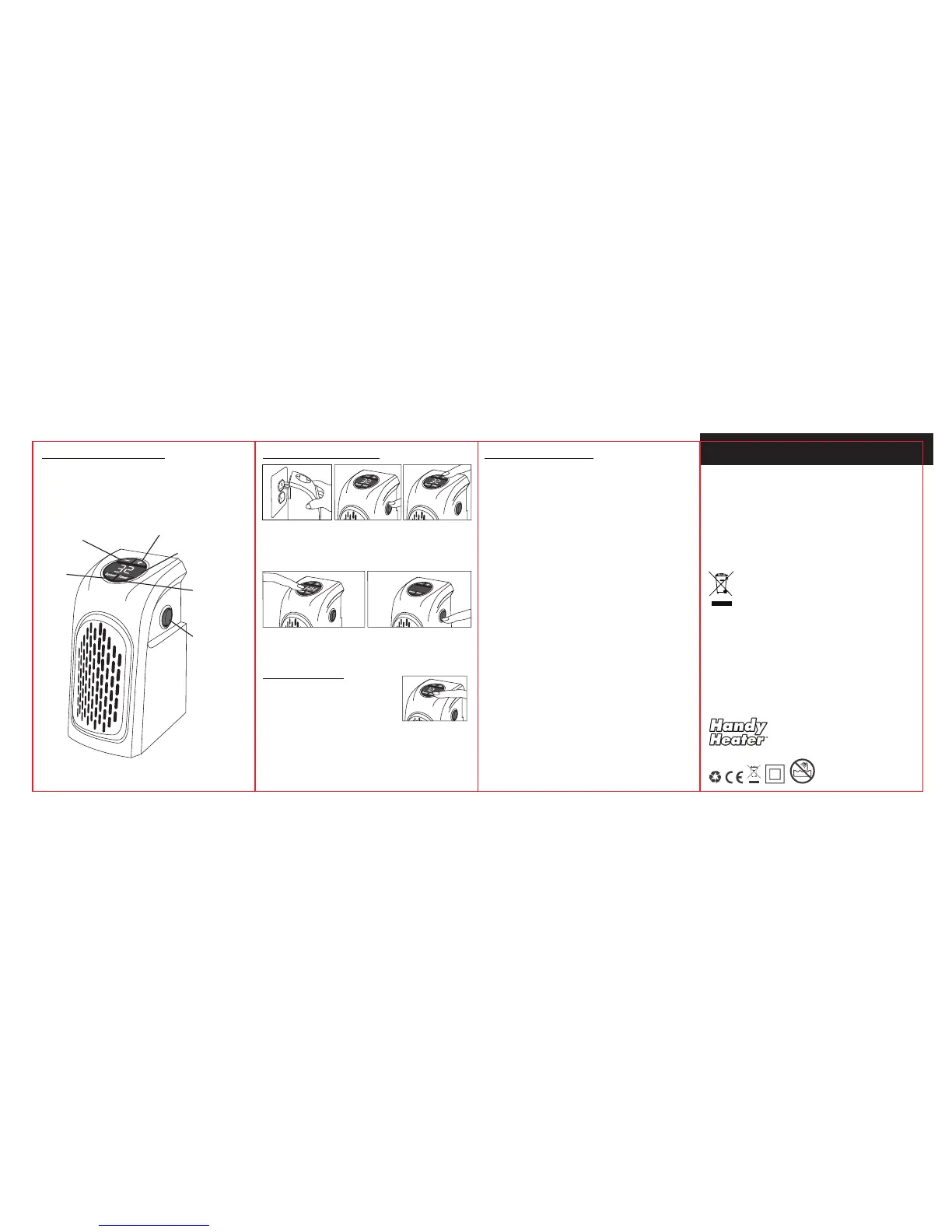CARE AND MAINTENANCE KNOW YOUR HANDY HEATER OPERATING INSTRUCTIONS
SETTING THE TIMER
SPECIFICATION:
Voltage Rating
220-240 V~ 50-60 Hz
Power Consumption
370 W at 25°C
WARNING:
Do NOT perform any maintenance on this product. If
the product is not functioning or requires maintenance, contact
customer services to seek advice.
To clean, unplug your Handy Heater
TM
and allow to cool completely.
To clean, wipe the exterior with a non-abrasive, damp cloth. Use
mild soap if necessary. Do NOT spray chemical cleaners onto or
into the unit.
CAUTION: DO NOT LET LIQUID ENTER THE HEATER
Do not use alcohol, gasoline, abrasive powders, furniture polish, or
rough brushes to clean the heater. This may cause damage to the
casing of the heater.
Do not immerse Handy Heater
TM
in water.
Wait until the unit is completely dry before use.
Store unit in a cool dry place when not in use.
ENVIRONMENT FRIENDLY DISPOSAL
You can help protect the environment!
Please remember to respect the local regulations: hand
in any non-working electrical equipment to an appropriate
waste disposal centre.
GUARANTEE
This product is unconditionally guaranteed for one year against all
defects of workmanship and materials. This guarantee does not affect
your statutory rights.
If you have any problems or queries about this product please contact
JML’s customer service department on freephone 0800 781 7831.
©JohnMillsLtd/VG/09.16/TV/A
Made in China
Distributed by JML
JML, Unit 1 Eastside, Port of Tyne
South Shields, NE33 5SP
Customer Services
UK: 0800 781 7831 (Freephone)
ROI: 041-978 0003 (Local rate)
Email: info@JMLgroup.co.uk
1. Plug Handy Heater™
into desired power outlet.
2. Press “On/ Off Switch”
on side of the unit to “On”
position to turn on the
heater.
3. Use the “+” button to
raise temperature or “-”
button to lower the
temperature on Digital
Display.
4. Select your desired fan speed. Press
“Fan Speed Button” to choose between
High (HH) or Low (LL) on “Digital Display”.
5. When finished, press “On/ Off Switch” to
“Off” position and unplug Handy Heater™
from power outlet. Store in a cool, dry place
until next use.
Handy Heater™ has a built-in timer that will
automatically turn the unit off after a set
amount of time.
1. While Handy Heater™ is plugged in and
turned on, press the “Timer Button” to activate timer, as shown.
2. Repeatedly press “Timer Button” to set number of hours before
Handy Heater™ turns off. You can choose between 1 - 12 hours.
3. Once desired hours have been chosen, stop pressing “Timer
Button” to set.
4. To cancel timer, turn Handy Heater™ off.
TEMPERATURE
DOWN
BUTTON
FAN
SPEED
BUTTON
TIMER
BUTTON
ON/OFF
SWITCH
DIGITAL DISPLAY
Front view
TEMPERATURE UP
BUTTON
