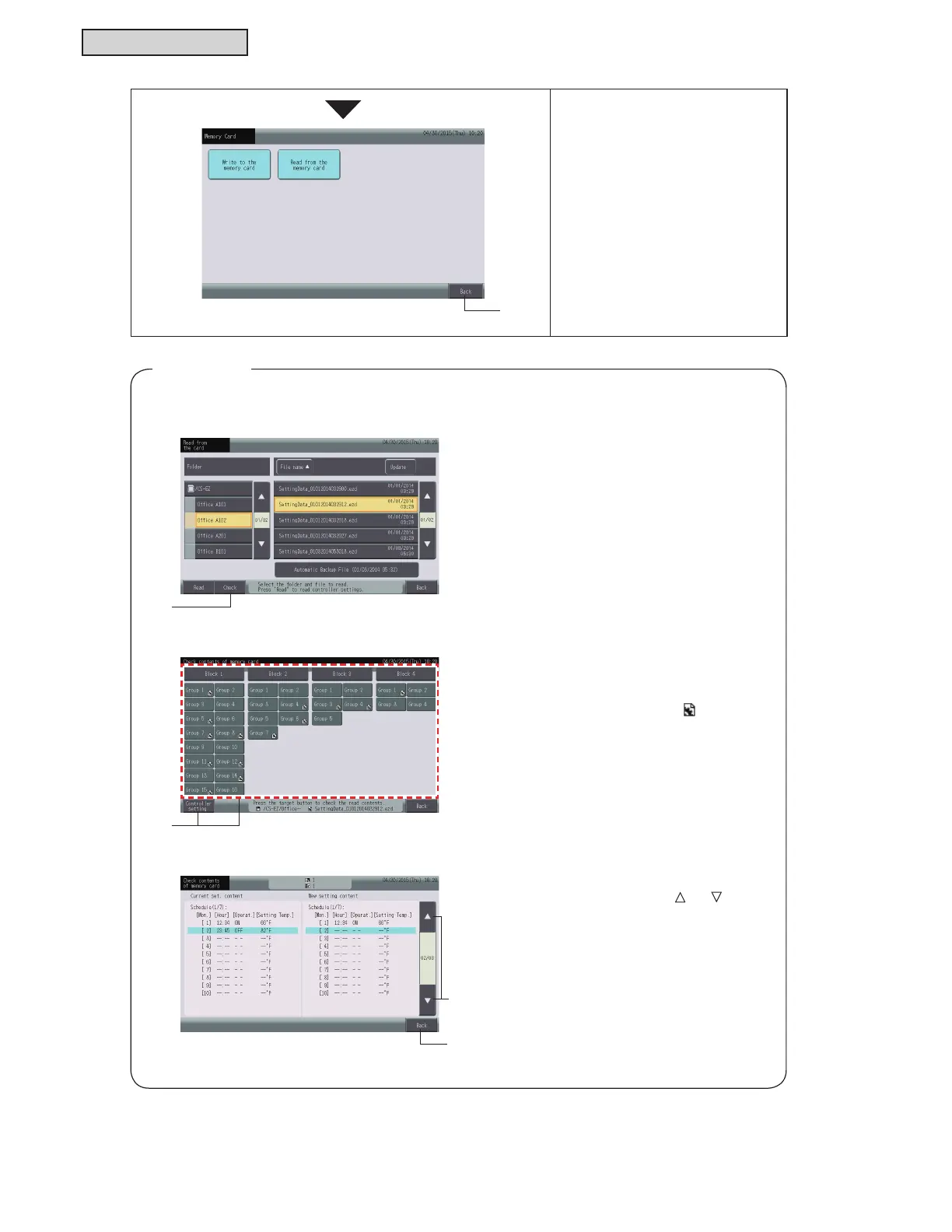CONTROL SYSTEM
6-142
TC-15001-rev.3
8. Touch “Back” to return to the “Service
Menu” screen.
9. Remove the memory card from the
Controller. (Refer to 6.9.9 “Use of the
Memory Card”.)
,WLVSRVVLEOHWRFKHFNWKHFRQWHQWRIWKH¿OHWRUHDGZKHQUHVWRULQJWKHVHWWLQJ
Information
a. $IWHUVHOHFWLQJWKH¿OHVLQVWHSIURPWKH
previous page), touch the “Check” button.
b. Select the display target (Block/Group/
Controller setting).
Ɣ If the content of the current setting differs from
WKHFRQWHQWRIWKH¿OHWRUHDGD³
” icon will be
displayed.
c. Setting content is displayed. The part that differs
will be displayed in Blue. Touch “
” or “ ” to
change the page.
d. Touch “Back” to return to the “Check Target
Selection” screen.
8
d
c
b
a
