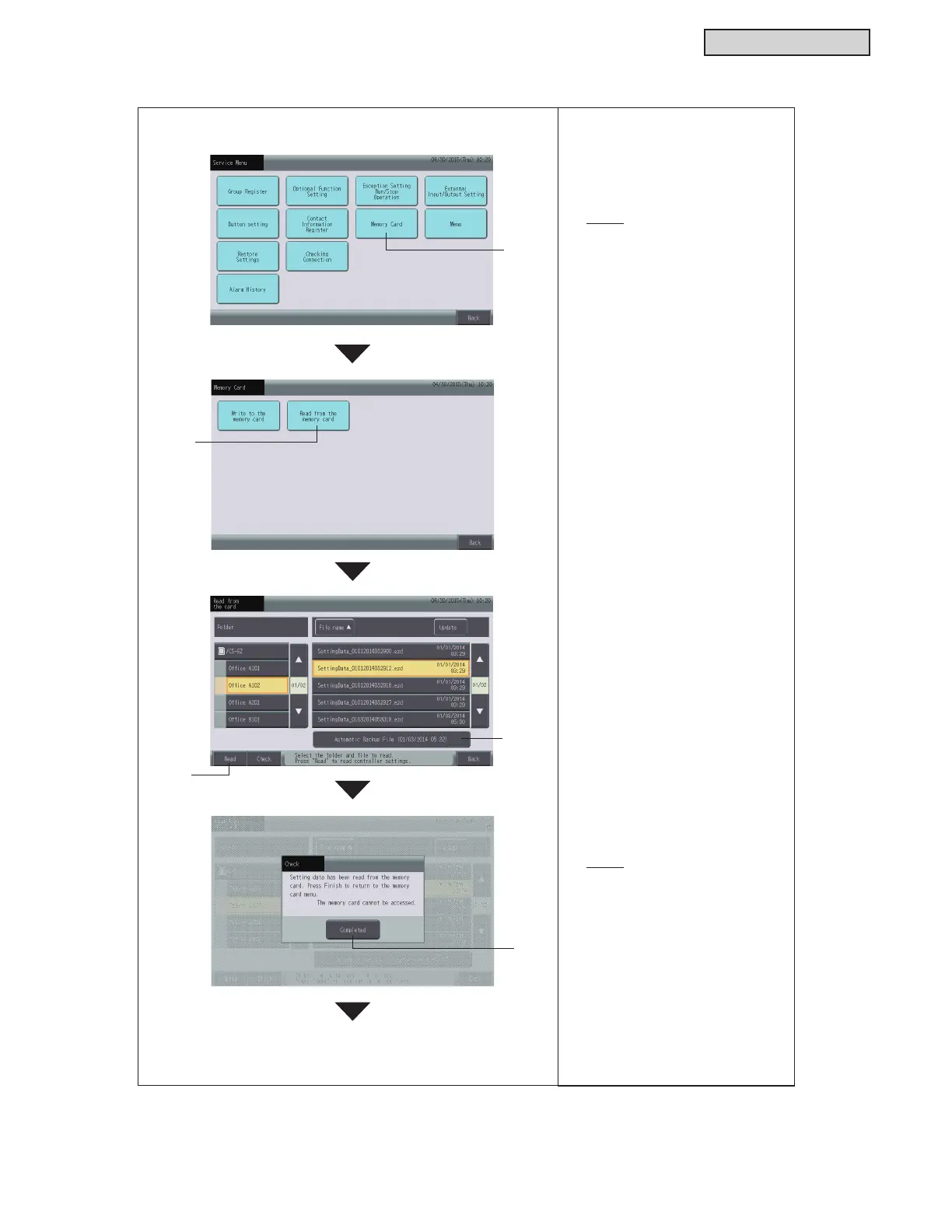CONTROL SYSTEM
TC-15001-rev.3
6-143
1. Insert the memory card into the
controller. (Refer to 6.9.9 “Use of
Memory Card”.)
2. Select “Memory Card” from the
“Service Menu” screen.
NOTE:
This function is not available when
the memory card is not inserted.
3. Select “Read from the memory card”
from the “Memory Card Menu.”
4. Touch “Automatic Backup File”.
5. Touch “Read” to start reading the
¿OH5HIHUWRWKHSUHYLRXVSDJHIRU
FKHFNLQJFRQWHQWLQWKH¿OHWRUHDG
<Automatic Backup>
Ɣ The setting data will be saved in the
memory card just before reading.
If incorrect data is read, settings
can be restored to the previous
data.
Ɣ Only one data setting will be
saved on each memory card as an
$XWRPDWLF%DFNXS¿OH
Note that all the data will be deleted
except the latest saved data.
Ɣ If the Automatic Backup failed,
WKHFRQ¿UPDWLRQVFUHHQZLOOEH
displayed. Touch “Yes” to continue
or “No” to quit.
NOTE:
If no automatic backup was
performed on data on the memory
FDUGWKH¿OHZLOOQRWEHUHDGDEOH
Be careful not to erase the backup
¿OH$XWR%DFNXS6HWWLQJ'DWDH]GE
6. Touch “Completed” from the
FRQ¿UPDWLRQVFUHHQWRUHWXUQWRWKH
“Memory Card Menu” screen.
6.9.11.9.4 Restore Setting (Read from Automatic Backup File)
4
5
6
Continue on to Next Page
3
2
