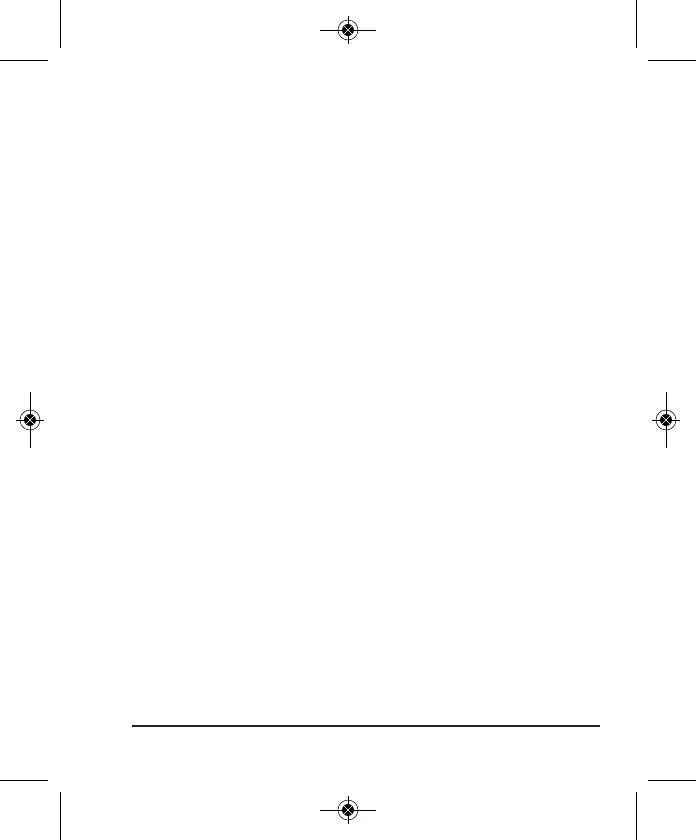©2021 Johnson Level & Tool - Rev. 2 9
Using the Product in Self-Leveling Mode
Slide the locking compensator up to the unlocked position to power
on the unit. The status light will illuminate, and the unit will emit
two laser beams.
Slide the locking compensator down to the unlocked position to
power off the unit.
Note: The tool must be within ±4° of level for the self-leveling feature
to function properly. If the tool is beyond its 4°
self-leveling range, the laser will not self-level, the laser will flash and
the status light will turn red. Once the tool has been adjusted to
within its 4° self-leveling range, the laser will self-level, the status
light will turn green and the laser light will stop flashing and remain
solid.
Using the Product in Tilt (Manual Level) Mode
The tool can be used to project laser beams at any angle desired,
such as when projecting a line for stairs or a railing. This mode
produces the best results when the tool is mounted on a tripod.
With the locking compensator down in the locked position, press the
tilt mode button to power on the unit. The status light will illuminate
in red to indicate that the tool is not self-leveling, and the unit will
emit two laser beams. The lasers will be perpendicular to each other,
but will not self level.
Press the tilt mode button to power off the unit.
