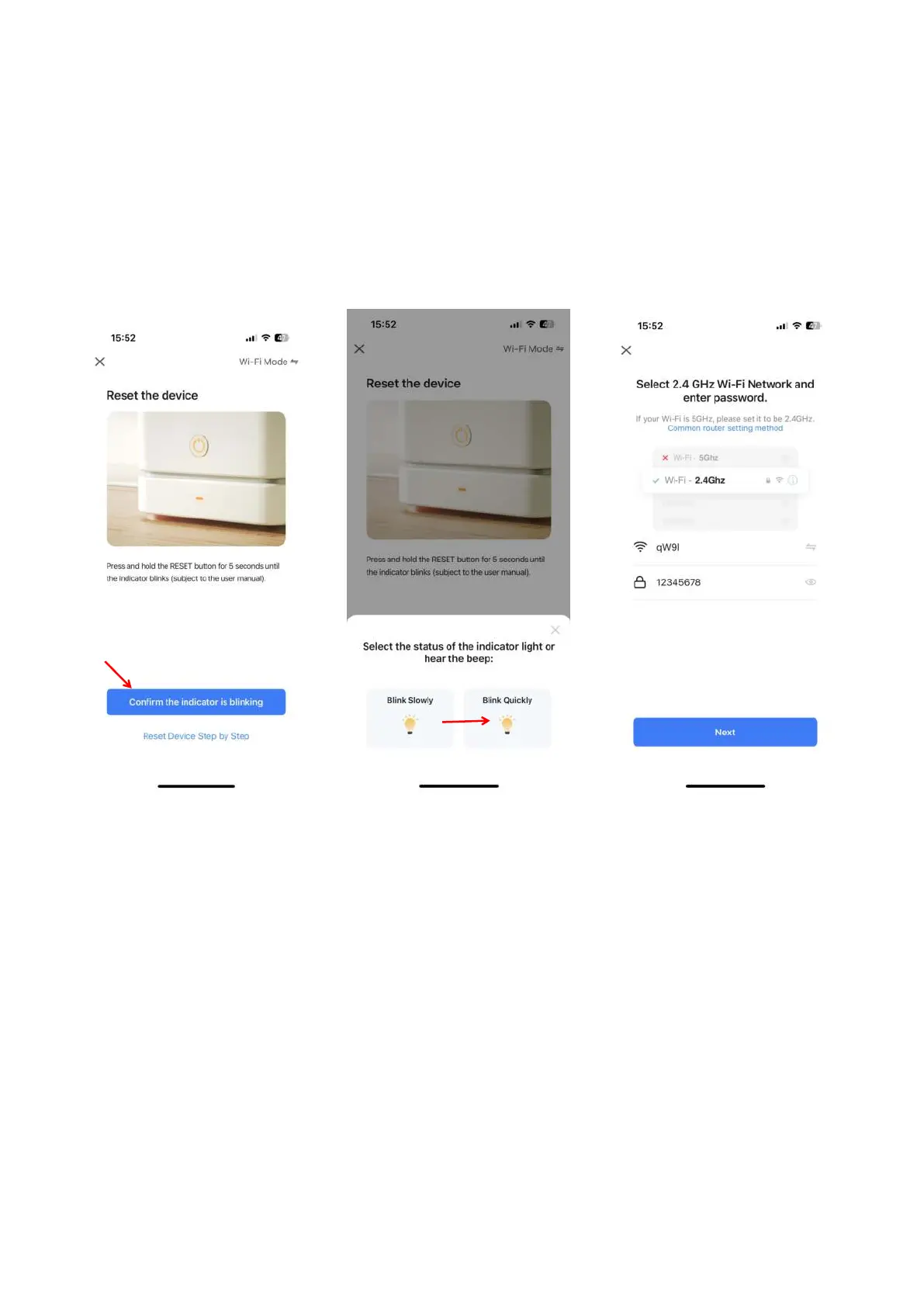Step 4: After selecting the water heater, enter the "Add Device" interface, confirm that
the wire controller has been operated and enter the "Blink Quickly" network distribution
mode, and after the "Cloud" icon is in the Blink Quickly state, click "Confirm the indicator
is blinking" and select "Blink Quickly"; the WIFI connection interface pops up, enter the
WIFI password (must be consistent with the WIFI connected to the mobile phone), click
Next, and then directly enter the device connection state;
Remarks: When the wire-controlled WIFI module is connected to a WIFI hotspot, the
"cloud" icon is always on;