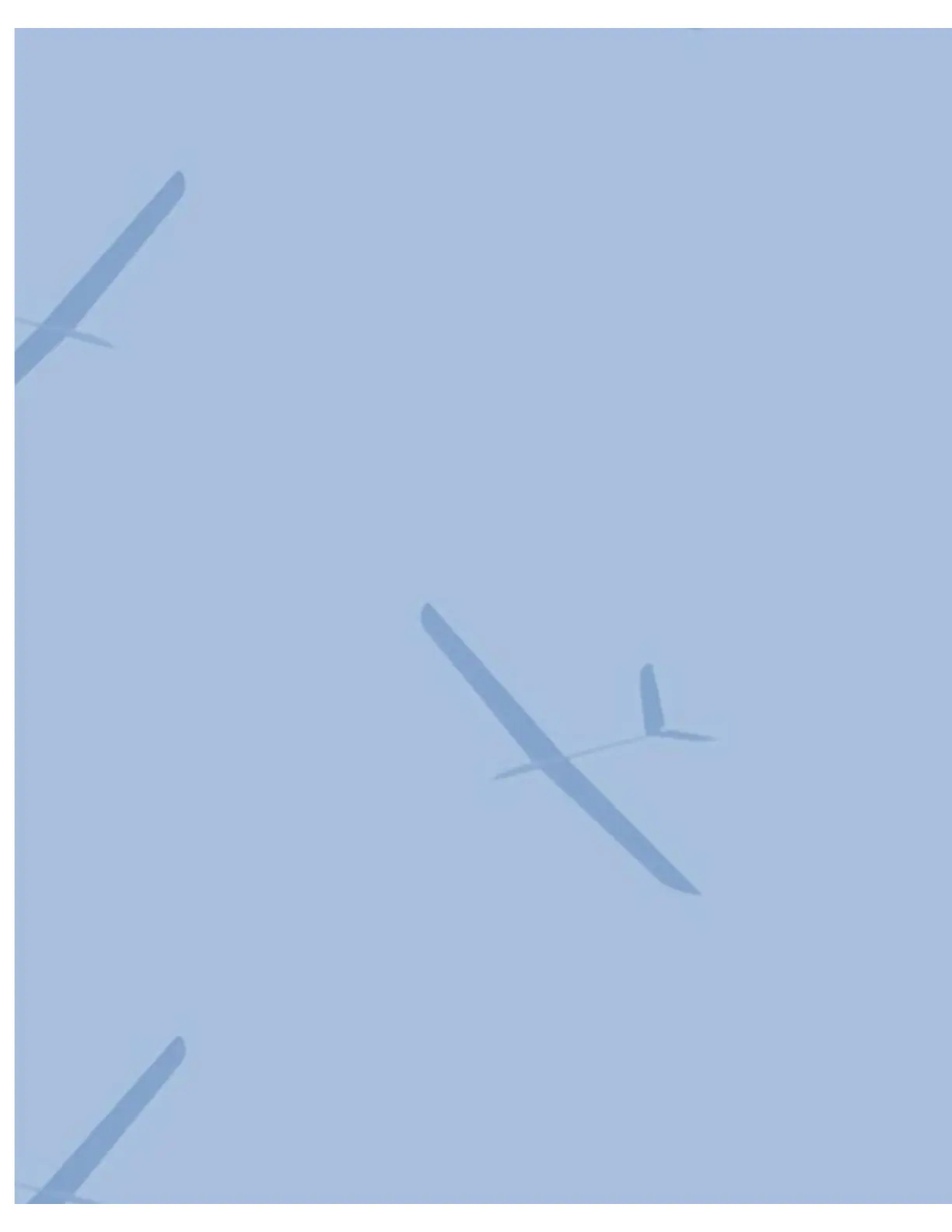● Use the UP and DN buttons to select "PROG.Mix3".
● Press the UP and DN buttons together to access the "PROG.Mix3" mode.
● You should see "INH". Use one of the DATA buttons to enable that mode.
● Using the SELECT button to select each function,
❍ Set the first line under "PROG.Mix3" to "SPOI->SPOI" if it's not set that way
already.
❍ Set both of the "Rate:" functions to "-100%".
❍ Set "SW:" to "BTFY0". The word "OFF" should appear with the CROW switch down
and should disappear with the CROW switch up.
❍ Select "OFFSET", and with the throttle stick down, press CLEAR to set the offset to
about "-175". (See note below.)
Note: You may experience difficulty if your throttle trim is not centered. (Thanks,
"RapidRaptor".)
Testing
● Press DN and SELECT together to enter the function menu again.
● Use the UP and DN buttons to select "MONIT".
● Press UP and DN together to access that function.
● With the CROW switch down, the throttle stick should move the "SPOI" channel indicator
between the two positions shown, and no other channel indicators should move. The
positions of the other channel indicators will depend upon your servo installation and
will not necessarily be as shown below.
