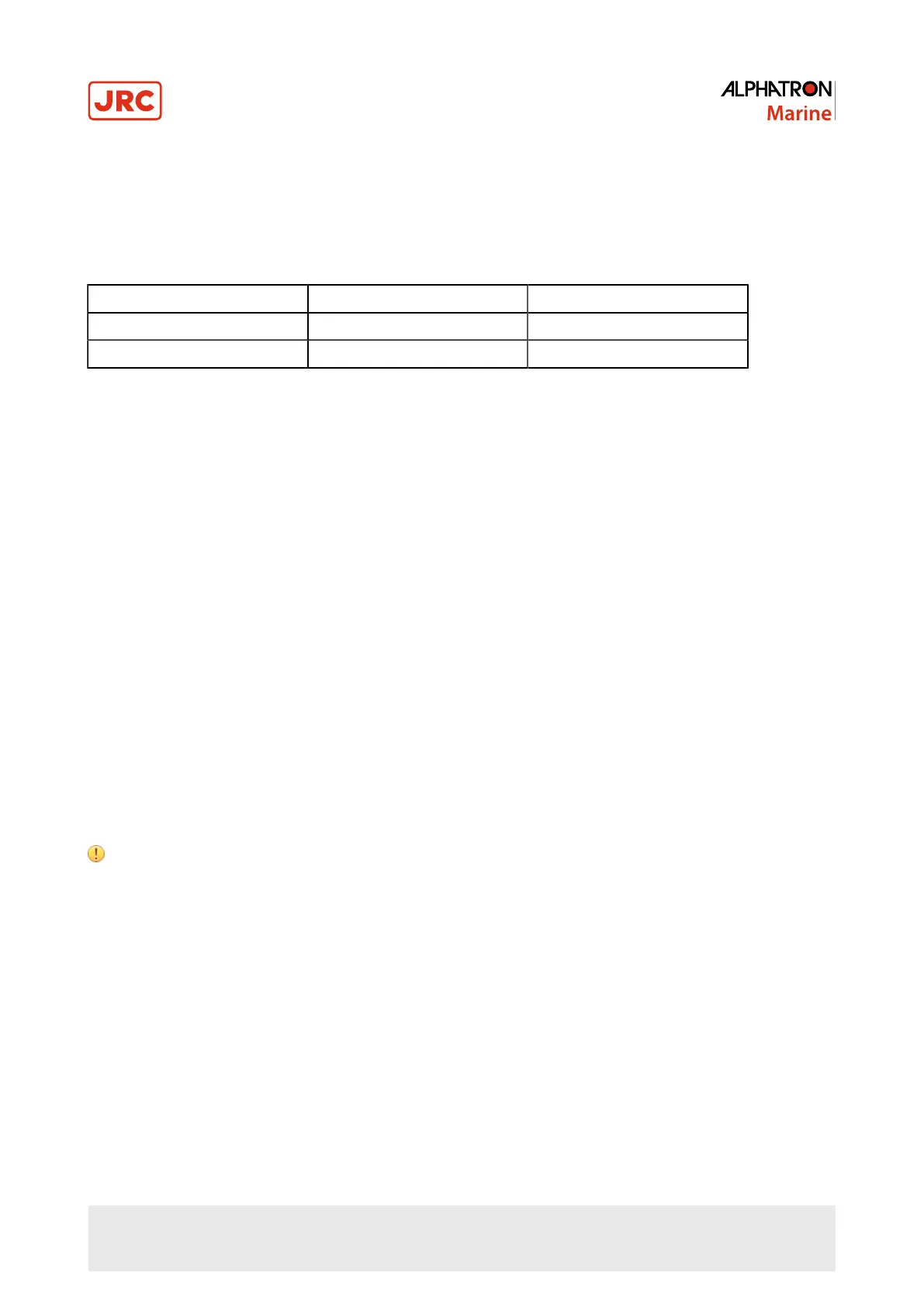I Preface
This document describes the functionality, the intended use and the most important product specifications of the
AlphaScreen 19 and 26.
I.1 Revision History
Revision Nr. Description Date
V0.9 Preliminary May 2016
V1.0 First release September 2018
I.2 Points of Attention
• This product may not be covered by warranty for uses other than those described in the Setup Manual.
• Only use optional products manufactured or specified in the manual with this product.
• It takes about 30 minutes for the performance of electrical parts to stabilize. Please wait 30 minutes or more after the
monitor power has been turned on, and then adjust the monitor.
• Monitors should be set to a lower brilliance to reduce changes in luminosity caused by long-term use and maintain a
stable display.
• When the screen image is changed after displaying the same image for extended periods of time, an afterimage may
appear. Use the screen saver or power save function to avoid displaying the same image for extended periods of
time.
• Periodic cleaning is recommended to keep the monitor looking new and to prolong its operation lifetime (refer to
Cleaning on page 4).
• The LCD panel is manufactured using high-precision technology. Although, missing pixels or lit pixels may appear on
the LCD panel, this is not a malfunction. Percentage of effective dots: 99.9994% or higher.
• The backlight of the LCD panel has a fixed lifetime. When the screen becomes dark or begins to flicker, please
contact Alphatron Marine BV.
• Cautions for the use of the Touch Panel.
During touchoperation, be careful of the following points. Otherwise, damage may occur to the monitor.
• Do not strongly press, scratch, or poke the panel.
• Do not touch the panel with hard objects such as ballpoint pens or metals.
Cleaning
Attention
• • Chemicals such as alcohol and antiseptic solution may cause gloss variation, tarnishing, and fading of the
panel, and also quality deterioration of the image.
• Never use any thinner, benzene, wax, and abrasive cleaner, which may damage thepanel.
• Do not allow liquid to enter the clearance between the panel and the panelframe.
To use the monitor comfortably
• An excessively dark or bright screen may affect your eyes. Adjust the brightness of the monitor according to the
environmental conditions.
• Staring at the monitor for a long time tires your eyes. Take a 10-minute rest every hour.
4 | Preface
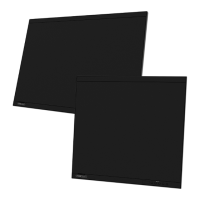